How Does Asana Software Impact Project Management?
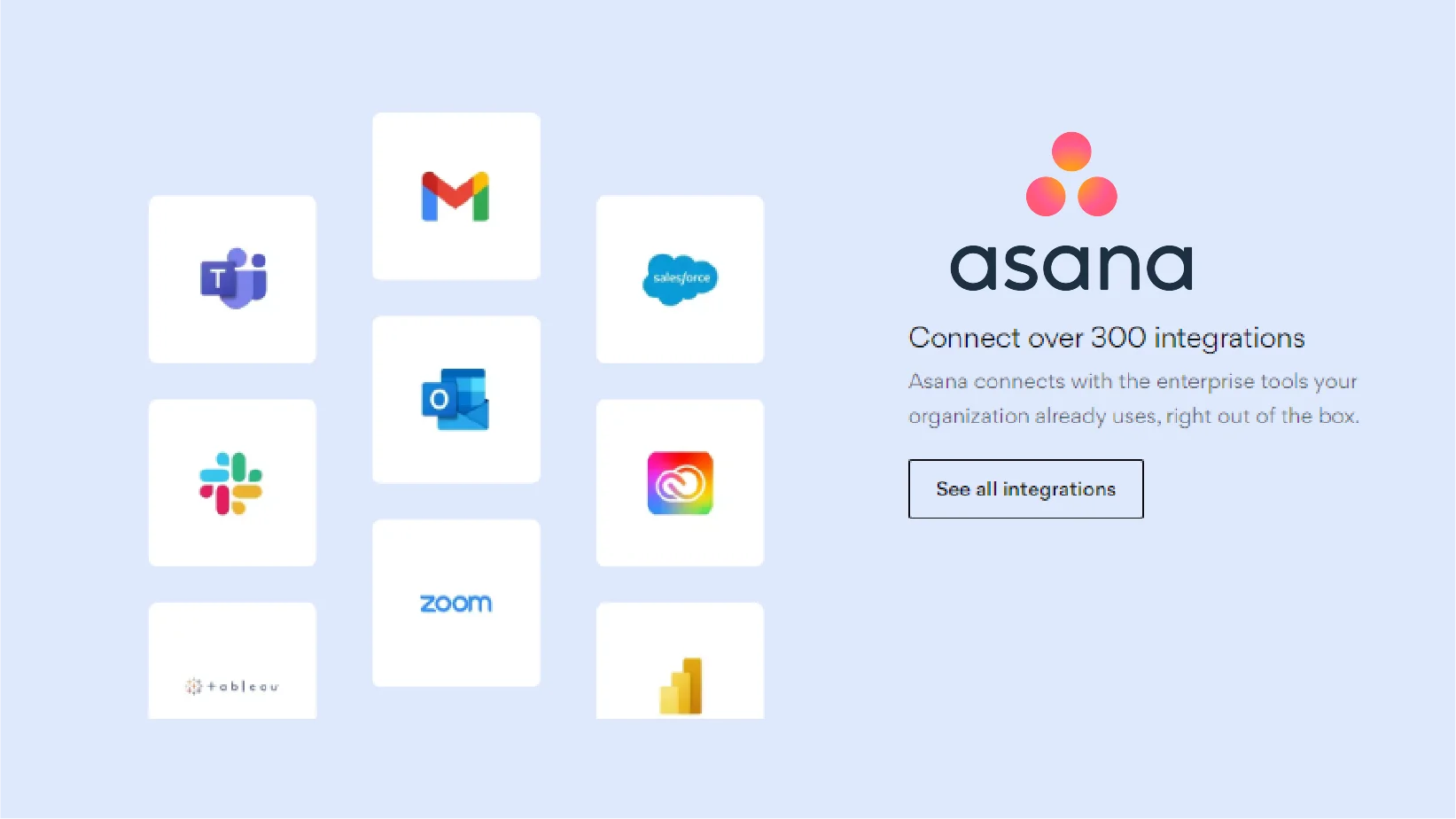
| Asana is a project management software designed to streamline workflow processes, foster collaboration among team members, and track project progress. |
Finding the right tools to streamline your workflow is challenging, especially in a world where time is money. Asana software steps in as an online workflow management tool. It facilitates project management and fosters seamless collaboration.
This software offers web and mobile apps for maintaining organization and meeting deadlines. While it acts as a central task coordination hub, it presents a learning curve during setup and lacks advanced features like resource management.
What is Asana Task Management Software?

It is a cloud-based project management tool. It is designed to manage teams and track and easily maintain their work. Whether tackling complex projects or keeping track of daily tasks, Asana project management software provides a centralized platform for collaboration and communication.
From creating to-do lists, assigning tasks, tracking progress, and setting deadlines, Asana empowers teams to work more efficiently and effectively. Meanwhile, the Project Management Software Market is projected to reach USD 10.86 billion by 2029.
Asana Pros and Cons:
| Pros | Cons |
| – Attractive interface design. | – No simple method to track items due across multiple projects on the same day or week. |
| – Easy-to-use calendar that syncs with all tasks. | – Structure may become broken or tasks may be removed/renamed due to the text-based nature of the application. |
| – Ability to view personal tasks in one place. | – Inability to assign multiple people to the same task. |
| – Email integration for seamless communication. | – Possible slow processing with many tasks in one location. |
| – Lack of time-tracking capabilities, necessitating the use of an external time-tracking program. |
How to Use Task Management Software Asana?
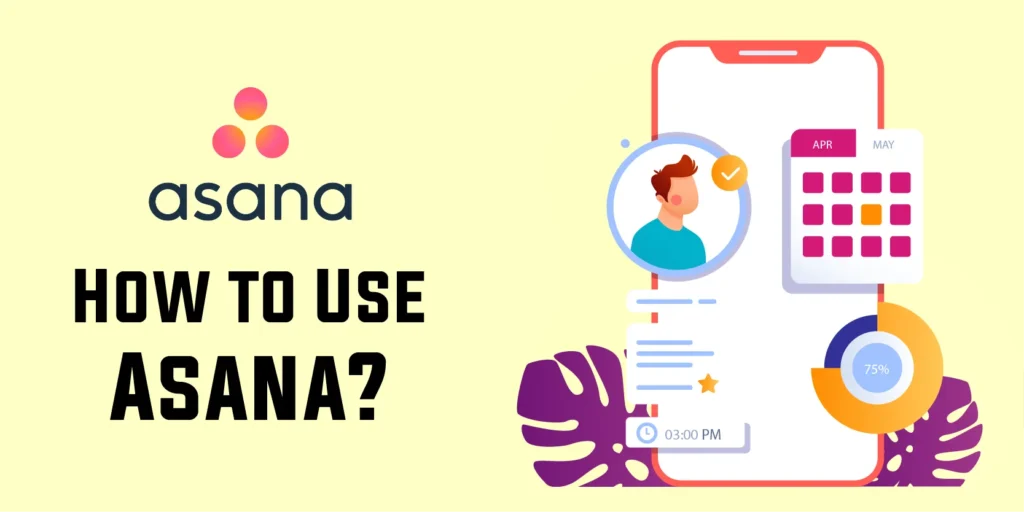
The good thing about the software is its simple user interface. The Asana login process is quite easy and simple. It is as easy as signing up for an account and diving right in. Here’s a step-by-step guide to start:
Create Your Workspace:
Begin by setting up your workspace in Asana, where you can organize your projects and teams.
Create Projects and Tasks:
Break your work into manageable projects and tasks. After that, assign responsibilities and deadlines as needed.
Collaborate with Your Team:
Invite team members to join your projects, assign tasks, and communicate seamlessly within Asana.
Stay Organized:
The software Asana Keeps your workspace tidy and organized by categorizing tasks, creating tags, and utilizing advanced search functionality.
Meanwhile you can you can view Asana through the following situations:
| View | Description |
| List: | Tasks are displayed in a grid format, allowing for grouping and organization. |
| My Tasks: | Displays all individual tasks in a to-do list format, providing a personal overview. |
| Calendar: | Shows a list of tasks with deadlines, visually representing time-bound tasks. |
| Board: | Presents upcoming tasks in a bulletin board-style layout, facilitating visualization and prioritization. |
| Inbox: | Contains a list of conversations related to tasks and projects, ensuring easy access to communication threads. |
| Files: | Group together all files uploaded to the project, making accessing and managing project-related documents convenient. |
Asana Project Management Software Options:
Understanding the software structure is vital for maximizing its effectiveness in managing tasks and projects.
36% of project management software users in the US cited the software’s functionality as a critical factor influencing their selection. Whether you’re new to Asana or looking to optimize your usage, understand this breakdown because it will provide valuable insights into navigating the platform effectively.
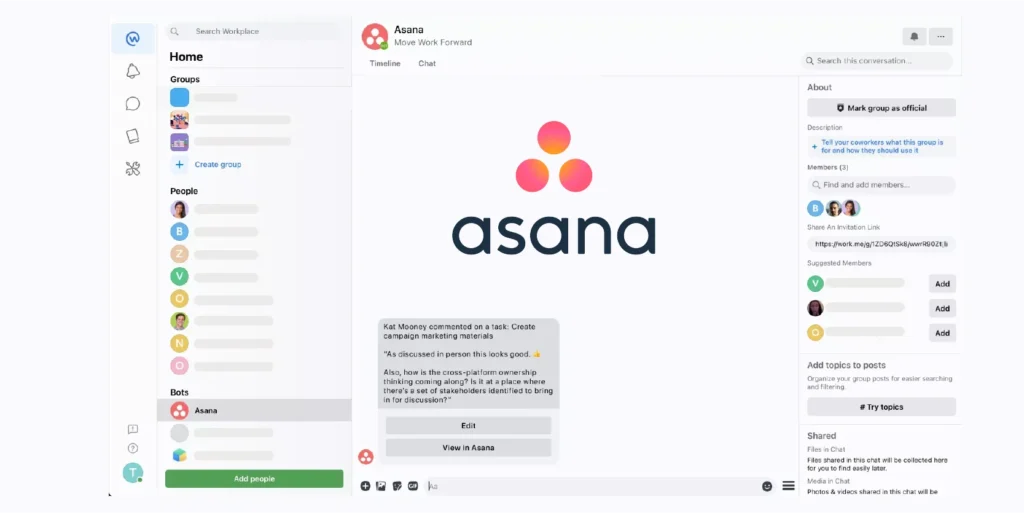
| Level | Description |
| Workspaces: | Shared work areas where users collaborate on tasks and projects serve as the primary building blocks of Asana. |
| Projects: | Organizational units within private and public workspaces where tasks are managed. Projects can be color-coded and filtered based on tags, assigned people, and priority. |
| Tasks: | To-dos within projects, allowing users to organize their workload with various information. |
| Calendar: | Allows viewing of pending tasks in a list or calendar view, providing quick insight into task due dates. |
While Asana offers comprehensive task and project management features, some teams seek alternatives like Zoho, Redbooth and GoodDay due to pricing and other considerations.
Asana Software Features:
Organizations that use project management practices achieve a 92% success rate in meeting project objectives. Asana scheduling software has features that streamline your workflow and boost productivity. Following are some prominent features you can expect:
| Feature | Description |
| Task Management: | Create, assign, and easily track tasks. |
| Collaboration: | Collaborate with team members in real-time. |
| Project Organization: | Organize your work into projects and subtasks. |
| Deadline Tracking: | Set deadlines and receive reminders to stay on track. |
| File Attachments: | Attach files and documents directly to tasks and projects. |
| Communication Tools: | Communicate with team members through comments and updates. |
| Customizable Workflows: | Tailor Asana to fit your team’s unique needs and processes. |
| Reporting and Analytics: | Gain insights into your team’s productivity and overall performance. |
Asana Software Benefits:
This software offers numerous benefits that can transform the way you work:
Increased Productivity:
Asana’s intuitive interface and effective functions help groups stay prepared and centered on their desires. Meanwhile, a well-designed user interface (UI) can potentially increase a website’s conversion rate by around 200%.
Enhanced Collaboration:
With Asana management software, teams can collaborate more effectively, improving communication and teamwork.
Better Project Management:
Asana’s sturdy challenge control competencies allow teams to plan, execute, and music initiatives without difficulty.
Improved Accountability:
By assigning responsibilities and closing dates in Asana, group participants can preserve each chargeable for their responsibilities.
Greater Visibility:
Asana provides transparency into project progress, allowing stakeholders to stay informed and make data-driven decisions.
Asana Software Review:
Project management software Asana has garnered mixed user reviews. It contains positive and negative feedback highlighting various aspects of the platform’s functionality and usability. Below are some genuine user reviews categorized into positive and negative aspects:
| Positive | Negative |
| – Easily track and manage projects with multiple tasks and subtasks. | – Steep learning curve and initial difficulty in setting up projects. |
| – Comprehensive features, including a timeline view for managing dependencies. | – Lack of private project option in the free plan, leading to visibility and editing restrictions for team members. |
| – Seamless collaboration and communication among team members. | – Horizontal organization of resources without different roles, limiting hierarchy and resource management. |
| – Flexibility to divide projects into phases/modules with assigned responsibilities. | – Absence of risk management features and negotiation tools for project resources. |
| – Ability to reference other tasks and individuals with instant updates. | – Inflexibility in color options for project differentiation and limited customization in email notifications. |
| – User-friendly interface and intuitive design for an enjoyable user experience. | The template feature requires creating a new project and transferring tasks, making it cumbersome and less user-friendly. |
| – Asana Basic offers free access for teams of up to 15 members, enabling small teams to utilize project management tools. | – Absence of time tracking feature declines productivity measurement and client billing. |
| – Asana’s Mobile apps are available for iOS and Android devices. It facilitates work and updates on the go. | – High pricing for the full version, limiting accessibility for small teams or budget-conscious users. |
Asana Software Critical Analysis:
While Asana management software has garnered widespread acclaim for its user-friendly interface and powerful features, it has flaws. Here’s a critical analysis of Asana’s strengths and weaknesses:
| Strengths | Weaknesses |
| Intuitive Interface | Learning Curve |
| Robust Feature Set | Limited Integrations |
| Seamless Collaboration | Complexity for Complex Projects |
| Scalability for Teams of All Sizes | |
| Strong Customer Support |
Asana Software Competitors:
The following are the competitors of this Software:
- Jira
- Wrike
- Redbooth
- Monday.com
- GoodDay Software
- Zoho
- Trello
- ProductPlan
- MyFlexBot
- MeisterTask
Asana Pricing:
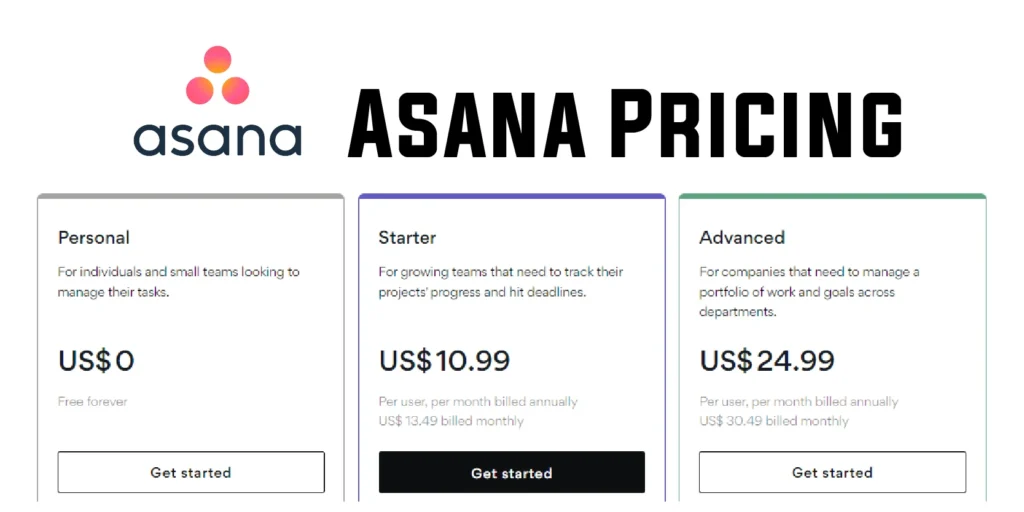
| Plan | Description | Price |
| Personal: | Ideal for individuals and small teams managing tasks. | Free Forever |
| Starter: | Suited for growing teams needing project tracking and deadline management. | US$10.99 per user/month |
| Advanced: | Designed for companies managing a portfolio of work and goals across departments. | US$24.99 per user/month (billed annually) <br> US$30.49 per user/month (billed monthly) |
FAQs:
Is Asana software free to use?
Can I integrate Asana with other tools?
Is Asana suitable for personal use?
Does Asana offer mobile apps?
How secure is Asana software?
Final Verdict:
Asana software offers a strong project management and collaboration solution. It gained praise for its user-friendly interface and comprehensive features. Users appreciate its ability to track tasks, facilitate communication, and organize projects effectively. However, challenges like a steep learning curve and limited customization options exist. Despite this, Asana task management software remains a good choice for teams aiming to streamline workflows and achieve project success.

Similar Posts
What Is HubSpot, And Is It The Right Choice For Your Business?
JJSPY Review: Navigating the Cutting Edge of Monitoring Solutions
The Top 3 Technology Trends to Watch Out for This Year