Redbooth: A Review of its Role in Modern Project Management Software
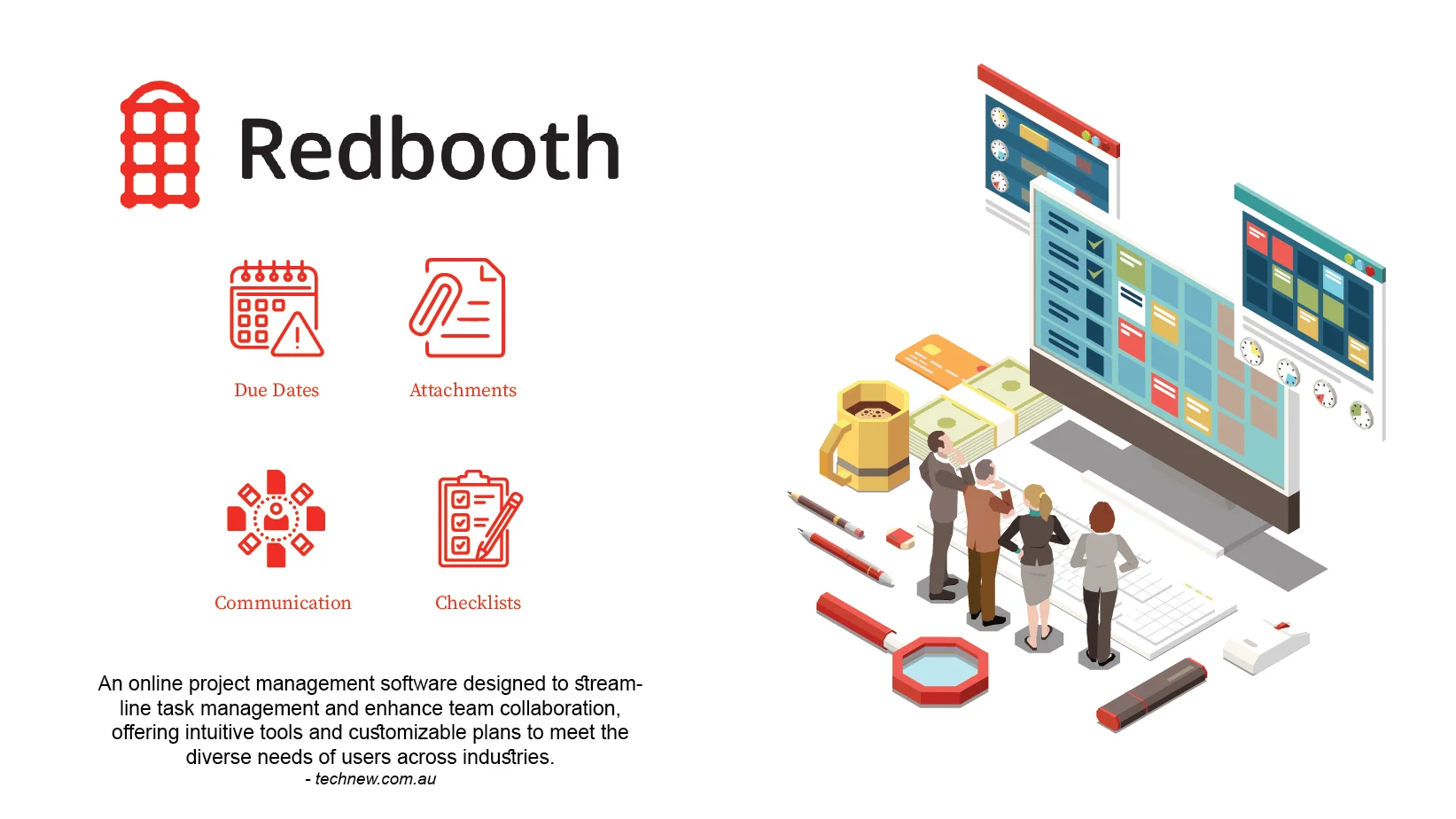
| An online project management software designed to streamline task management and enhance team collaboration, offering intuitive tools and customizable plans to meet the diverse needs of users across industries. |
Effective task management and communication are critical pillars for success in modern business. Redbooth, an online project management software, offers solutions to streamline task management and enhance team collaboration. While it integrates seamlessly with popular productivity apps like Slack and Dropbox, it also has limitations. Despite its intuitive tools for allocating resources and organizing tasks, some users may need help with its interface and functionality.
Redbooth Features:
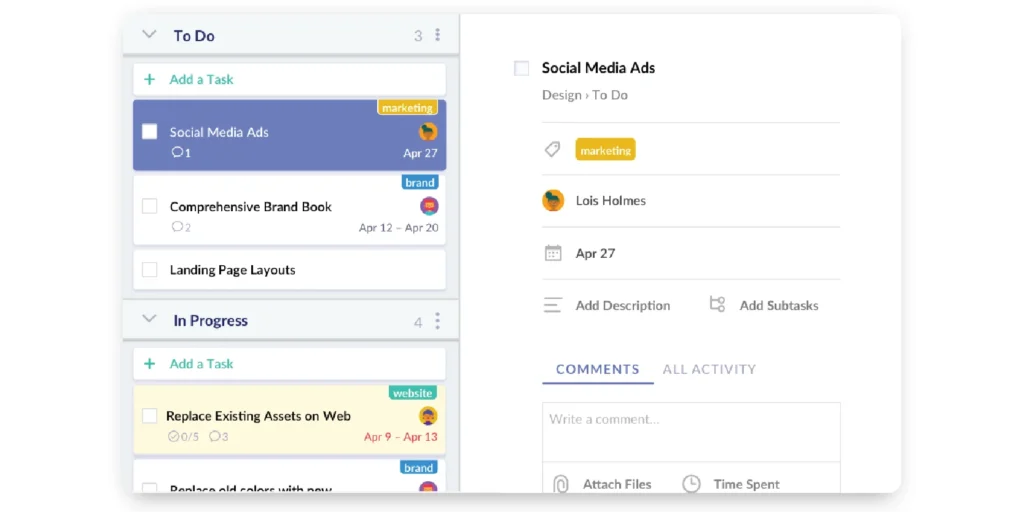
It offers a comprehensive suite of tools to streamline project organization, communication, and visualization.
Organize Effortlessly:
33% of projects fail due to insufficient engagement from senior management. Thus, it enables users to quickly make sense of their most critical projects. Task management reaches a new efficiency level with features like sorting by assignees, due dates, and tags.
Seamless Communication:
Teams that effectively communicate may boost their productivity by up to 25%. Thus, Collaboration on tasks and threaded conversations are made simple with this project management tool. Plus, initiating HD video meetings takes just two clicks, ensuring projects and teams stay ideally in sync.
Visual Planning:
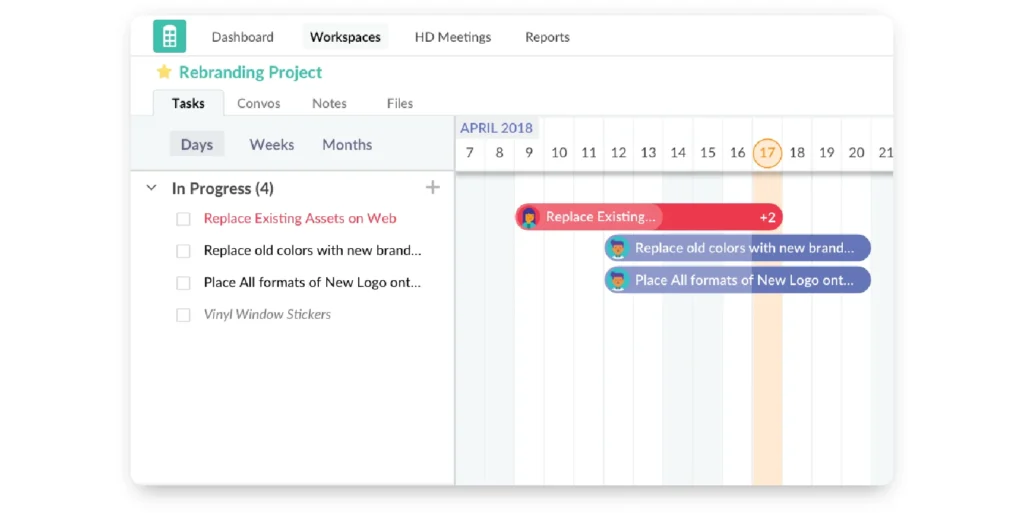
Whether you prefer board, list, or timeline views, you can arrange tasks according to your planning preferences. Keep track of productivity with intuitive dashboards and detailed reports.
Meanwhile, 39% of project failures result from inadequate planning, resources, and work activities. In essence, the app empowers teams to stay organized, communicate effectively, and visualize progress, ultimately enhancing productivity and project suc
Redbooth Software Specialties:
- It facilitates the efficient organization of daily, weekly, and monthly tasks, enabling effective time management.
- It streamlines project initiation by helping teams establish clear expectations and distribute responsibilities.
- Real-time notifications inform users of crucial updates to shared projects, enhancing team efficiency and responsiveness.
- The platform promotes seamless communication among team members, enabling timely problem-solving and unified collaboration.
- It is a reliable tool for managing tasks and ensuring smooth project progression and completion.
- Integration with other platforms like Procore allows for streamlined communication and tracking efforts, reducing reliance on emails and meetings.
- Clear visibility into assignments and due dates enables effective prioritization of tasks, ensuring projects are completed on time.
Redbooth Services:
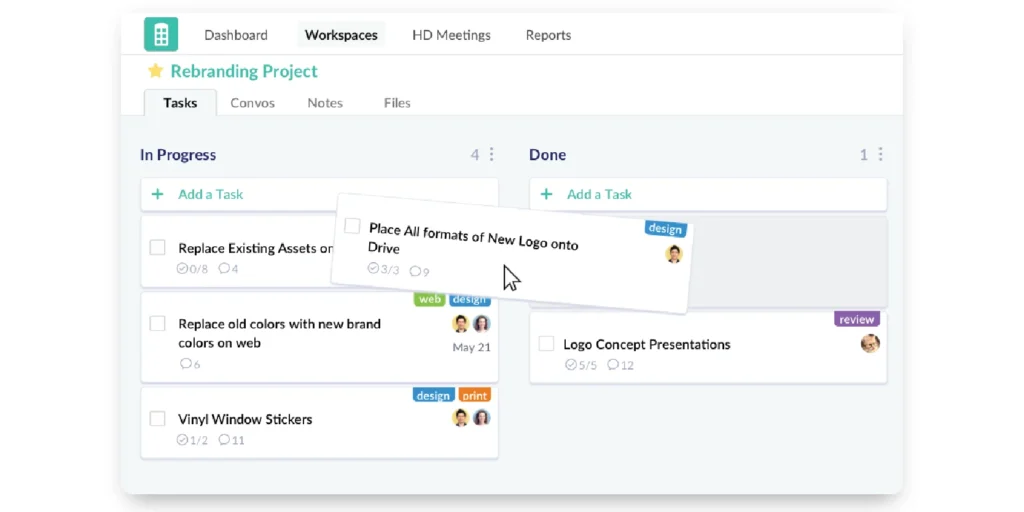
| Deadline Reminder: | Receive gentle reminders as due dates approach, ensuring tasks are completed on time. |
| Moved Deadline Alert: | Stay informed when timelines are shifted, allowing for timely adjustments in planning. |
| Personnel Alert: | Quickly notify team members when individuals are added or removed from projects, ensuring everyone stays updated on team composition. |
| Delivery Alert: | Celebrate task and project completion with delivery alerts, acknowledging team achievements and fostering a culture of success. |
Redbooth Project Management Tasks:
Gantt Chart Builder:
Utilize web-based project management software tailored for project managers to create Gantt charts efficiently.
Workload Management:
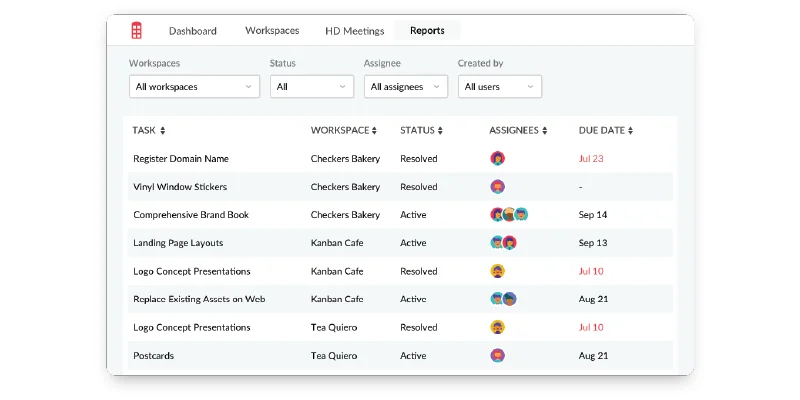
77% of top-performing project teams utilize project management software. Thus, Balance your team’s workload effectively to ensure productivity and efficiency.
Project Planning Tools:
Benefit from project planning tools designed with user experience in mind to enhance project planning and execution.
Accountability:
Increase accountability by assigning tasks to single or multiple users, ensuring clarity and responsibility.
Roadmap Responsiveness:
Respond promptly to changes in the project roadmap, adapting to evolving requirements and priorities.
Communication Chat Bubbles:
Access communication threads related to each project conveniently through chat bubbles, facilitating seamless collaboration.
Real-Time Project Status:
Stay informed about the status of each project in real-time, enabling proactive decision-making and progress tracking.
Redbooth Uses:
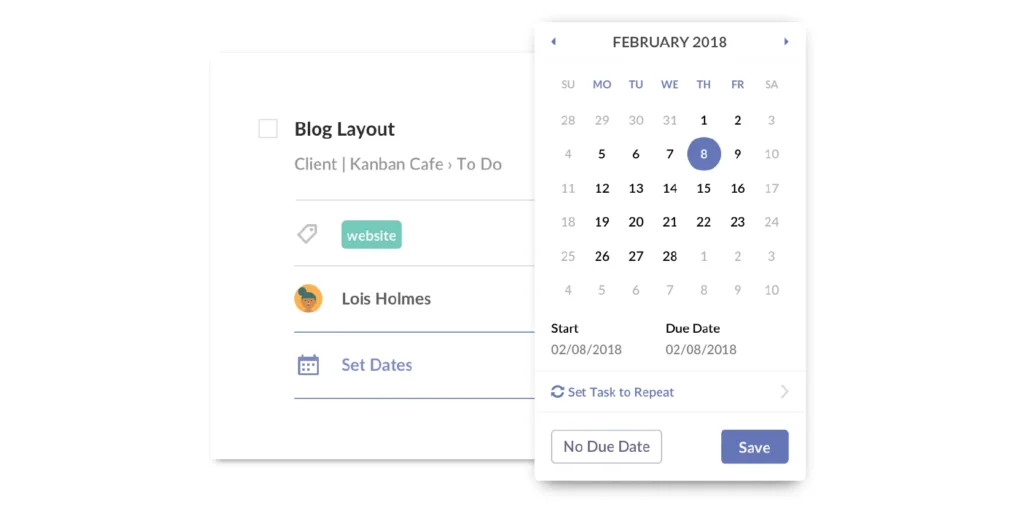
With a global user base exceeding 620,000 teams and a song document of over 1.9 million completed tasks, this creative project management software is a widely followed solution in undertaking control. The following teams can use this task management software program to enhance their productivity:
| Marketing and creative teams: | It aids in managing campaigns, content creation, and collaborations with external partners. |
| IT teams: | Its departments benefit from project management, bug tracking, and development collaboration. |
| Management teams: | It supports management in goal tracking, progress monitoring, and real-time collaboration with team members. |
| Remote teams: | It proves invaluable for remote teams, facilitating seamless collaboration, task management, and progress tracking. |
| Non-profit and educational organizations: | It assists non-profits and educational institutions in project management, donation/grant tracking, and stakeholder communication. |
Redbooth Login:

To log in or sign up for Redbooth, follow these steps:
- Visit the website at https://redbooth.com/login.
- If you already have an account, enter your email and password on the login page.
- Click on the “Log In” button to access your account.
- If you are new to this platform and need to create an account, click the “Sign Up for Free” button on the login page.
- You will be redirected to the sign-up page, where you can enter your e-mail address, create a password, and provide a few primary statistics to make your account.
- After filling in the required data, click the “Sign Up” button to create your account.
- You may be requested to verify your email address by clicking on a verification hyperlink attached to the email you provided during sign-up.
- Once your account is created and verified, you can log in to it using your email address and password to manage your projects and tasks efficiently.
Redbooth Pricing:
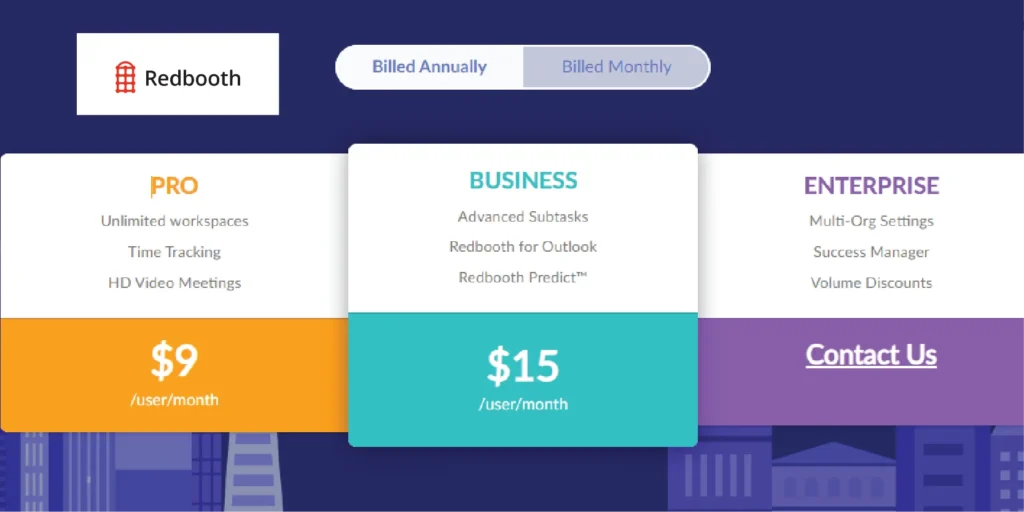
Regarding its costing, the platform offers a free plan accessible to all users. This basic plan provides essential features without any cost. However, users must opt for one paid plan to access additional services.
The PRO plan, priced at some dollars consistent with consumers according to month, gives more advantageous capabilities, including time tracking and HD video meetings. While the BUSINESS plan might also seem high priced to a few, the ENTERPRISE plan is customizable to meet unique organizational desires, supplying flexibility in pricing and offerings.
| Plan | Pricing | Features |
| Free | Free | – Unlimited workspaces |
| – Time Tracking | ||
| – HD Video Meetings | ||
| PRO | $9/user/month billed annually | – Unlimited workspaces |
| $12/user/month billed monthly | – Time Tracking | |
| – HD Video Meetings | ||
| BUSINESS | $15/user/month billed annually | – Unlimited workspaces |
| $18.75/user/month billed monthly | – Advanced Subtasks | |
| – For Outlook | ||
| -Predict™ | ||
| ENTERPRISE | Customized pricing for your needs | – Multi-Org Settings |
| – Success Manager | ||
| – Volume Discounts |
Redbooth Limitations:
It’s essential to consider the platform’s limitations, as highlighted by genuine user feedback. Let’s explore some common concerns regarding usability and functionality.
Bug Issues:
Users have reported experiencing crashes while using it due to unresolved bug issues. These technical issues disrupt workflow and hinder productivity.
Limited Features:
Users feel that certain functions, such as productivity analysis in team management, are limited and complicated. Additionally, it lacks tools for comments or notes, hindering effective collaboration and project management.
Storage Capacity:
Its file storage capacity is limited to 2GB, which users find insufficient. They need expanded storage options to accommodate larger files and projects.
File Opening Errors:
Users need help with file opening errors, leading to an incomplete appreciation of the information. This disrupts project execution and operational development planning, highlighting a need for improved file management functionality.
Difficult Client Training:
Teaching clients to use it, particularly regarding tagging and notifications properly, is challenging due to unclear instructions. This lack of clarity results in communication inefficiencies within projects.
Limited Functionality:
Overall, users perceive it as lacking comprehensive project management capabilities compared to other platforms. While it offers valuable tools, its limitations in features and customization options diminish its effectiveness as a primary project management solution.
Redbooth Review:
This widely-used project management software has drawn acclaim and criticism from its users. While some praise its intuitive interface and seamless integration with other tools, others have encountered glitches and limitations. Let’s explore both sides through genuine user feedback.
| Positive Aspects | Negative Aspects |
| Clear accountability for assigned tasks | Glitchy interface at times |
| A clear paper trail of conversations/feedback | The file storage system is cumbersome and time-consuming |
| Easy scalability for different projects and teams | Limited notification setting options for tasks |
| Versatile team and project structuring | The user interface layout can be confusing and complicated to navigate |
| Straightforward UI for easy onboarding | Difficulty in finding tasks submitted by other users |
| Cost-efficient | Task updates on the dashboard can be confusing |
| Easy project division and customization | The phone app occasionally freezes |
| Simple timeline setup based on task input |
These are the summarized positive and negative aspects based on the genuine reviews of its users.
Redbooth Alternatives:
- Asana
- Trello
- G2 Deals
- Zoho
- Monday.com
- GoodDay
- Smartsheet
- MeisterTask
FAQs:
What is Redbooth?
How does Redbooth Help Teams?
Is it Suitable for Remote Teams?
How does it Compare to other Project Management Tools?
Final Verdict:
In summary, Redbooth offers a comprehensive project management solution with widespread usage and proven effectiveness. While it provides intuitive features and customizable plans, occasional glitches and pricing considerations may affect user experience. However, its strengths in task organization, collaboration, and communication make it a valuable tool for enhancing team productivity and achieving project success.

Similar Posts
Exploring the World of Cross-Platform Gaming: Impact, Benefits, and Challenges
JJSPY Review: Navigating the Cutting Edge of Monitoring Solutions
How Can Crypto FintechZoom Revolutionize Your Financial Journey?