What Is HubSpot, And Is It The Right Choice For Your Business?

Business management software is essential to running a business efficiently. Similarly, HubSpot is a mindset based on inbound marketing rather than just a software platform. HubSpot was founded in 2006 by Dharmesh Shah and Brian Halligan and has become a significant force in the marketing sector. Its goal is to support companies in their efforts to expand by offering resources and technologies that enable deep interactions with clients. However, it also has some limitations you should know before using HubSpot for your business.
What is HubSpot CRM:
Numerous marketing operations are combined into one platform through an all-in-one marketing solution like HubSpot. Whether handling client interactions, streamlining marketing chores, or offering top-notch customer service, HubSpot strives to make things easier and produce results. Businesses no longer have to juggle several tools and platforms, making managing and tracking their marketing initiatives simpler. With an average user satisfaction score of 88%, contact and account management features offered by CRM systems are the most popular among users.
Features of HubSpot:
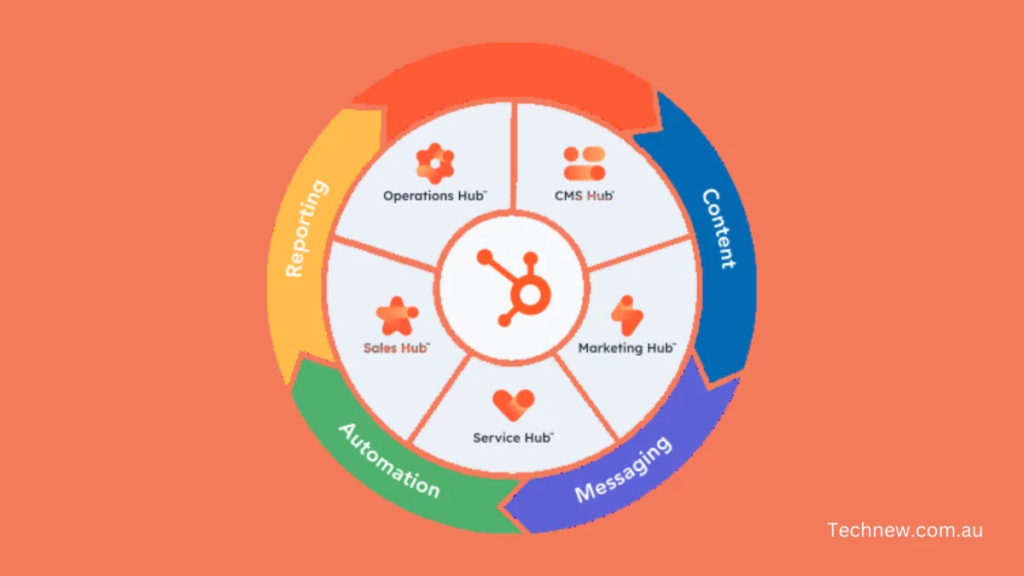
Following are some top-notch features of HubSpoy:
- CRM (Customer Relationship Management):
HubSpot’s strong Customer Relationship Management (CRM) technology is its core component. With CRM, companies can keep tabs on customer interactions, handle prospects, and examine consumer information to understand their requirements and preferences better. Businesses can improve audience engagement and customize marketing campaigns by centralizing client information.
- Marketing Hub:
A range of tools for planning, carrying out, and evaluating marketing initiatives is available in the Marketing Hub. The Marketing Hub enables companies to successfully draw in and interact with their target audience through email marketing, social media management, content development, and analytics. Businesses may customize their marketing campaigns and nurture leads throughout the buyer’s journey using tools like lead scoring and marketing automation.
- Sales Hub
Sales teams can manage leads, automate tedious procedures, and close deals more quickly with the help of the Sales Hub. Features that assist sales teams in staying organized and revenue-driven include pipeline management, email tracking, and meeting scheduling. Businesses may create a seamless experience for prospects and customers by coordinating their marketing and sales efforts.
- Service Hub:
Providing outstanding customer service is crucial in today’s customer-focused environment. The Service Hub gives companies the resources to provide exceptional customer service and cultivate a loyal clientele. Using customer feedback tools, knowledge bases, and ticketing systems, the Service Hub helps companies promptly and effectively address problems, eventually raising customer satisfaction.
Benefits of HubSpot:
Read the below points to know how HubSpot can increase your business efficiency:
- Combining Sales, Marketing, and Customer Service:
HubSpot’s smooth integration of sales, service, and marketing features is one of its main advantages. HubSpot helps companies to give their customers a cohesive experience by combining these divisions into one platform. This connection improves teamwork, more efficient communication, and a comprehensive understanding of the client’s journey.
- Simplified Interaction
HubSpot makes communication easier for teams and customers, promoting better teamwork and quicker reaction times. Shared inboxes and chatbots are features that let organizations interact with clients across various channels and offer prompt assistance. HubSpot assists companies in providing their clients with a more effective and customized experience by centralizing communication.
- Improved Client Relationship
HubSpot assists companies in giving their clients unique experiences through tailored communications and focused marketing initiatives. Businesses can meet or surpass client expectations by providing customized solutions and comprehending their wants and preferences. By emphasizing the client experience, organizations may cultivate advocacy and loyalty, leading to long-term success.
Drawbacks of HubSpot:
Some of the drawbacks of Hubspot are explained below:
- A Bit Expensive:
The starter plan is $50 monthly, but only if you have a small business. HubSpot’s free edition only allows you to utilize it for the most basic functions due to its extremely limited feature set. Furthermore, Hubspot costs will rise quickly, along with your business.
- Contracts are Not Flexible:
You are committed to the terms of the contract, whether they are six or 12 months long. It is a major HubSpot drawback, particularly for startups. Refunds or early cancellations are not permitted. It makes no difference if you realize you don’t like a particular tool or don’t use your full list of connections.
- Challenging to Use As a Second Option:
You are advised to run everything through HubSpot’s platform if you want to use all of its perks. Creating your website using their own CMS is part of this. You can imagine the additional work this would require if you’ve already developed your website using another CMS, like WordPress, and you’re happy with it (which is the case for many organizations).
What is HubSpot Academy?

HubSpot Academy will assist you in comprehending, utilizing, and mastering the HubSpot software and inbound techniques. It provides comprehensive beginner, intermediate, and advanced training classes, on-demand videos, and a wide range of certification programs.
HubSpot Academy offers so several courses in different fields. A few of the fields are listed below:
- E-commerce.
- Email marketing.
- Public relations.
- SEO
- Website design.
- Sales management.
- Inbound marketing strategy.
- Content creation.
- Blogging.
- Branding.
- Customer service.
- Startups.
- Visual design.
HubSpot Login Process:
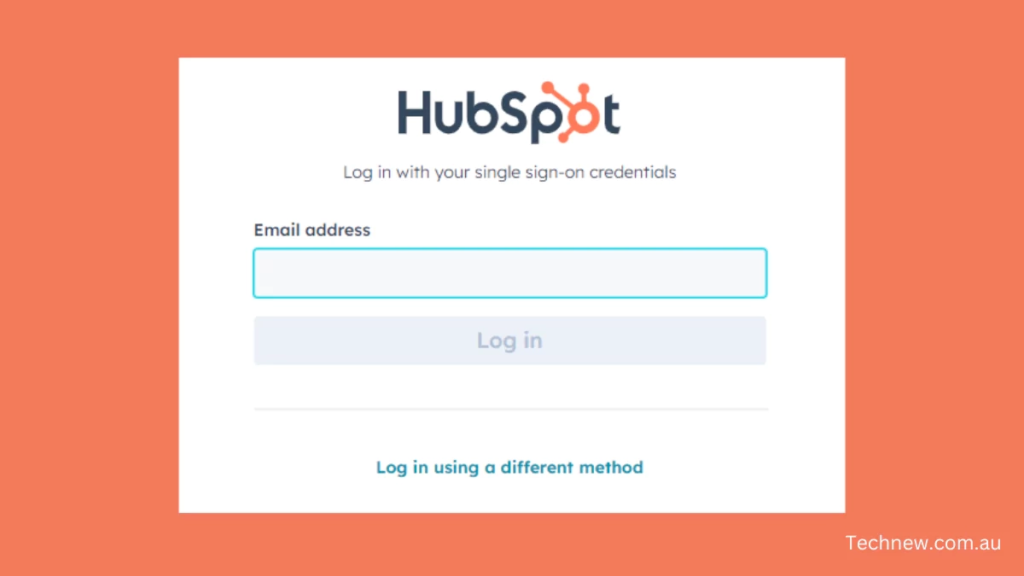
There are several methods to sign in to HubSpot, and if you have an Enterprise account, you may use single sign-on. If not, you can sign in with Google or Microsoft or use your email address and password. If SSO is enabled, you will be removed from HubSpot after 24 hours of inactivity. You can go to HubSpot and create your account.
Before logging in, keep these things in your mind:
- Login to HubSpot is restricted to customers, free users, and trial users only. You can only log in if you register for a webinar or obtain an ebook but have an active account.
- Your account might have been terminated if you attempted to log in and received the message “You have no accounts.” Study up on accounts that have been turned off.
- If HubSpot cannot identify your browser or device, a verification number will be emailed for identification confirmation. It is not the same as the confirmation code you get when using two-factor authentication to log in. Find out more about account security and login confirmations.
Conclusion:
In conclusion, while HubSpot offers numerous benefits and is often regarded as a strategic partner for businesses aiming to enhance their growth, it’s important to acknowledge some potential drawbacks. Despite its strengths, HubSpot may present challenges for certain companies.

Similar Posts
Mastering the Digital Landscape: The Impact of SEO in Sydney
iMedia Online Retail Summit Gold Coast, Australia
Dragonflight Talent Calculator: Enhancing Your Strategies