10 Free Project Management Tools 2024: Unlock Efficiency with the Latest Advancements

How were projects handled without the power of Project Management Tools? It’s like trying to fix a Rubik’s Cube in the dark. It’s confusing, frustrating, and filled with missed pieces. In 2015, only 29% of projects met their deadlines and budget requirements, primarily due to a lack of effective tools.
Flash forward to today, where tools like Asana, Wrike, and MeisterTask have turned the project manager tools game around. No more puzzle struggles, just smooth sailing! Discover how these free tools transformed chaos into coordinated success in project management.
Overview of Online Project Management Tools:
Finding the right tools for project management that align with your budget is challenging. Fortunately, some project management software tools can elevate your workflow without costing a penny.
Let’s unlock the potential of cost-effective solutions for seamless project management!
| Project Management Software | Free Trial | Free Plan | Prices |
| Asana | Yes | Personal Plan | $10.99 to $24.99 |
| Trello | Yes | Free | $5.0 to $17.5 |
| Airtable | Yes | Free | $20 to $40 |
| MeisterTask | Yes | Free – Limited Features | $6.5 to $12 |
| Wrike | Yes | Free | $9.8 to $24.8 |
| Zoho | Yes | Not Available | $15 to $239 |
| GoodDay | Yes | Free | $4 to $7 |
| nTask | Yes | Not Available | $3 to $8 |
| monday.com | Yes | Free | $9 to $19 |
| Teamwork | Yes | Free | %5.9 to $19.9 |
10 Free Project Management Tools:
From organization tasks to team collaboration, these tools provide a range of features to enhance efficiency. Meanwhile, 77% of high-performing project teams use project management software. Because Consistent use of project management practices boosts success rates, reaching 92% in meeting project objectives.
This section will explore the top 10 free project management tools, their capabilities, limitations, and project plans.
- Asana
- Trello
- Airtable
- MeisterTask
- Wrike
- Zoho
- GoodDay
- nTask
- Monday.com
- Teamwork
1. Asana:
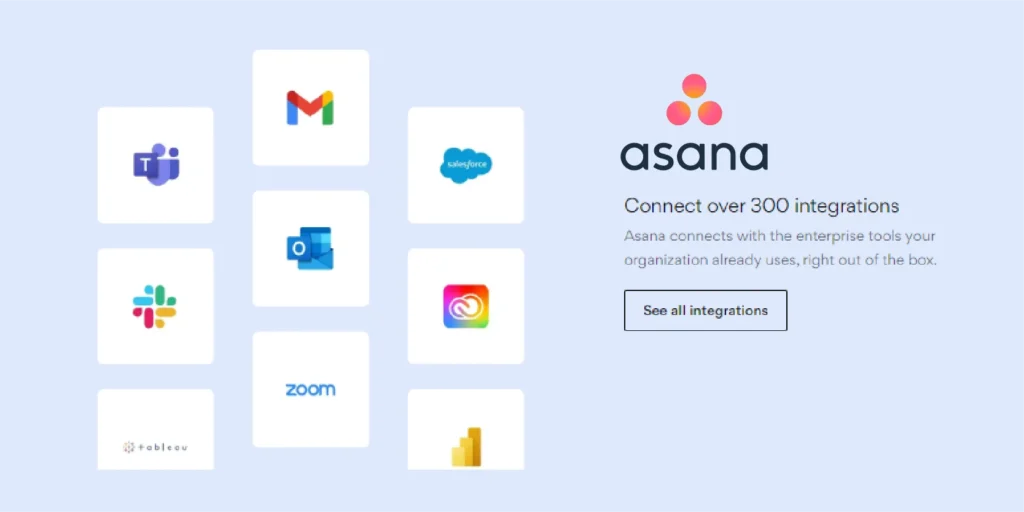
Asana is one of the good collaborative tools designed for seamless task tracking and handoffs within teams. It excels in managing tasks and workflows but is distinct from traditional project management software as it lacks resource management and budget tracking features.
Asana Features:
Unlock clarity for your evolving business goals with Asana’s key features:
| Stay on Target: | Avoid the noise and concentrate on your shifting business priorities. |
| Non-Profit Organization: | Asana is committed to supporting nonprofits with specialized plan pricing. |
| Optimize Launch Impact: | Maximize your launch success with Asana’s tailored approach. |
| Approvals: | Effortless Streamline and scale your approval processes with automation. |
Asana App:
The Asana app is available for both Android and Apple. Meanwhile, You can download the Asana app without any restrictions and charges. You can log in to Asana project management software without any interruption.
Asana Benefits and Limitations:
| Asana Benefits | Asana Limitations |
| It comes with a modern and flexible interface that adapts to your workflow with style. | The graphics and visual presentation in Asana require improvement. Consequently, you need another software explicitly for graphical presentations. |
| Enjoy substantial capabilities without spending a dime with Asana’s free version. | While Asana brings the goods, be ready for a slightly higher price than its budget-friendly pals in the project management playground. |
| Explore a treasure trove of features that elevate your project management game with Asana. | |
| The timeline view turns dependency management into a seamless and enchanting experience. |
Asana Pricing:
| Asana Pricing Plans | ||
| Personal | Starter | Advanced |
| $0 | $10.99 Per Month – Billed Annually $13.49 Per Month – Billed Monthly | $24.99 Per Month – Billed Annually $30.43 Per Month – Billed Monthly |
| Ideal for individuals and small teams seeking effective task management. | Specifically for Grwoing teams requiring project progress tracking and meeting deadlines. | Suited for enterprises seeking to oversee a portfolio of works and objectives for all departments. |
| Asana’s modern interface adapts your workflow. However, you have to consider additional tools for graphics. |
For all the latest updates and information about the Asana app, connect yourself with its Twitter account. Meanwhile, Over the next decade, from 2021 to 2031, the US Bureau of Labor anticipates a 7% growth in project management specialist roles.
2. Trello:
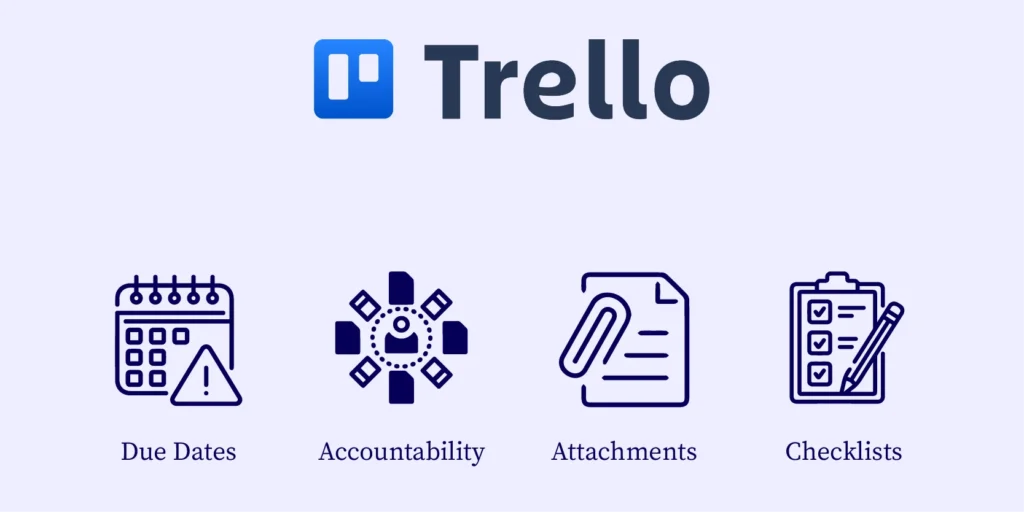
| Cloud-based project management software Trello provides a way to track work, identify team assignments, and monitor project progress. |
Suppose your day is filled with diverse tasks across various aspects of life. Then, you need a consolidated to-do list and tools for productivity. Trello is a management project tool that simplifies project and task management stuff.
Its user-friendly and flexible features make things easy for organizations. You can download Trellow through Android and Apple as well.
Trello Features:
| Accountability: | Ensure accountability by adding team members to cards for clear project and task ownership. |
| Due Dates: | Set and manage deadlines with ease, complemented by reminders for timely completion. |
| Attachments: | Simplify file management; effortlessly attach and access files directly from cards. |
| Checklists: | Conquer complex tasks easily by breaking them down, checking off items, and tracking progress effortlessly. |
Trello Activities:
You can perform different personal activities on Trello as well.
- Track your time automatically.
- Organize your day
- Save recipes and plan your meals
- Organize your reading list
- Plan all the media you want to consume
- Plan a vacation.
Trello Collaborations:
The top networking companies integrate with Trello.
- Slack
- Google Drive
- GitHub
- Telegram
- Salesforce
- IBM Connect
Trello Benefits:
| Members collaboration: | Trello works instantly, letting team members collaborate without delays. Updates appear automatically when changes are made. |
| User Friendly: | You can easily add members through their email. Say Goodbye to the pathetic and complicated process. |
| Uninterrupted Setup: | Trello works smoothly on laptops, smartphones, and tablets. Switching devices won’t be a problem. |
| Notifications: | Trello’s notification system is top-notch. Email notifications inform you about every update, comment, or task change, and phone users get push notifications. |
Trello Limitations:
| Lacking: | Lack of reporting functionality is critical for accurate and regular status reports. Regularly, 11.4% of resources face wastage due to inadequate project management. |
| Zero Direction: | Many Power-Ups are available, but it need help with daily stand-ups, creating roadmaps, or reviewing iterations. |
| Small Setup: | Lack of functionality for highly specialized projects with complex workflows or larger teams. |
| Communication Gap: | Limited communication features compared to other solutions with built-in messaging systems. Thus, |
Trello Prices:
| Trello Pricing Plans | |||
| Free | STANDARD | PREMIUM | ENTERPRISE |
| $0 | $5 Per Month – Billed Annually $6 Per Month – Billed Monthly | $10 Per Month – Billed Annually $12.50 Per Month – Billed Monthly | $17.50 Per Month – Billed Annually $21.0 Per Month – Billed Monthly |
Trello’s free plan attracts many users, but it comes with restrictions. For example, limited file attachments, labels, team boards, and a single Power-Up integration. Overcoming these limitations necessitates opting for the paid plans.
It’s counted as a free project management tool. However, Regarding pricing and paid tools, Trello may not be as competitive as other project management solutions. Also, the demand for software management projects is continuously increasing. Thus, By 2030, 25 million new project professionals will be needed globally.
3. Airtable:
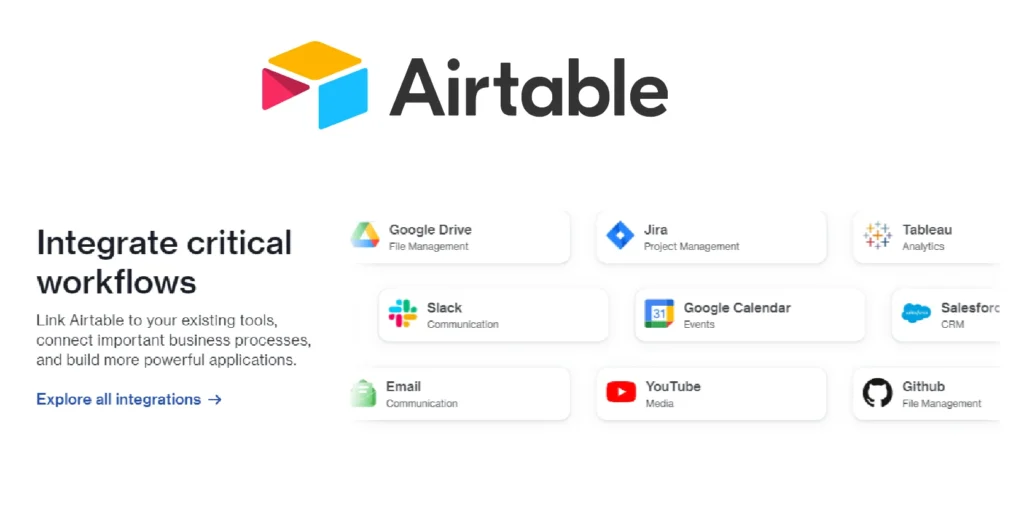
| Optimize critical data functionality with flexible tools and reimagine workflows with AI – no code required. |
Consider using regular tools for tasks they aren’t designed for, like cutting carrots with a butter knife. Similarly, people often use spreadsheets for everything, even when a database would be better.
But, databases can be intimidating because they seem complicated and need SQL scripting skills. Enter Airtable. It’s like a super user-friendly cloud tool for making and sharing databases. You don’t need to be a tech expert.
You can learn this tool in just a few minutes. Then, you can have a database to keep things organized. Whether it’s work-related stuff, product lists, or even planning your apartment hunt. Meanwhile, the Project Management Tools market is projected to reach $15.08 billion by 2030.
Airtable Features:
| Automation: | You can set up 50 automatic workflows in your Airtable base. For example, you can make it tell your team in Slack when a project is done. |
| Extensions: | These add extra functions to your bases. With a chart extension, you can turn your data into easy-to-read graphs in your base. |
| Insights: | Airtable helps teams see how everyone is using shared bases. It even suggests ways to make them work better. You can learn anything from fixing automation to seeing who’s active. |
| Interface Designer: | It can get confusing when you have lots of data. Airtable’s Interface Designer lets you make custom dashboards. You can show only what your team needs to see, making it easier for them to approve things or give updates. |
Airtable Benefits:
| Flexibility for Various Tasks: | Airtable stands out for its flexibility, accommodating tasks ranging from project and sprint management to Go-To-Market (GTM) strategies. |
| Ease of Use: | The platform’s ease of use is comparable to working with Excel sheets, simplifying the creation of new tasks or projects. Despite the familiarity of a spreadsheet, Airtable’s features are notably superior. |
| Diverse Views: | Airtable offers a variety of views, including calendar view, kanban view, and other customizable options. These various views cater to different preferences and project management needs. |
| Advanced Feature: | Airtable successfully combines advanced features with an easy-to-use interface. This allows certain team members to set up a base while enabling others to maintain and update it, ensuring accessibility without compromising complexity. |
Airtable Limitations:
| Customer Support: | Customer support response time has room for improvement. |
| Fixed Pricing: | The fixed pricing plans may only meet some people’s needs. More flexibility in plan selection would be appreciated. |
| Complexities: | Airtable is intimidating for new users, especially when casually exploring the application. |
| Customization: | Limited customization options compared to other platforms. |
| Lacking in Features: | More features like reporting, advanced analytics, and workflow automation must be needed. |
| Costly: | Higher cost compared to other database software options |
Airtable Prices:
| Airtable Pricing Plans | ||
| Free | Team | Business |
| $0 | $20 Per Month – Billed Annually $24 Per Month – Billed Monthly | $45 Per Month – Billed Annually $54 Per Month – Billed Monthly |
Airtable API has a restriction of 5 requests per second per base. Furthermore, there is a cap of 50 requests per second for all traffic, including personal access tokens, originating from a specific user or service account.
4. MeisterTask:
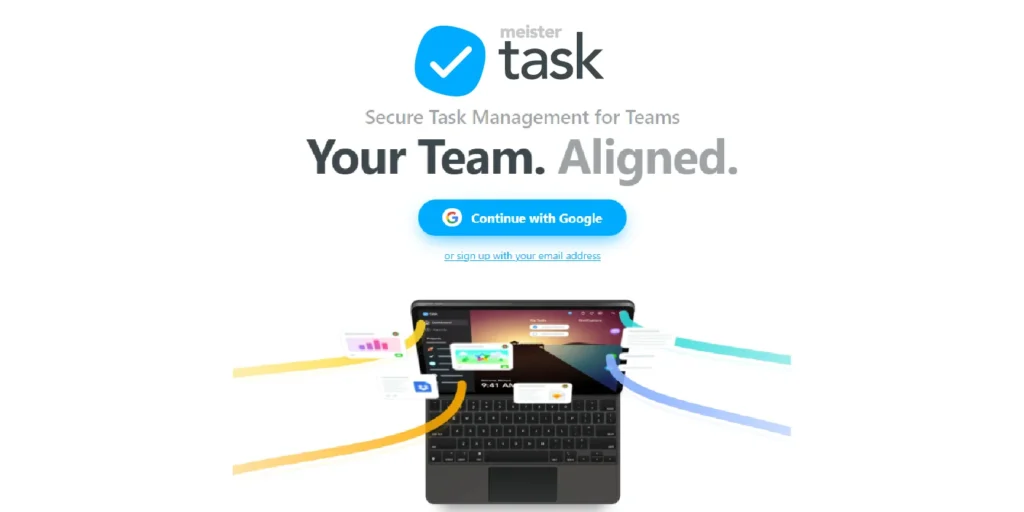
| Task management bridges the gap between planning and execution. |
Achieving excellence shouldn’t be complicated. It simplify organization tasks. It relieves your stress and allows you to concentrate on what’s essential.
MeisterTask is a project management tool that can Schedule a complimentary consultation with a Meister productivity expert to streamline your team’s tasks effortlessly.
MeisterTask Features:

| Workflow Automation: | You can Save time by automating repetitive steps in your task management process, ensuring increased efficiency and consistency |
| Built-in Time Tracker: | Keep productivity high and deadlines in sight with MeisterTask’s integrated time tracker feature. |
| Data Export Capability: | Easily export data to assist with team calculations and projections, simplifying the management of tasks. |
| Recurring Task Templates: | Streamline your workflow for recurring functions by setting up templates. It avoids the need to start from scratch each time. |
MeisterTask Limitations:
| Incentive for Upgrading: | While MeisterTask’s paid version introduces additional features, the incentive to upgrade might not be as compelling as other task management software available. |
| Constrained Inter-Project Functionality: | Users face challenges moving tasks between projects or establishing dependencies across multiple projects, indicating limited inter-project functionality. |
| Scheduling Feature Limitation: | The scheduling feature is confined to individual projects, lacking the capability to manage schedules across different projects. |
| Limited Project Views: | MeisterTask has a finite set of project views, restricting users as they cannot create customized views. |
| Restricted Free Version Features: | While MeisterTask provides a free version for individual use, it may have limitations compared to other free offerings in the market. |
MeisterTask Prices:
| MeisterTask Pricing Plans | ||
| Free | Team | Business |
| $0 | $6.5 | $12 |
| MeisterTask streamlines task management with automation and time tracking. However, the free version has limitations in project views and inter-project functionality. The paid version offers enhancements. However, the upgrade incentive is less compelling compared to other options in the market. |
5. Wrike

| Streamlining Real-Time tool for project management From Planning to Completion. |
Wrike Features:
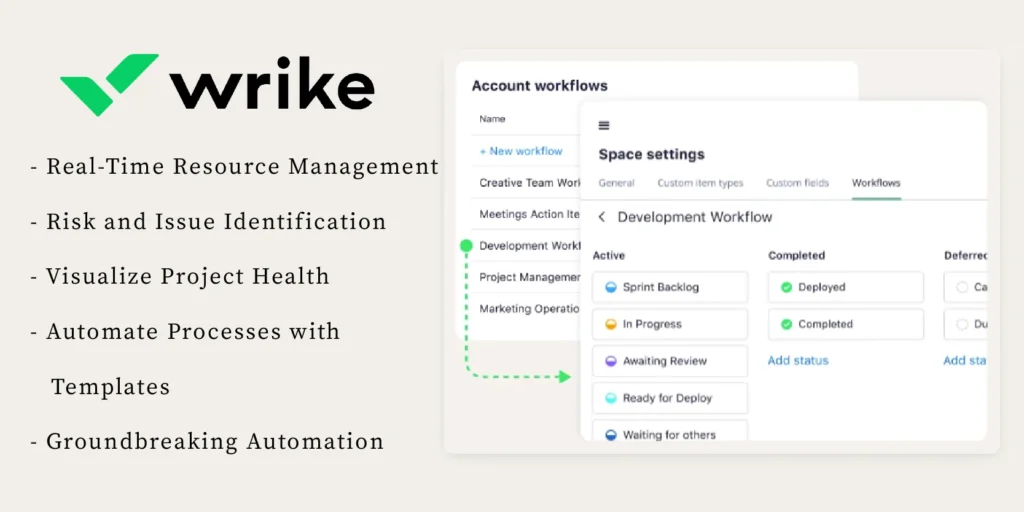
| Real-Time Resource Management: | Bid farewell to repetitive tasks with Wrike’s innovative automation. Set up rules, triggers, and auto-approvals to turn manual work into efficient processes, even in your absence. |
| Risk and Issue Identification: | Stay informed about potential delays and risks across all projects through a tailor-made RAID log, providing insights in a language that resonates with your team. |
| Visualize Project Health: | Monitor project health effortlessly with RAG statuses, offering a quick overview of issues, impact, probability, and RAID labels. |
| Automate Processes with Templates: | It can perform repeatable and uniform processes using customizable templates and blueprints. Ultimately, it reduces manual efforts and ensures project consistency. |
| Groundbreaking Automation: | Bid farewell to repetitive tasks with Wrike’s innovative automation. Set up rules, triggers, and auto-approvals to turn manual work into efficient processes, even in your absence. Meanwhile, 89% of organizations maintain a project management office (PMO) through Project Management Tools. |

Wrike Integrations:
The following are the companies that integrated with Wrike.
- Microsoft
- SharePoint
- Adobe Creative Cloud extension
- Dropbox Salesforce
- Zoom
- GitHub
- Google Sheets
Wrike Limitations
| Pricey for Small Teams: | Wrike’s free plan offers basics, but the juicier features are in the premium plans, which might burn a hole in the pocket for solo users or small teams. |
| Integration Notification Hiccups: | Watch out for delays! Wrike’s notifications from integrations like Outlook can take their sweet time – over an hour. Keep an eye on your inbox and Wrike to avoid missing out on crucial project talks. |
| Stubborn Default Filter: | The default filter plays hard to get! Completed tasks are away, and users must manually tweak the filter to find them. Navigating tasks just got a bit more challenging. |
| Chat Dilemma: | Need a quick chat fix? Wrike’s comments on functions are great, but you might need to tag in a third-party buddy like Slack for breezier communication. |
Wrike Prices:
| Wrike Pricing Plans | ||
| Free | Team | Business |
| $0 | $9.8 | $24.8 |
| Wrike excels in real-time resource management and workflow control but lacks a dedicated note-taking tool. However, Pricing, delayed integration notifications, an inflexible default filter, and no integrated chat option are considerations for users. |
6. Zoho CRM:
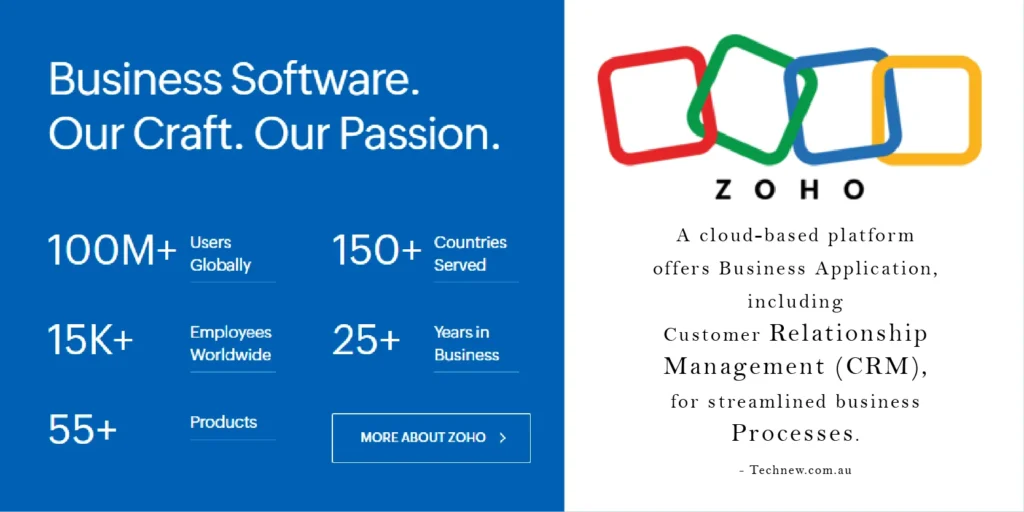
| A cloud-based platform offering business applications, including customer relationship management (CRM), for streamlined business processes. |
Zoho CRM is a cloud-based management platform. It is specifically designed to empower businesses worldwide.
It provides solutions for managing business processes and fostering enduring customer relationships.
Zoho CRM ensures flexibility by offering integration with a wide array of over 40 Zoho products and expanding its capabilities through over 300 third-party app extensions. It has almost 100 Million customers around the world.
Zoho Features:
| Close Deals Swiftly: | Track the progress of your deals in real-time, ensuring you seize every opportunity at the optimal moment for faster deal closures. |
| Real-Time Customer Insights: | Gain valuable insights into your customers. Then, connect with them across channels and build relationships to enhance project management strategies through Project Management Tools. |
| Advanced Data Analytics Connectors: | Analyze your data from over 250+ sources seamlessly, including files, feeds, web URLs, databases, and business apps. Discover the true potential of advanced data analytics connectors. |
| Integrate Offline Sales Processes: | Bring your offline sales processes into your CRM, ensuring all sales reps follow the defined processes for effective project management. |
| Rule-Based CRM Customization: | Set up rules in your CRM aligning with your sales processes. Assign leads to the right sales rep. Also, you can approve discounts and validate sales data based on your specific criteria for personalized project management. |
Zoho Integrations:
- Ikea
- Dell
- Siemens Energy
- Puma
- Philips
- Loreal
Zoho Limitations:
While Zoho CRM offers significant benefits, there are some notable limitations worth considering:
| User Interface Customization Challenges: | The UI may appear plain, especially for users unfamiliar with customization options. |
| Data Download and Collation Complexity: | The search function is not as intuitive as it is supposed to be in Project Management Tools. It requires an exact match for effective results. |
| Search Functionality Issues: | The search function is not as intuitive, requiring an exact match for effective results. |
| Peculiar Limitations: | Certain limitations, such as image upload field restrictions and the overuse of variables in automation, can be perceived as unconventional. |
| Challenges with Workflow: | The workflow functionality is deemed non-intuitive, reminiscent of an outdated interface compared to other platforms. Meanwhile, in the latest tools, this element is updated. |
Zoho Prices:
| Zoho Pricing Plans | |||
| STANDARD | PROFESSIONAL | PREMIUM | ELITE |
| $15 | $39 | $79 | $239 |
Zoho CRM is a versatile cloud-based solution for customer relationship management, integrating with Zoho products and third-party apps. While excelling in time-saving functions, you will encounter limitations in the simplistic interface, customization challenges, and additional quirks.
Zoho CRM remains cost-effective and scalable for diverse business needs. However, It’s essential to be aware of its limitations when considering Zoho CRM for your business needs.
7. GoodDay:
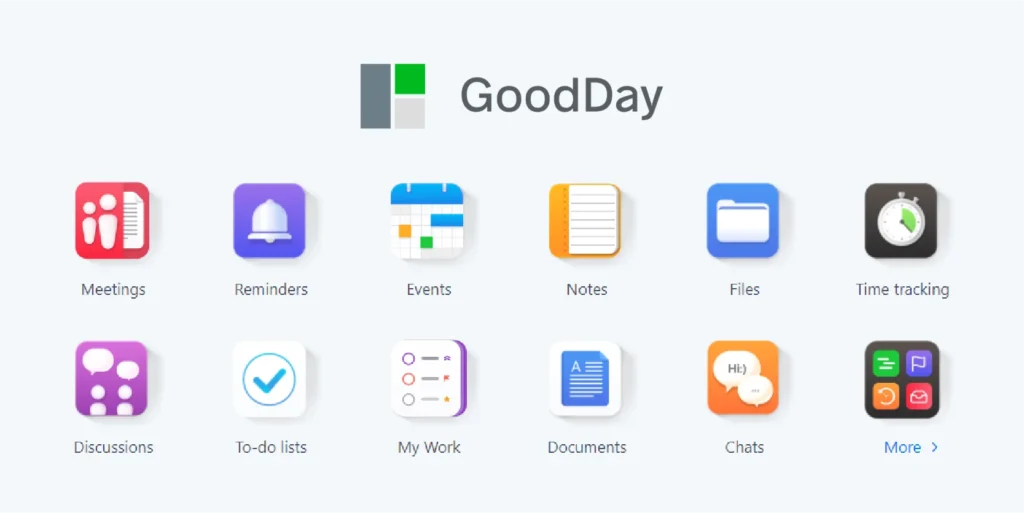
| A project management software that combines tools for planning, project management, task organization, and productivity, focusing on transparency and motivation. |
GoodDay.com is a work management platform designed for planning, project management, and productivity growth.
It consolidates 15+ tools into one, offering transparency, agility, and motivation. Users can easily navigate workloads, adapt to changing priorities, and enhance collaboration. With built-in support for various project methodologies, including Waterfall, Scrum, and Kanban, GoodDay.com aims to streamline and elevate team efficiency.
GoodDay Features:
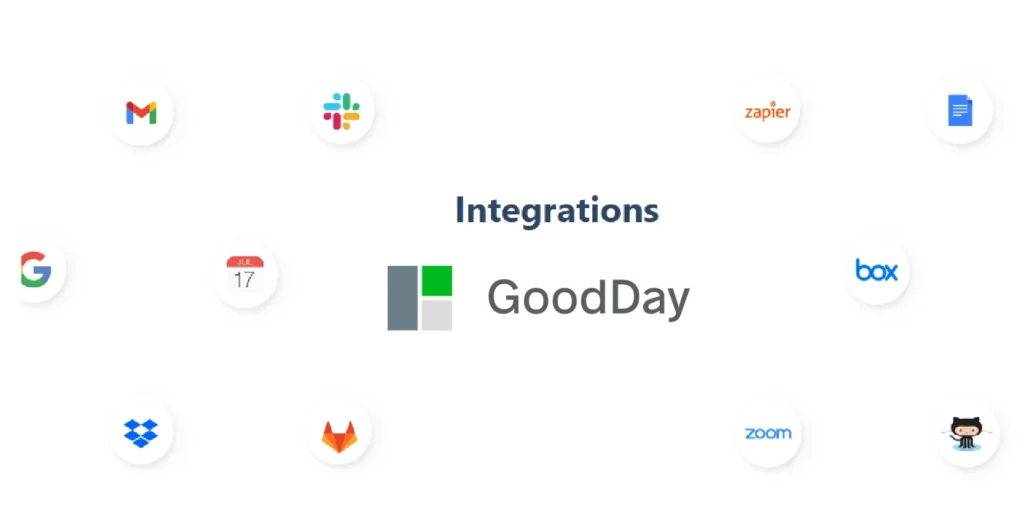
| Focused Work Items: | Concentrate on your tasks and track them efficiently using GoodDay’s exclusive My Work dashboard. |
| Hierarchical Organization: | Organize your work with folders and projects, mirroring the hierarchy of your actual work structure. |
| Portfolio Management: | Streamline project management by grouping projects and tasks into portfolios for easy access and a seamless experience. |
| Customizable Statuses: | Tailor project workflows with unique statuses, whether by creating your own or utilizing our preset selection. |
| Dependency Management: | Define and oversee work item relationships, optimizing your project plan with dependencies |
| Repetitive Task Management: | Schedule recurring tasks and events effortlessly with defined schedules. |
| Big Screen Transparency: | Enhance workplace transparency through the Big Screen application connected to your GoodDay. |
| Project Templates: | Save existing projects as templates, making all tasks, events, content, and settings available for convenient reuse. |
GoodDay.com Limitations:
| Clarity Challenges: | Clear communication is absent for business goals and strategic plans. However, uninterrupted communication is the primary goal of Project Management Tools. |
| Alignment Challenges: | Difficulty in aligning project execution and progress with overarching objectives. |
| Mobile Application Drawbacks: | Performance issues and occasional slowdowns in the mobile application. |
GoodDay Prices:
| GoodDay Pricing Plans | ||
| STANDARD | PROFESSIONAL | Business |
| $0 | $4 | $7 |
GoodDay.com positions itself as a modern work management platform emphasizing transparency and agility. Despite limitations like a less advanced mobile app and UI concerns, it offers consolidated planning and tools for project management. Users should consider trade-offs between these drawbacks and the platform’s goal of enhancing work efficiency and collaboration.
8. nTask:
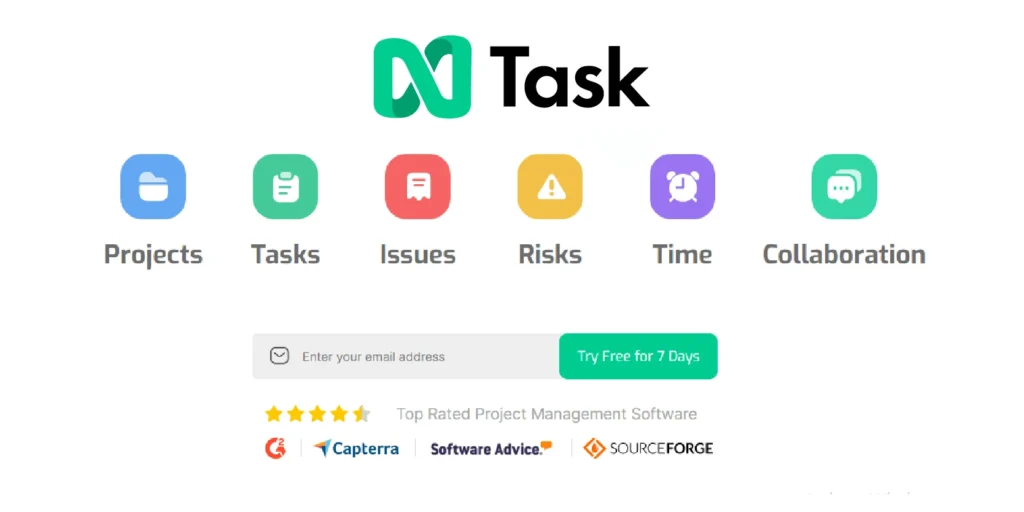
| Elevating Task Management with Comprehensive Project Insights. |
At the forefront of task management, ntask goes beyond task tracking by providing insights into employee activities throughout project completion. With a comprehensive view, this platform plays a role in facilitating and monitoring diverse activities across various sectors within the company.
nTask Features:
| Crystal-Clear Project Updates: Design customizable workflows. Set task reminders. Utilize predefined or custom templates without constraints. | Custom Statuses: Enjoy unlimited Kanban Boards. Access pre-built board templates. Easily link projects and assign tasks. |
| Crystal-clear Project Updates: Design customizable workflows. Set task reminders. Utilize predefined or custom templates without constraints. | Stay Focused on What’s Important: Mark deadlines effectively. Set accountabilities. Reflect priorities in a well-organized manner. Features include Task Status, Priorities, Planned & Actual Due Dates, and the ability to attach documents to tasks. |
| Track Time Spent: Log time spent on projects. Mark time as billable or non-billable.Utilize manual time entry or an automatic timer. Features include Timesheet Approval & Withdrawal and Timesheet Submission. | Dedicated Workspaces: Organize your work efficiently with dedicated workspaces. Ensure that teams have designated areas for focused collaboration and project management. |
nTask Limitations:
| Customer Support Concerns: | Reports of poor customer support leaving users feeling unsupported. |
| Data Loss Issues: | The user experiences information disappearance after several months of use. It is considered to be the prominent element missing from these tools. |
| Calendar View : | Inability to configure the calendar view to start on Sunday, causing inconvenience for users who prefer a different starting day. |
| Free Version Limitations: | Lack of a Kanban board in the free version, leading to disappointment for users who highly value this tool. |
| Privacy Setting: | Limited privacy setting options and concerns about overall privacy. |
nTask Prices:
| Pricing Plans | ||
| Premium | Business | Enterprise |
| $3 | $8 | Customize |
nTask stands out with its collaborative features and strong project planning tools. However, reported limitations in customer support, data loss incidents, and configuration constraints impact the overall user experience.
The absence of a Kanban board in the free version and challenges in usability further pose drawbacks. While suitable for small teams, users should consider these factors when evaluating nTask for their project management needs.
9. Monday.com:
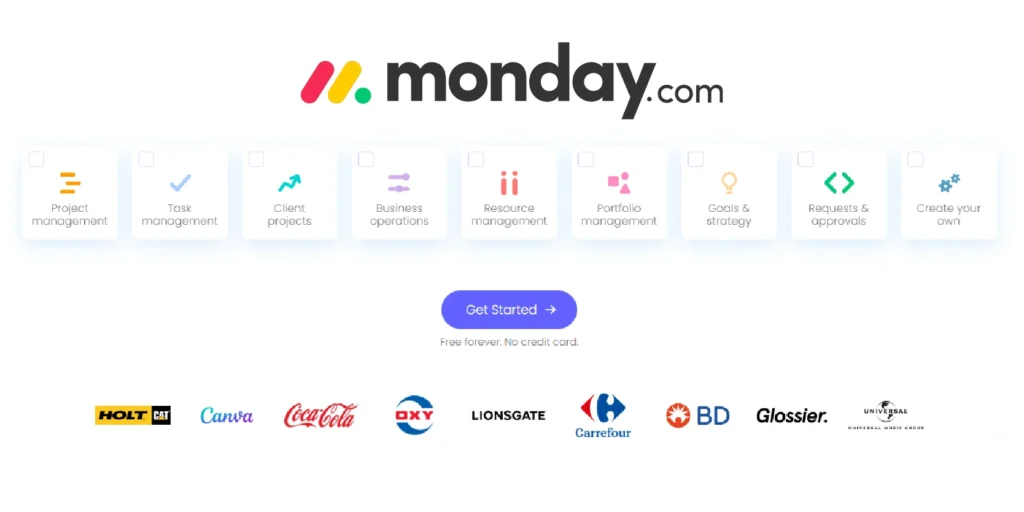
| Monday.com: Streamlining Work, Scaling Needs – Your Complete Work Operating System. |
Unlock a seamless work experience with monday.com. The go-to work platform for businesses of all sizes. It Centralizes your operations on one customizable platform that scales according to your evolving needs.
Monday.com Features:
| Manage Everything from Strategy to Your Goals: Comprehensive project management capabilities. Efficient resource management for optimal utilization. Streamlined requests and approvals. Customizable workflows tailored to your specific needs. | Automate Your Sales CyclesDynamic sales pipeline management. Effective contact management. Mass email functionality with detailed tracking. |
Monday.com Limitations:
| Limited Mobile App: | The mobile app, especially the iPhone app, reported updating issues. |
| UX issues: | Lack of equivalent dashboard view on the mobile app. |
| Interface Clutter: | Some users find the interface cluttered, disorganized, or confusing. |
| Difficult to Track Time and Expenses: | Challenges reported in tracking time against tasks and determining costs for related tasks. |
| Per-User Pricing Limits: | Higher-priced plans are required to access more valuable features, potentially limiting appeal for some SMBs. |
Monday.com Price:
| Monday.com Pricing Plans | |||
| Free | Basic | Standard | Pro |
| $0 | $9 Per Month – Billed Annually $27 Per Month – Billed Monthly | $12 Per Month – Billed Annually $36 Per Month – Billed Monthly | $19 Per Month – Billed Annually $57 Per Month – Billed Monthly |
10. Teamwork:
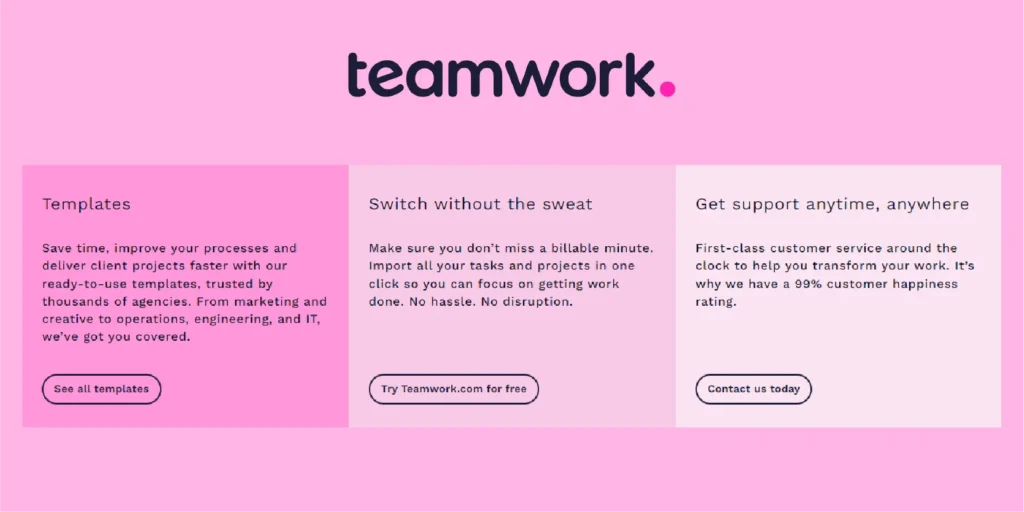
| Navigating the Complexities of Project and Team Management in a Competitive Business Landscape. |
In today’s competitive business landscape, efficient team and project management tools are essential for sustained productivity.
Streamlining operations through software solutions like Teamwork enhances communication, collaboration, and coordination.
Teamwork Features:
| Resource and Project Management: Keep projects on time and budget. Manage and optimize workflows for enhanced efficiency. Plan team capacity and maximize utilization without risking burnout. | Built-In Time-Tracking Tools: Efficiently track every billable minute. Measure estimated time versus actual time spent. Gain insights into project profitability. |
Teamwork Limitations:
| Cost Challenges: | Larger companies can absorb costs, but smaller businesses struggle to justify the expense. |
| Limited Chart Graphs: | Teamwork experiences slowdowns with an increasing number of running tasks. It does not happen in other project management tools. |
| Performance Slowdown | Teamwork experiences slowdowns with an increasing number of running tasks. It does not happen in other tools. |
| Integration: | This doesn’t integrate with primary CRM tools like ZOHO CRM and Freshsales. |
| Confusing Interface: | Navigation challenges may slow down workflows, though familiarity can improve over time. |
Teamwork Prices:
| Teamwork Pricing Plans | |||
| Free | Starter | Deliver | Grow |
| $0 | $5.99 | $9.99 | $19.99 |
Teamwork and Monday.com vie for prominence in Project Management Tools, each offering distinct advantages. Teamwork excels in built-in time tracking and resource optimization but has limitations like cost challenges.
Conversely, Monday.com emphasizes seamless collaboration with customizable workflows, addressing per-user pricing limits and time-tracking concerns.
The choice between the two hinges on organizational priorities, with Teamwork shining in resource management and Monday.com prioritizing user-friendly adaptability.
Competitive Analysis of 10 Online Project Management Tools:
| The best tool choice varies for organizations based on their preferences. |
Wrike shines as a strong contender in Online tools, boasting features that align seamlessly with real-time resource management, risk identification, and efficient workflow automation. Meanwhile, Automation in Marketing projects results in a 12.2% reduction in overhead.
Compared to the prices of different online project management software, Wrike comes with balanced and reasonable pricing plans. The advantage is that it offers pricing plans based on your budget, whether you are a small or large organization.
Final Verdict:
Undoubtedly, the best project management tools depend on organizational priorities. Asana and Trello excel in user-friendly interfaces, Airtable offers flexible data management, and Wrike focuses on real-time resource control. Zoho CRM provides robust customer relationship features, while nTask emphasizes comprehensive project insights. Monday.com prioritizes seamless collaboration, and Teamwork shines in resource optimization. Consider individual needs, balancing features, limitations, and pricing for optimal selection.

Similar Posts
Is TesterBuzz Authentic Testing Software? Detailed Review
Latest Update: Reddit Stock Emerges as Top Stock Pick on App, Surpassing Nvidia, and Tesla
Is TanzoHub the Ideal Project Management Solution? Unbiased Review