Turn Images into Text: Discover the 10 Top OCR Software Recommendations
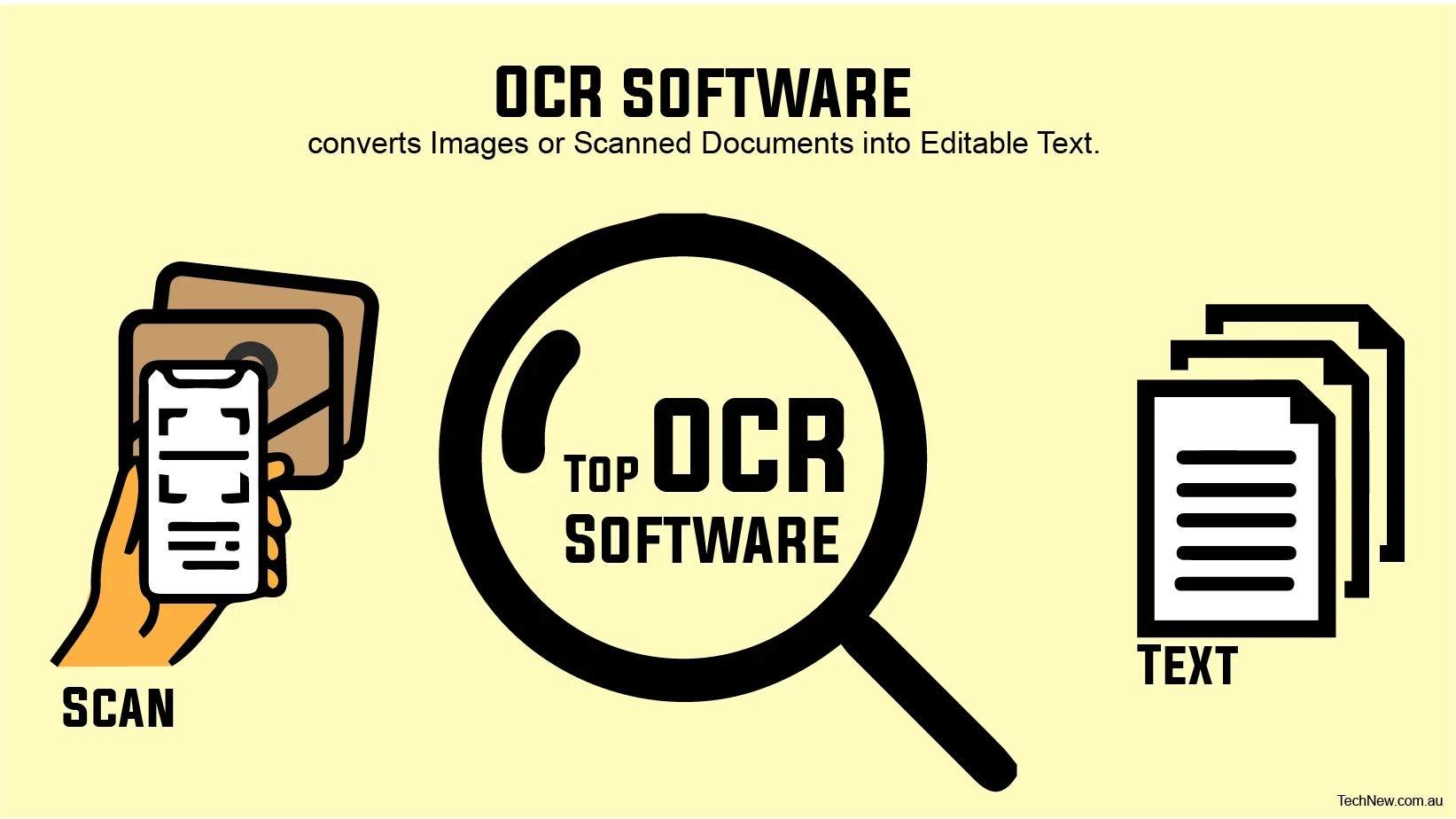
In today’s digital world, dealing with many paper documents can be a real headache. That’s where Optical Character Recognition (OCR) software swoops in to save the day! It quickly turns all those papers into digital files you can easily search. With so many different Optical Character Recognition Software out there, each offering its features and benefits, it’s important to explore several options to find the best OCR recognition software.
Overview of Best Optical Character Recognition Software:
| Project Management Software | Free Trial | Prices |
| Adobe Acrobat Pro | 7-day free trial | $19.99 – $23.99 |
| Docparser | Yes | $39 – $159 |
| Abbyy FineReader | Yes | $16 – $165 |
| Google Doc Ai | Yes | $0.6 – $20 |
| Kofax OmniPage Ultimate | Yes | $149 – $449 |
| Abbyy Flexicapture | No | $29.99 – $199.99 |
| Readiris | Yes | $49 – $99 |
| Rossum | Yes | Customize Plans |
| Tesseract | Yes | FREE |
| Docsumo | Yes | Customizable PLan |
Top Optical Character Recognition Software:
- Adobe Acrobat Pro
- Docparser
- Abbyy FineReader
- Google Doc Ai
- Kofax OmniPage Ultimate
- Abbyy Flexicapture
- Readiris
- Rossum
- Tesseract
- Docsumo
1. Adobe Acrobat Pro:

Adobe Acrobat Pro integrates advanced artificial intelligence (AI) capabilities, empowering users to extract text and convert scanned documents into editable, searchable PDF files with unprecedented accuracy and efficiency. Leveraging OCR technology, Acrobat Pro ensures seamless text extraction from images across single-page or multiple-page files. With its comprehensive feature set and AI-driven functionality, Acrobat Pro remains the premier choice for PDF management. At the same time, the free Adobe Acrobat Reader offers essential document viewing capabilities to users.
Adobe Acrobat Pro Reviews:
| Positive Aspects | Negative Aspects |
| – Powerful features for modifying PDFs, including annotation and signing capabilities. | – Steep learning curve due to a multitude of features. |
| – Efficient Optical Character Recognition Software capabilities for extracting text from scanned documents. | – Confusing file consolidation process. |
| – Efficient file compression and consolidation capabilities. | – High price tag compared to competitors. |
| – Wide range of capabilities for handling various types of documents. | – Occasional issues with software updates and performance. |
Adobe Acrobat Pro offers a comprehensive PDF editing and management tool suite, including powerful Optical Character Recognition Software capabilities for text extraction from scanned documents and invoices. While its robust features and integration with Adobe Creative Cloud enhance productivity, the software’s complex interface and high cost may pose challenges for some users.
Adobe Acrobat Pro Pricing:
Start your 7-day complimentary trial of Acrobat Pro today and unlock full access to the all-in-one PDF solution. You can Edit, e-sign, export, and enjoy many features from anywhere, on any device.
| Plan | Monthly Subscription Price | Features |
| Acrobat Pro | $19.99 | Edit, e-sign, export, and more. |
| Acrobat Standard | $12.99 | Basic PDF editing capabilities. |
| Acrobat Pro for teams | $23.99 per user | Collaborative editing, team management tools, and more. |
| Acrobat Standard for teams | $14.99 per user | Basic PDF editing capabilities with team collaboration options. |
These prices are subject to change and may vary based on location and other factors.
2. Docparser:

The OOptical Character Recognition Software Docparser is preferred for document parsing and automation requirements. Its ability to extract data from various document formats, including PDFs, Word docs, and scanned images, offers users a flexible solution. A default brightness setting of 50% is advisable for any scanning needs.
Docparser provides various OCR Invoicing Process modes catering to different document formats and invoices. Users can easily adjust the default setting for their parser via the Settings page under the Preprocessing tab.
Docparser Reviews:
| Positive Aspects | Negative Aspects |
| – Reliable and smart OCR technology. | – Occasional issues with parsing rules. |
| – Huge time-saver for document management. | – Difficulty in creating new templates. |
| – Excellent customer support. | – Lack of variety in templates. |
| – Easy to use with top-notch customer support. | – Inconsistency in parsing certain documents. |
| – Versatile and beneficial for entering large amounts of information. | – Occasional difficulty in determining field and value in parsing rules. |
Docparser Pricing:
You can sign up for a free account with Docparser. It allows you to parse 30-150 pages monthly at no cost. Additionally, Docparser offers various paid plans tailored to different needs:
| Plan | Price per Month | Documents Included |
| Starter | $39 | Up to 100 |
| Professional | $74 | Up to 250 |
| Business | $159 | Up to 1000 |
| Enterprise | Contact for details | Customized |
3. Abbyy FineReader:
By leveraging advanced OCR technology, Abbyy FineReader Optical Character Recognition Software emphasizes replicating natural recognition through Integrity, Purposefulness, and Adaptability principles. These principles ensure maximum flexibility and intelligence akin to human recognition.
Abbyy FineReader Reviews:

| Positive Aspects | Negative Aspects |
| – Offers recognition of a wide range of languages and numerous functions for efficient text recognition. | – Steep learning curve and complex features may pose challenges for some users. |
| – Integration of ABBYY software OCR with popular cloud services enhances usability. | – Pricing may be prohibitive for some users. |
| – Tremendous accuracy and speed in Optical Character Recognition Software functionality. | – Licensing restrictions and remote licensing procedures can be cumbersome. |
| – Streamlines document processing, saving significant time and effort. | – Occasional issues with Optical Character Recognition Software accuracy and image adjustment. |
| – Ease of use in combining and editing documents. | – Setup and administration can be challenging, with issues in payment and processing systems. |
Abbyy FineReader Pricing:
| Product | Price | Duration | Platform |
| FineReader PDF Standard for Windows | $16 per month per user | Monthly | Windows |
| FineReader PDF for Mac® | $69 per year per user | Annual | Mac |
| FineReader PDF Standard for Windows | $69 per year per user | Annual | Windows |
| FineReader PDF Corporate for Windows | $99 per year per user | Annual | Windows |
| FineReader PDF Corporate for Windows | $165 per year per user | Annual | Windows |
Please note that prices and terms are subject to change.
4. Google Doc AI:

Google Cloud provides two powerful Optical Character Recognition Software programs: OCR for documents and OCR for images and videos. These services leverage advanced AI technology to detect text, handwriting, and objects accurately.
Document AI offers a comprehensive platform for efficient document processing, featuring the Custom Extractor powered by GenAI for processing both generic and domain-specific documents quickly and accurately. Cloud Vision is widely used for text and object detection in images and videos, going beyond traditional Optical Character Recognition Software to provide comprehensive data understanding and organization. Almost half of American millennials, accounting for 48%, and 42% of Gen Z individuals, believe that art created by AI should be recognized as legitimate art.
Google Doc AI Reviews:
| Positive Aspects | Negative Aspects |
| – Document AI simplifies OCR software implementation, providing straightforward training and integration into existing workflows. | – Some documentation lacks clarity and may require improvement, especially regarding training instructions for non-technical users. |
| – The OCR software capabilities of Document AI are highly accurate, even with diverse document types and languages. | – The pricing structure may pose challenges for smaller businesses or projects with budget constraints. |
| – Easy-to-use interface and excellent OCR performance enhance efficiency, particularly for tasks like PO matching. | – The pricing model could benefit from clearer explanations to enhance users’ understanding. |
Google Doc AI offers powerful Optical Character Recognition Software with high accuracy and language support, making it a valuable tool for diverse document processing needs. However, documentation clarity and pricing transparency improvements would enhance its usability and accessibility for a wider range of users.
Google Doc Pricing:
| Service | Monthly Pages | 1 – 5,000,000 pages/month | 5,000,001+ pages/month |
| Enterprise Document OCR Processor | $1.50 per 1,000 pages | $1.50 per 1,000 pages | $0.60 per 1,000 pages |
| OCR add-ons 2 | $6 per 1,000 pages | $6 per 1,000 pages | $6 per 1,000 pages |
| Extract entities from documents | Monthly Pages | 1 – 1,000,000 pages/month | 1,000,001+ pages/month |
| Custom extractor 1 | $30 per 1,000 pages | $30 per 1,000 pages | $20 per 1,000 pages |
| Form Parser | $30 | $30 | $20 |
Please note that prices are subject to change and may vary based on usage.
5. Kofax OmniPage Ultimate:

Kofax OmniPage Ultimate stands out as a powerful OCR solution that caters to both corporate and individual needs with its fine-tuned automation and accurate document conversion capabilities. Despite its roots in the late 1980s, the newest version has evolved into a worthy challenger to other Optical Character Recognition Software applications, offering convenient automation features while maintaining its reputation for accuracy and efficiency.
OmniPage Ultimate Review:
| Pros | Cons |
| Excellent Optical Character Recognition Software capabilities. | Cost could be lower compared to alternatives. |
| User-friendly UI with intuitive features. | Minor bugs and occasional freezing issues. |
| High Optical Character Recognition Software accuracy compared to competitors. | Unpredictable behavior in processing documents. |
| Supports scanning and processing texts from various sources. | The interface could be more polished and simpler. |
| Supports more than 120 languages. | Too many features may be overwhelming for some users. |
| Utilizes 3D correction for crisp text detection. | Does not support Mac. |
| Wide variety of supported formats. | Some tools are not intuitive; applying text zones can be overly complicated. |
| Saves time by allowing direct pasting of highlighted text. | User interface could benefit from updating. |
OmniPage Ultimate Pricing:
OmniPage Ultimate by Kofax offers two pricing editions, ranging from $149 to $499. A free trial of Kofax OmniPage is available for users to explore the product before making a purchase decision.
| Product | Version | Pricing | License Type | Offerings |
| OmniPage Standard | 18.0 | $149 | One-time fee | Free Trial |
| OmniPage Ultimate | 19.2 | $499 | One-time fee | Free Trial |
6. Rossum:

Rossum’s Optical Character Recognition Software aims to transform document processing for businesses worldwide. With a strong emphasis on productivity and accuracy, their AI-driven platform promises to revolutionize how organizations handle documents. While they’ve gained global recognition for their innovative approach, Rossum must maintain consistent accuracy and overcome implementation hurdles.
Rossum Reviews:
| Positive Aspects | Negative Aspects |
| Effortlessly extracts text with accuracy. | Arabic OCR has issues and lacks accuracy. |
| User-friendly UI with extendable APIs. | Some features are lacking or are still in beta. |
| High success rate in extracting data. | Core OCR designs struggle with various document types. |
| Customization options for OCR service. | Occasional limitations in capturing complete data. |
Rossum’s Optical Character Recognition Software showcases remarkable accuracy in text extraction. It offers a user-friendly interface with extendable APIs. However, challenges with Arabic OCR accuracy and some features still in Beta detract from its overall performance.
Rossum Prices:
To access pricing information for Rossum, you must fill out a form on their website. This form typically requires details such as your name, company name, company size, purpose of usage, and other relevant information. Once you submit the form, you’ll receive a customized price plan tailored to your needs and requirements.
7. Abbyy FlexiCapture:

ABBYY FlexiCapture, powered by award-winning OCR technologies, is an Intelligent Document Processing platform. It is primarily designed to handle various document types with exceptional accuracy. It utilizes machine learning technology for autolearning, ensuring high efficiency and data accuracy across over 200 languages.
Abbyy FlexiCapture Reviews:
| Positive Aspects | Negative Aspects |
| Efficient automation of document processing. | High cost for some users. |
| Easy-to-use interface for staff. | Optical Character Recognition Software accuracy depends on image/document quality. |
| Superior scanning quality. | Slow scan time for high-quality scans. |
| Powerful OCR features. | Limited advanced editing features. |
| Cross-platform compatibility. | Limited compatibility with certain media files. |
ABBYY FineReader PDF offers powerful document scanning and Optical Character Recognition Software capabilities, an easy-to-use interface, and superior scanning quality. However, its high cost and limitations in editing features may deter some users, while slow scan times for high-quality scans can lead to delays.
Abbyy FlexiCapture Prices:
| Pricing Plan | Monthly Price | Included Pages |
| Cloud – 500 Pages | $29.99 per month | 500 Pages |
| Cloud – 2,000 Pages | $99.99 per month | 2,000 Pages |
| Cloud – 5,000 Pages | $199.99 per month | 5,000 Pages |
ABBYY FlexiCapture offers different pricing plans based on the number of pages included per month, ranging from 500 to 5,000 pages. Additionally, the platform provides a free trial and does not offer a free or freemium version. Premium consulting and integration services are available.
8. Readiris:

Discover Readiris 17, an Optical Character Recognition Software publishing available for Windows and Mac operating systems. Are you seeking an intelligent, unique, intuitive solution for managing PDFs and paper documents? Look no further. Readiris 17 offers a comprehensive solution to convert, edit, and transform all your paper documents into digital formats with just a few clicks.
Additionally, it enables you to aggregate, split, protect, and sign your PDF files. Edit texts embedded in your images effortlessly with the Optical Character Recognition Software feature.
Readiris Reviews:
| Pros | Cons |
| OCR functionality works well in normal situations. | Inaccurate Optical Character Recognition Software results, especially with certain languages. |
| Supports multiple languages. | Subpar user interface organization. |
| Convenient PDF editing features. | Limited PDF editing capabilities. |
| Seamless integration with cloud. | Difficulty handling non-standard document backgrounds. |
Readiris Prices:
| Product | Price |
| Readiris PDF 17 for Windows | $49 (one-time purchase) |
| Readiris Pro 17 for Windows | $69 (one-time purchase) |
| Readiris Corporate 17 for Windows | $99 (one-time purchase) |
9. Tesseract:

Tesseract Engine is a leading open-source Optical Character Recognition Software renowned for its advanced text recognition capabilities. Developed by Google in 2006, it offers versatile language support and seamless integration with various programming languages and frameworks. Despite lacking a built-in GUI, Tesseract can extract printed text from images, making it a go-to choice for OCR tasks.
Tesseract Reviews:
| Positive Aspects | Negative Aspects |
| – Tesseract offers better text extraction accuracy than other open-source OCR engines. | – The accuracy of pre-trained models is lower than that of many commercially available OCR models. |
| – Provides users with a high level of control, allowing parameter adjustments to improve Optical Character Recognition Software results. | – Parameter tuning requires multiple iterations, which can be time-consuming. |
| – Easy installation and usage make it accessible for users of varying expertise. | – Lack of clarity on the use of all parameters for optimal results. |
| – Works well with scanned documents and offers good accuracy, especially with grayscale preprocessing. | – May struggle with non-textual elements in images, requiring sanitization for accurate extraction. |
| – Offers excellent accuracy and features like the PSM (Page Segmentation Mode) for enhanced extraction. | – Difficulty in extracting handwritten text accurately. |
| – Open-source nature allows for universal usage across companies without licensing issues. | – Room for improvement in software functionalities and parameter optimization. |
| – Provides comprehensive documentation and user-friendly methods, suitable for new users. | – Pre-processing large numbers of images can be labor-intensive. |
Tesseract is a powerful open-source Optical Character Recognition Software. It offers good accuracy and extensive parameter control. However, its reliance on parameter tuning and potential challenges with non-textual elements highlight areas for improvement to enhance user experience and overall effectiveness.
Tesseract Pricing:
Tesseract software offers free features with no setup fee.
10. Docsumo:
Docsumo offers free Optical Character Recognition Software that allows you to accurately extract data from images or PDF documents, regardless of their layout, without manual setup. Its advanced deep-learning data extraction technology significantly reduces manual errors, saving countless monthly hours. However, some of the flows are discussed in the next section.
Docsumo Reviews:
| Positive Aspects | Negative Aspects |
| Efficient data capture tool with advanced OCR software features. | Limited feedback on potential shortcomings or improvements. |
| Professional and knowledgeable team. | Lack of information on scalability or customization options. |
| User-friendly interface for integrating data. | Limited insight into pricing or flexibility. |
| Outstanding customer service and support. | |
| Advanced OCR and table parsing capabilities. |
Docsumo offers a comprehensive solution for data capture with advanced Optical Character Recognition Software and exceptional customer service. However, there needs to be more transparency regarding pricing and scalability options, and feedback mechanisms could be improved to address potential shortcomings.
Docsumo Pricing:
| Package | Description | Price |
| Growth | Ideal for startups and businesses that need to automate one or two document types. | $500+/mo |
| Business | Perfect for businesses that need to capture specific data points from documents and train on their data. | Custom Pricing |
| Enterprise | Custom Pricing | Custom Pricing |
Final Verdict:
After comparing and analyzing multiple OCR software options, it’s clear that each has its strengths and weaknesses. ABBYY FineReader stands out for its accuracy and extensive feature set, making it a top choice for users who prioritize precision and versatility. With its open-source nature and customizable parameters, Tesseract appeals to those seeking flexibility and control over their Optical Character Recognition Software process. Docsumo impresses with its AI-powered data extraction capabilities, particularly for businesses dealing with structured forms and documents.
However, each OCR software has limitations, such as pricing constraints, language support issues, or user interface concerns.
.

Similar Posts
Can Docparser’s OCR Magic Transform Your PDF Workflow?
30 Most Popular MSc Data Science Dissertation Topics on Machine Learning
How Kling AI Avatar 2.0, AI Face Swap, and Lip Sync Are Quietly Reshaping Video Production