Pearl WordPress Theme: Is It the Right Choice for Your Website?
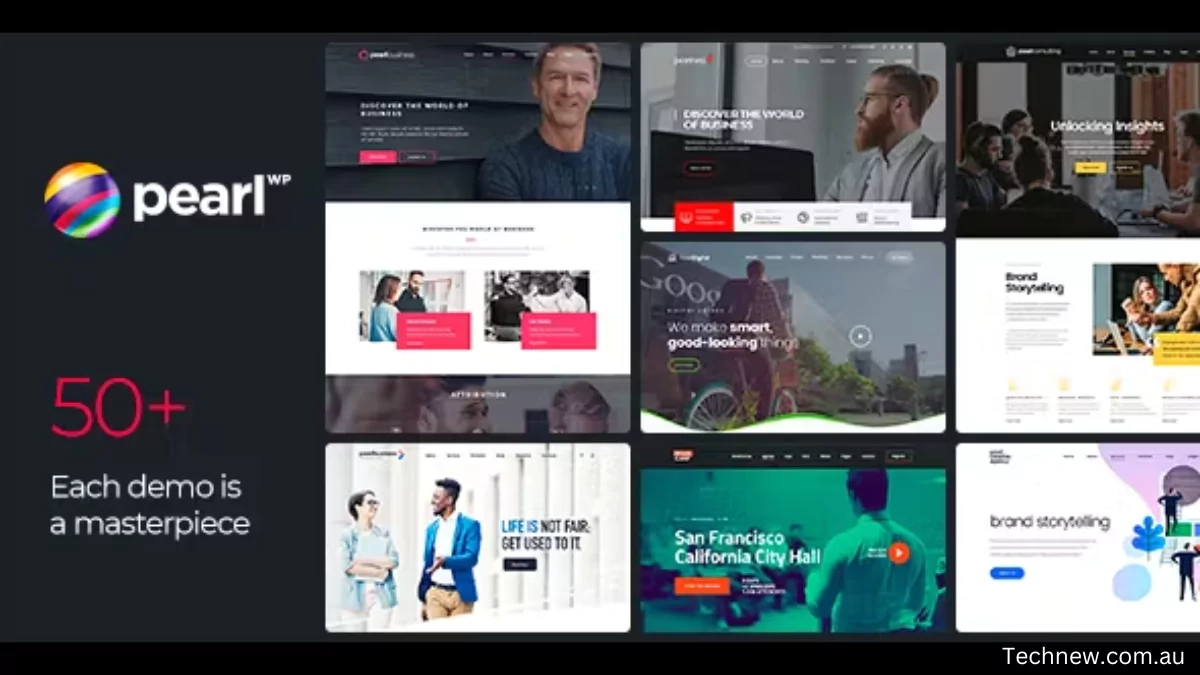
There are many themes in the theme gallery, and you’ll surely get confused about which one to choose. You should consider the Pearl WP theme as it has some really good features and can fulfill all your customization needs. This article will help you as the features, customization options, and cons are mentioned below.
Features of Pearl WordPress Theme
Pearl theme offers you a variety of options that allow you to build and create any website you desire. It comes with demo content with a wide range of website formats and features that go well with every kind of website you wish to create. Here are the features enlisted of the Pearl WP theme:
- Multipurpose Design: The Pearl Theme has a multipurpose design. Whether you’re a blogger, a business owner, an artist, or an entrepreneur, Pearl Theme offers the flexibility to adjust to your needs easily.
- Stunning Demos: Pearl Theme simplifies your website design journey with over 30 stunning demos. These demos, including corporate websites, portfolios, and online shops, represent every niche and industry.
- Responsive Design: In today’s mobile-centric world, having a responsive website is very important. Pearl Theme ensures your website looks perfect on all devices, regardless of screen size or resolution.
- SEO-Friendly: For any website to be successful, it must be visible in search engine results. Because Pearl Theme is designed with SEO best practices, your content will have the best opportunity to rank higher and gain more natural visitors.
Customization of Pearl WordPress Theme
Pearl has its own sophisticated theme options panel in addition to the WordPress theme Customizer by default, so you may further customize your website to suit your specific requirements. Let’s see the customization options in detail:
1. General:
In the general settings section of the theme options panel, you can select your site’s width and paddings, activate the preloader and change its color, and upload a custom logo for brand identification.
Furthermore, you can alter the design, alignment, size, and color of the title box on your website. Finally, select the styles you wish to use for forms, buttons, and pagination.
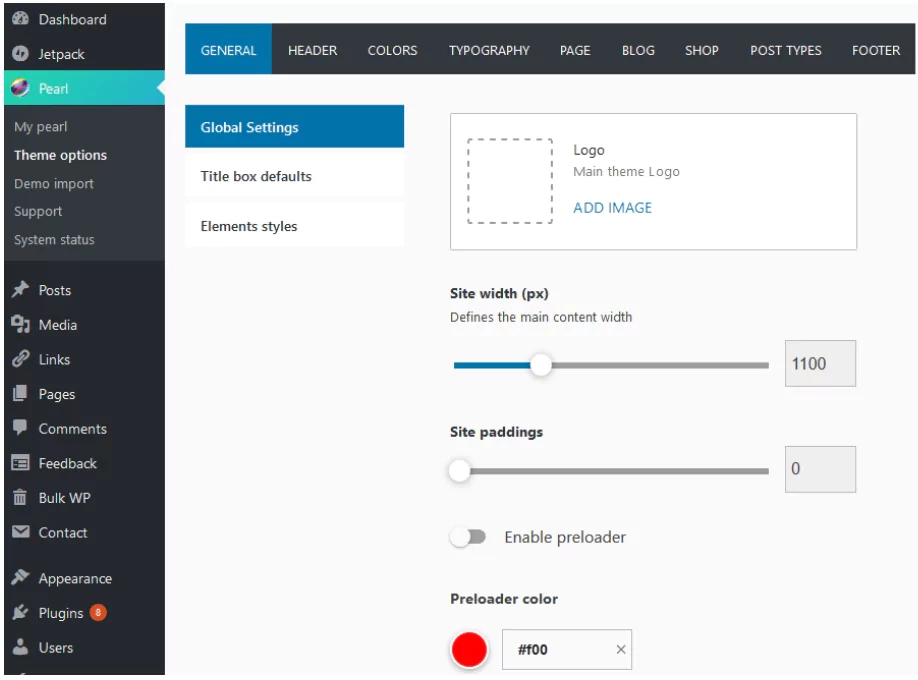
2. Header:
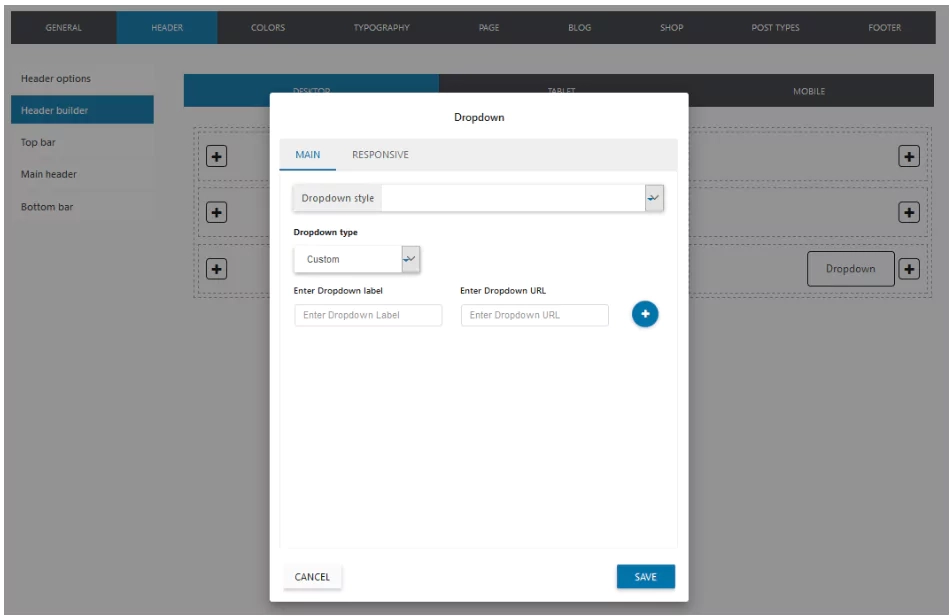
Pearl’s integrated drag-and-drop builder allows you to design a fully personalized header. You only need to use drag-and-drop technology to shift the modules in the desired order.
Easily insert drop-down menus, buttons, search bars, and images using Pearl’s header builder and personalize your website to provide the design and functionality your site visitors need.
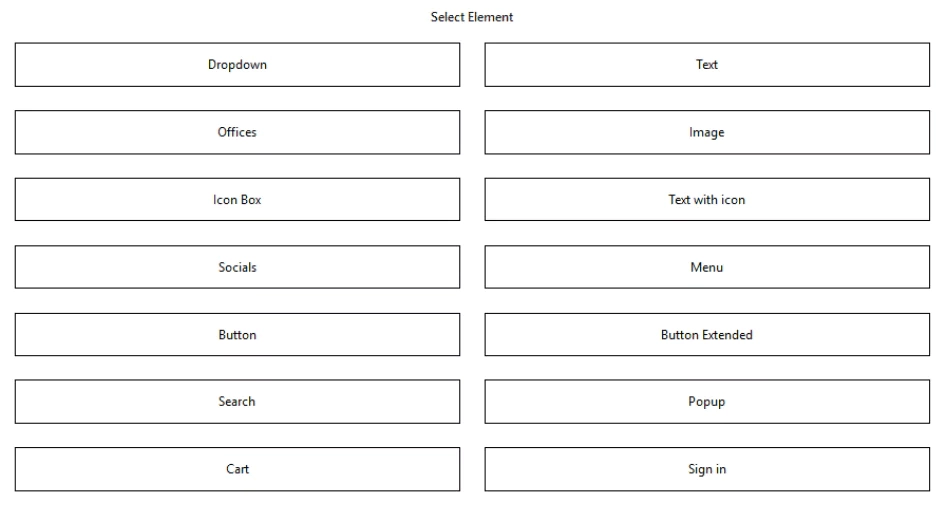
Easily insert drop-down menus, buttons, search bars, and images using Pearl’s header builder and personalize your website to provide the design and functionality your site visitors need.
3. Color:
Since you have infinite color choices, you may design a fully branded website with your company’s unique color scheme. Pearl’s exclusive theme options panel features an intuitive color picker that allows you to change the main, secondary, and third colors.
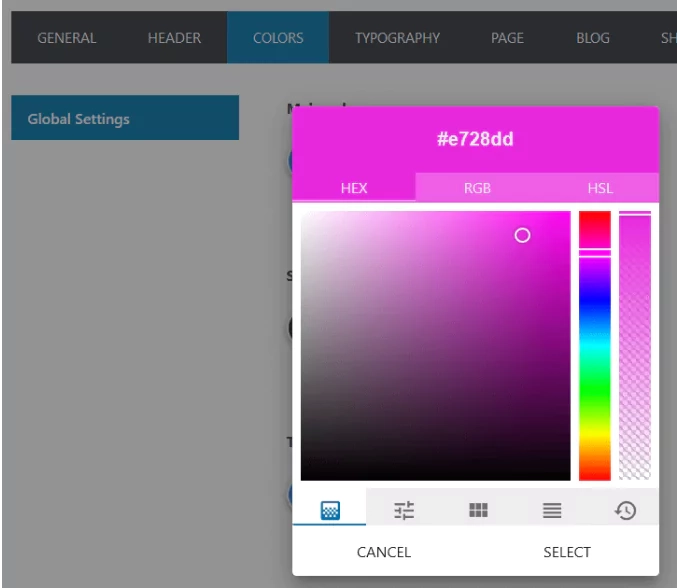
4. Typography:
There are many modification options available in the typography section to help differentiate your website from the competition:
- Choose the primary body font type and color for your website.
- List all of the headings (H1, H2, etc.). color and style of the font.
- Decide on your line height and paragraph margin bottoms.
- Set the hover and link colors.
- Select a list style and blockquote.
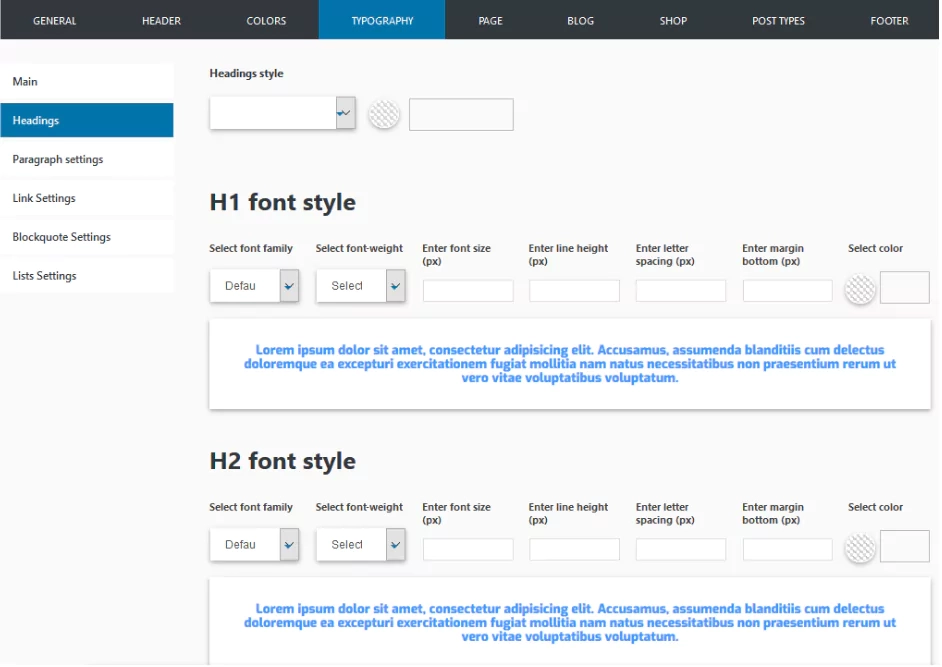
5. Page:
Here, you can adjust a few page-related settings for your website:
- General: Select the page title, NavXT breadcrumbs, and NavXT breadcrumbs full width.
- 404 Page: Pick from 7 different styles and upload a custom background image.
- Coming Soon Page: Set the style and include a subscribe section for keeping in touch with interested site visitors.
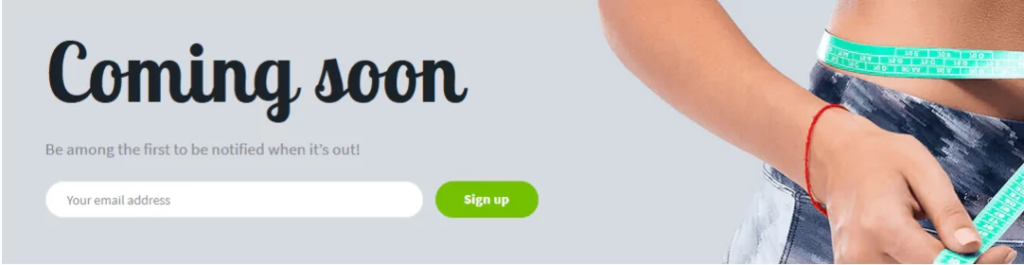
6. Blog:
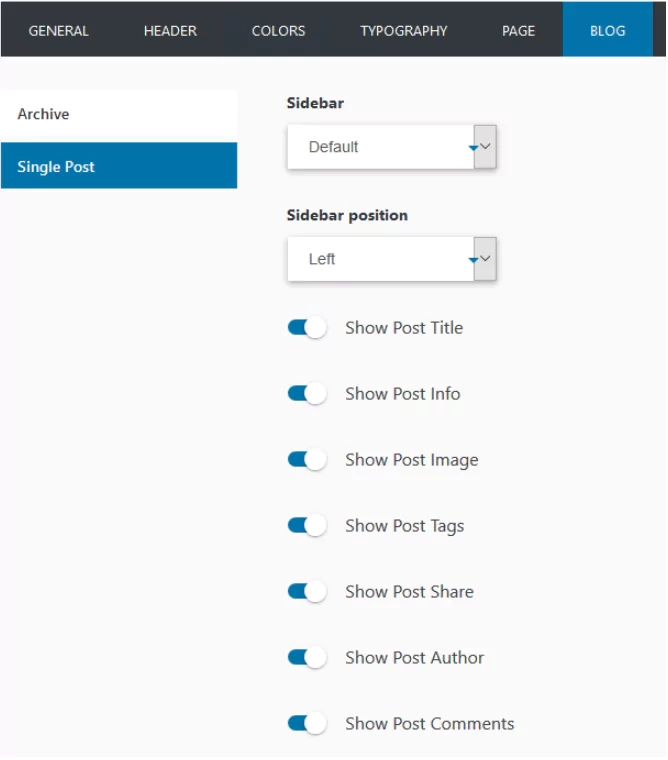
You can choose your blog post layout, whether or not to include sidebars, and whatever information to share with site visitors in the blog area.
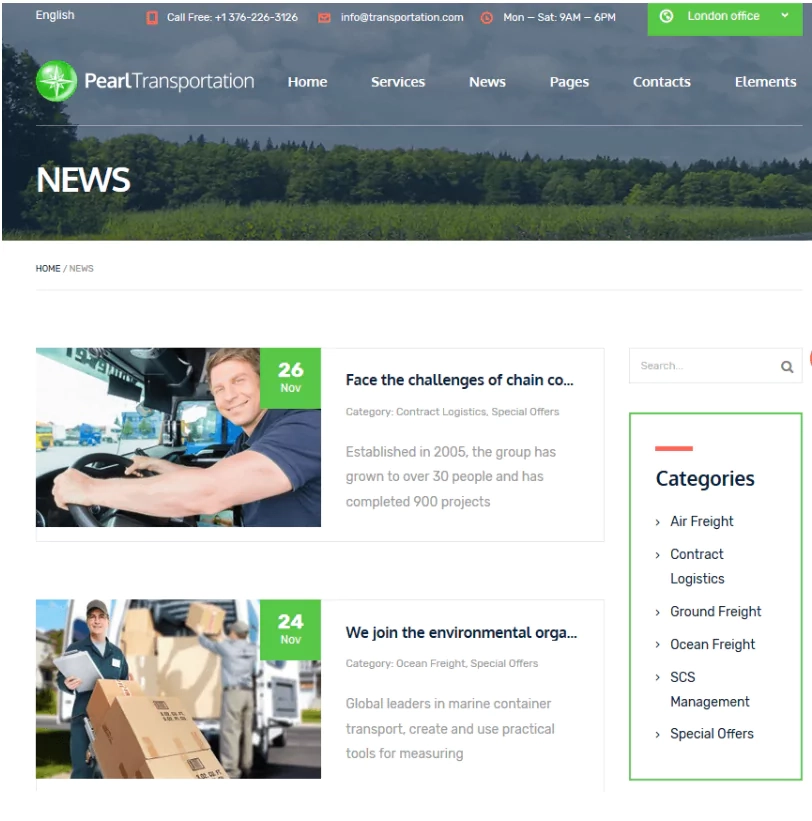
You can enable (or disable) certain features, such as the post title, excerpt, image, author, and social share functionality, according to your preferences.
7. Shop:
Here, you may make minor adjustments using Pearl to highlight shop products.
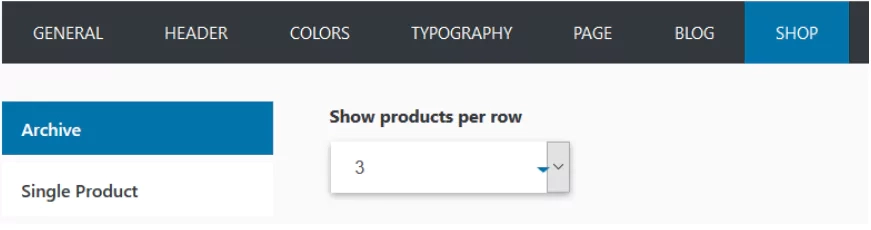
Consider how many products to display in a row and whether or not to include a sidebar on your website.
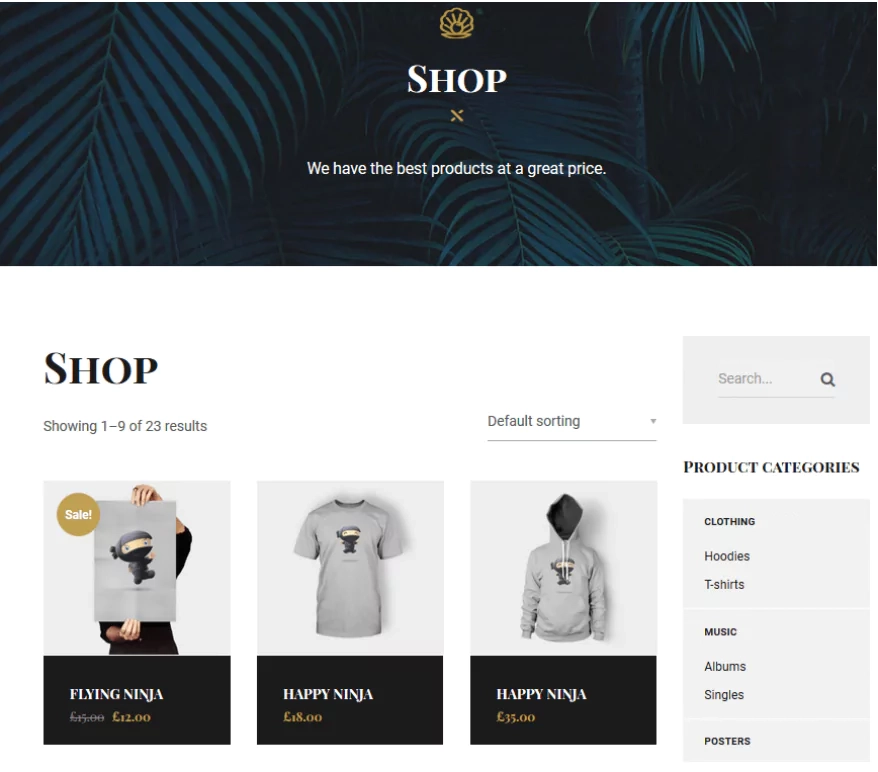
8. Footer:
As your homepage or blog postings conclude, Pearl’s footer area is a perfect opportunity to reach out to site visitors one more time. You can use up to four columns, select a backdrop color, and even upload your background image.
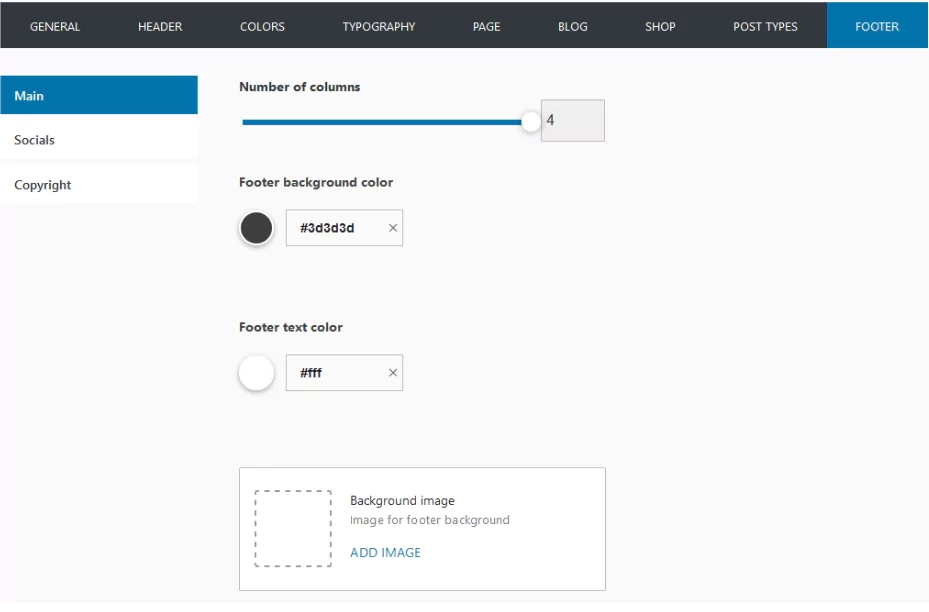
You can also use some of the 25 social media networks to increase social shares, likes, follows, and other metrics. Add your copyright details to the footer, a unique background color, the year now in effect, a copyright symbol, and even links to your social media accounts.
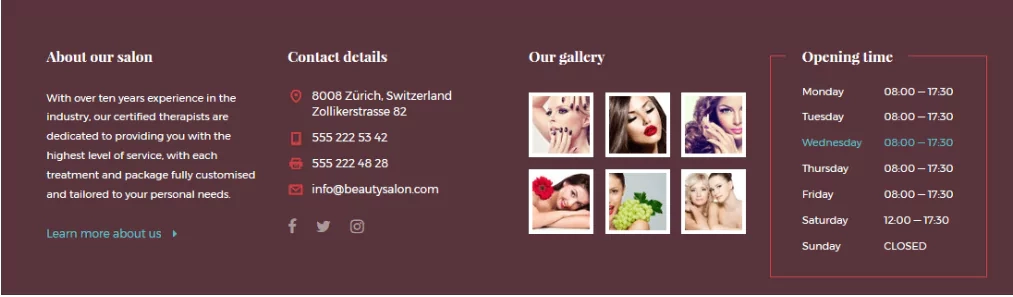
9. Drag & Drop Page Builder:
Pearl also includes the powerful Visual Composer drag-and-drop page builder, making creating stunning homepages simple.
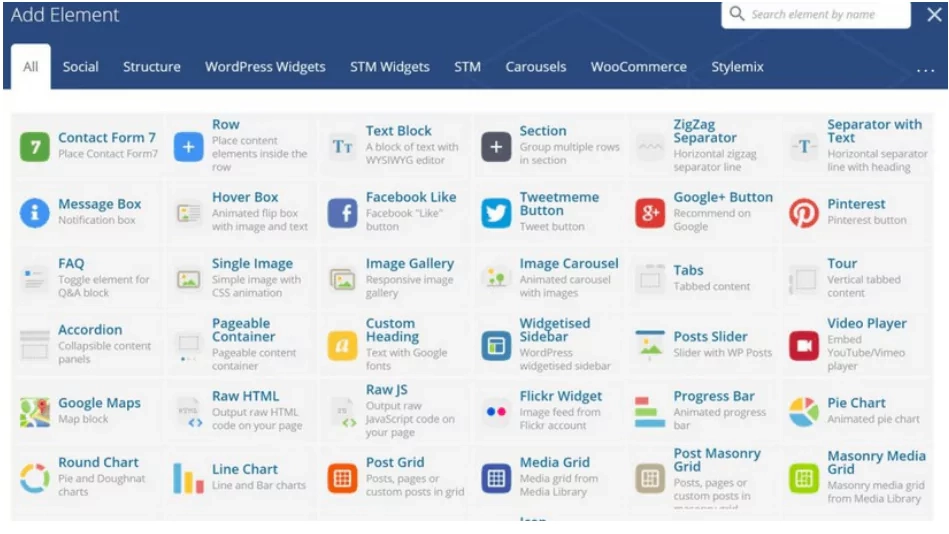
To add pieces to your website, select them, drag them to the relevant section, and alter them to fit your website’s style and aesthetic.
To simplify things, this awesome page builder plugin allows you to edit in real-time on the front end of your website, so you can always see how your changes will appear before you publish them.
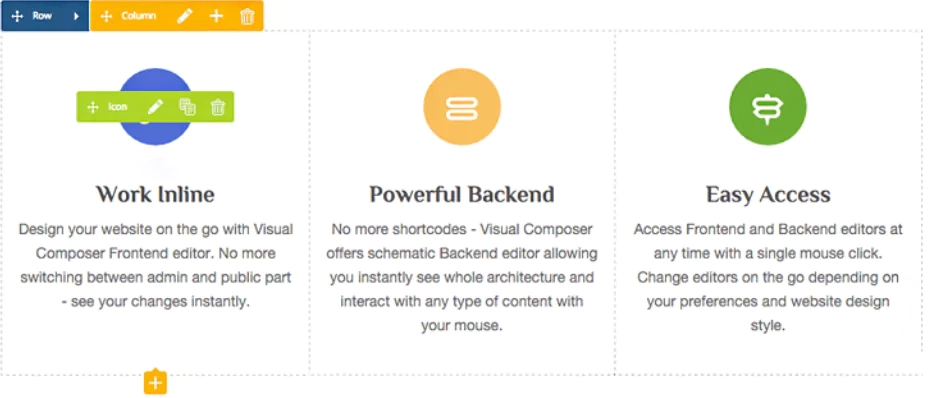
It is impossible to make a website that looks like your competitors’ with all the available pieces. However, if you can drag and drop any elements you need, wherever on your website, you will make a unique website that your visitors will remember.
Documentation and Support
Pearl WordPress theme has over 300 UI modules and 250 prebuilt pages, allowing for high customization and flexibility. It includes comprehensive documentation and video tutorials that cover every aspect of utilizing this multi-purpose theme. Pearl’s in-depth articles cover everything from theme setup to internationalization, from utilizing Visual Composer to allowing different post types.
In addition, there is a forum where you can network with other website owners and developers who share your interests, get ideas, and pose queries to other Pearl theme users.
StylemixThemes provides 24/7 support if you are still experiencing issues with your theme, enabling you to receive the required assistance. Get prompt solutions to your problems by submitting a help ticket or starting a Live Chat session.
Cons of Pearl WordPress Theme:
Following are the cons of Pearl business theme which shouldn’t be neglected before buying this theme:
1. The theme has numerous bugs that need fixing, even after changing PHP versions.
2. Customer support is reportedly lacking, with issues like global colors not working and support tickets being closed without resolution.
3. Optimization issues lead to slow initial load times.
Conclusion:
Overall, the Pearl WP theme offers a lot of variety to website owners. It is easy to set up with different customization options, hundreds of components, modules, and shortcodes to customize your website’s functionality, and first-rate support is available to assist you at every stage. But before installing, you should check the theme’s limitations and user testimonials to ensure your satisfaction.

Similar Posts
Excel HSC Legal Studies 2019 Campion
The Dell XPS 13: A Review of Its Features and Pros and Cons
Is Coomersu Worth the Hype in 2025? Read This Before You Buy