The Dell XPS 13: A Review of Its Features and Pros and Cons

The Dell XPS 13 is slim and lightweight compared to its previous model. It has a Windows 11 operating system with a gorgeous display. The Dell XPS 13 keyboard is elegant and handy but lacks ports. However, its long battery life makes it different from other laptops, and you can use it for entertainment and long working hours.
Meanwhile, The laptop has a beautiful, slim, ultra-portable design and attractive premium features. The Dell XPS 13 costs $999. It has a 13.4-inch screen and an IPS panel. The Dell XPS 13 resolution power is 1920×1200.
Dell XPS 13 Features
| Feature | Description |
| CPU | 12th Generation Intel Core i5-1230U (Configurable to Intel Core i7-1250U) |
| Graphics | Intel Iris Xe |
| RAM | 8 GB, 16 GB, or 32 GB LPDDR5, 5200 MT/s (onboard), dual-channel |
| Screen | 13.4-inch, FHD+ 1920×1200, 60Hz, Non-Touch, Anti-Glare, 500 nits, InfinityEdge (Configurable to Touch, Anti-Reflect, OLED, or UHD+ 3840×2400) |
| Storage | 256 GB, 512 GB, 1 TB, or 2 TB, PCIe x2 NVMe, SSD integrated |
| Colour Choice | Silver, Black, White, or Frost |
| Keyboard | English US backlit keyboard (Configurable to Umber Backlit English Keyboard with Fingerprint Reader) |
| Ports | 2 x Thunderbolt 4 (USB Type-C with DisplayPort and Power Delivery), USB-C to USB-A 3.0 adapter, USB-C to 3.5mm headset adapter |
| Connectivity | Wi-Fi 6E, Bluetooth 5.2 |
| Camera | 720p at 30fps |
| Battery Life | Up to 14 hours and 11 minutes |
| Weight | Under 3 pounds |
| Dimensions | Height: 0.55 in. (13.99 mm), Width: 11.63 in. (295.4 mm), Depth: 7.86 in. (199.4 mm) |
| Price | Starts from $999 at Dell |
Dell XPS 13 Design:
Dell XPS 13 Colour:
The most exciting thing about this laptop is its color choice. You can buy it in different color options, such as Umber shade, which has a slick maroon shade coating on the computer.
Similarly, another option that is readily available in the market is the Sky blue color with a light blue shade.
Slim and Portable:
The laptop has a thin, slim design and is comparatively lightweight. It is just 0.55 inches thin and around 2.59 pounds in weight.
This design and weight make it ultra-portable and easy to carry everywhere where you want to take it for your office work.
Dell XPS 13 Screen:
The XPS 13 does not have a bold and rich display, which usually was offered on an OLED screen and is available in Dell XPS 13 Plus. But still, the XPS 13 screen is one of the best screens to use. It is still better than many other sleekly designed laptops.
The Dell XPS 13 has a 13.4-inch screen made of aluminum and glass. It has a 60 HZ refresh rate and about 91% screen-to-body ratio. Regarding screen options, there are three options. You can choose a touch screen, a non-touch screen, or a touch-enabled screen. The non-touch screen option is commonly available and has been used. In all of XPS’s latest models, like the Dell XPS 15, Dell mainly offers a touch screen.
You do not need a touchpad if you get a touchscreen model. You can quickly scroll down and zoom in on web pages. The laptop also offers an anti-glare display.
Dell XPS 13 Webcam:
The webcam is at the screen’s top center. It offers a 720p HD camera. It also has a dual array of microphones.
The webcam quality can be outstanding for users using this laptop for video conferencing. This 720p webcam captures your face and clothing with perfect warm colors, but its pictures look blurry. So, it could be better for all users, especially regarding photo capturing. The webcam of the MacBook Air M2 has better results in photo capturing.
But you don’t need to be worried about this issue as you can resolve it by adjusting the laptop angles and distance, buying a new webcam, or updating the webcam drivers.
Dell XPS 13 Speakers:
The laptop speakers can listen to colleagues’ voices during video calls. Still, for listening to music at a high volume, you may need to use headphones because the sound is just a high table at 100 points, and at full volume, music will not be listened to clearly.
Dell XPS 13 Coating:
Dell coated the laptop in a decent coat of paint. The palm rest coating is a soft-touch coating, but over time, it may get dirty, or you may feel it sticky, so you can cover it with a vinyl sticker cover film. You can change it with a new one if you have a decent budget.
Storage and Ports:
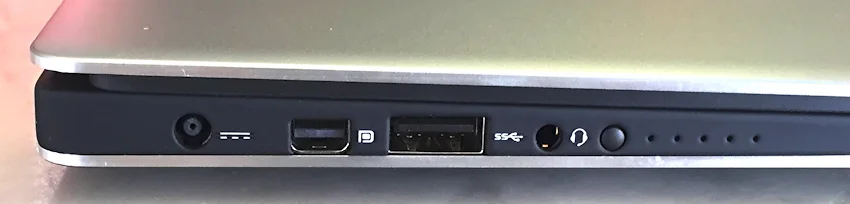
( Dell XPS 13 laptop with fast SSD and Thunderbolt 4 ports)
Dell XPS 13 Storage:
The laptop has three storage options: 256 GB, 512 GB, or 1 TB PCle NVMe SSD. The Memory of this latest model is 8GB, which is upgradable and can be enhanced to 24 GB. The RAM and SSD of the laptop are not replaceable.
The laptop also supports micro SD cards, which help transfer other devices. The micro SD slots of this laptop can accept up to 2 TB capacity cards.
Dell XPS 13 Ports:
The laptop has 2 Thunderbolt 4 ports to connect with other devices and transfer data. These ports can transfer data at a fast speed up to 40 Gbps. They can also help with laptop charging.
This latest model has only 2 USB type C connections, including the jack for headphones, which is 3.5 mm and used for audio inputs and outputs, and a micro-SD card.
The laptop has two adapters for accessories. One is a USB type C, and the other is a USB type A adapter. These limited port options are standard in the latest models.
The MacBook Air M2 also has only four ports, but it also has a MagSafe charging port separately, and the jack for headphones is also separate.
Dell XPS 13 Keyboard and Touchpad:
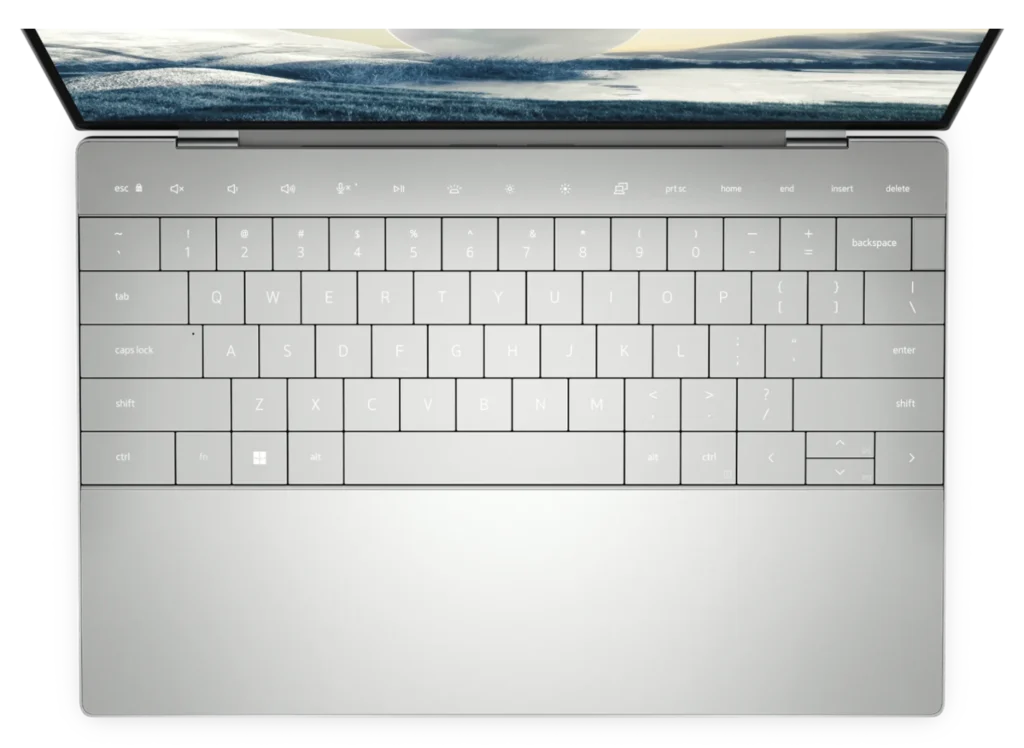
( Dell XPS 13 laptop with 3.5k OLED touch display and invisible touchpad)
Dell XPS 13 Keyboard:
The computer delivers one of the best keyboards to touch and operate. It is clicky and comfortable to use. It has a backlit feature to illuminate all the keyboard keys, making typing easy and fast even in darker conditions.
The keyboard’s arrow keys are half-height. The keyboard design is chiclet-style, and it has a soft-touch coating.
Dell XPS 13 Touchpad:
The touchpad is responsive at work and has a smooth surface, but it is small, and people with big fingers can feel inconvenienced. Meanwhile, Dell XPS 15 provides smoother performance because it’s upgraded.
Overall, the display has no issue, and the laptop looks attractive and sleek. The keys of the Keyboard are like the MacBooks of Apple, and the softer feeling of the keys will urge you to work. You can comfortably keep typing on it without feeling hectic and write emails and documents without a problem.
The Dell XPS 13 Battery Life:
The Dell XPS 13 has a long battery life, and you can take the laptop out for full-day work on a single charge. The laptop battery can last about 14 hours of timing on a continuous 4K video playing with average brightness.
This battery timing left behind the Dell XPS 13 Plus and defeated the MacBook Air 13 M2. However, the battery life of the 2022 model is less than the old XP 13 model. The latest model’s battery life is about 5 to 6 hours, but still, it beats multiple other same-category laptops’ battery life.
XP 13 is designed as an extra portable and affordable model because people need to do web surfing, video streaming, and preparation of spreadsheets for work during their travel. Therefore, the laptop performs well in all these work conditions.
The Dell XPS 13 Performance:
This model is for light to medium work, and you may need help using heavy apps, such as Adobe Premier Pro, Blender, and Photoshop.
Dell did not make any noticeable changes in display quality. The laptop does not have enough qualitative performance in the display as compared with other IPS panel products. You are limited to 1920×1200 resolution, which is not sharp, as the 4K upgrade has options. But still, the canvas is good enough for playing and working.
The colors pop off vibrantly, and the display has strong contrast so you can edit in Google Docs all day without any disturbance.
The Dell XPS 13 Pros and Cons
| Pros | Cons |
| Ultraportable design | No headphone jack |
| Solid display quality | Middling performance |
| Excellent battery life | Weak 720p camera |
| Backlit keyboard | Difficult to open the lid |
| 12th gen Intel Core processor | Fewer ports and less upgradeable |
| Optional touchscreen | Low-resolution display with lacklustre colour reproduction |
Analyssis of Dell XPs 13:
The laptop’s price is budget-friendly with all its specifications but has some cons, such as the deficiency of ports for output connections. Speakers could be louder to deliver better sound quality. RAM and SSD in this laptop are not replaceable to increase its storage. Compared with its competitors, this product needs to improve its performance.
Moreover, the long-lasting battery life is also helpful for full-day work. If you want to spend money with superb webcam results and the best image-capturing performance, you may need more than this model to fulfil your desired outcome. Due to the lack of OLED screens, this model can also replace the previous generation XP 13, or you can consider the XP 13 Plus because both have OLED screens for high-end display performance. But this model is an excellent option for those who want a lightweight Windows laptop. With a decent price, the computer is considerable if you want to work effectively without disturbing your credit card.
FAQs
Is Dell XPS 13 worth it?
What is Dell XPS 13 used for?
Why XPS is expensive?
Is Dell or HP better?
But generally, you can select Dell laptops for better designs, good customer service, high performance, and gaming. If you like colossal variety and innovations, or you need a computer suitable for students and casual use at an affordable price, then go for HP laptops.
Is XPS 13 good for students?
Final Analysis
The Dell XPS 13 laptop is thin and lightweight, has a lovely screen of 13.4 inches, good battery life, and is built beautifully with the latest features.
To summarise the whole discussion, this model can be helpful for office work and students because of its lightweight and sleek design, as it’s easy to take from one place to another.

Similar Posts
Is Bitcoin FintechZoom Worth Your Investment? Unbiased Review
Is GoodDay Software a good Project Management Solution for Business? Unbiased Review
How Aviation Operations can be Enhanced with Ground Support Equipment