3 Key Strategies: How to Use Weclick4PDF for Better Document Handling
Do you often find yourself overwhelmed by managing PDF files? Weclick4PDF is a tool designed to simplify that process.
Weclick4PDF is a dynamic software tool designed to simplify your interactions with files. It serves as a comprehensive solution for various PDF-related tasks, offering a user-friendly platform to manage, edit, and transform PDF documents efficiently.
Why is it so handy? Well, in today’s world, we’re all dealing with tons of information, right? Documents, files, reports – you name it. PDF makes all that stuff simpler to handle. Whether you need to put together several docs, split a big file into smaller pieces, or change a presentation into a PDF, this tool is there to save the day.
Weclick4PDF is not just about making things quicker (though who doesn’t love saving time?), but it’s also about making your life easier. Whether you’re a student with lots of assignments, someone at work dealing with loads of reports, or just someone who likes to keep their digital stuff organized, PDF is like a trusty sidekick.
Key Features of Weclick4PDF
Before we jump into the specifics of how to use Weclick4PDF, I’d like to give you a rundown of its key features and the benefits you’ll gain from using this tool.
- Merge and Split: Combine multiple files into one or divide a single PDF into several documents, tailoring your files to suit your needs.
- Convert: Effortlessly convert files to and from different formats, ensuring compatibility and accessibility across different platforms and devices.
- Edit and Annotate: Make direct changes to your format add notes, highlight text, and insert comments, making it ideal for collaboration and review.
- Secure and Sign: Enhance the security of your docs with encryption, password protection, and digital signatures, safeguarding sensitive information.
Benefits of Using PDF Tool for Document Handling
- Efficiency and Productivity: Streamlining your management tasks, saves time, allowing you to focus on more critical aspects of your work or studies.
- Enhanced Collaboration: With its editing and annotation tools, it facilitates smoother collaboration, enabling teams to work together more effectively on docs.
- Versatility: Whether you’re a student, professional, or casual user, the range of features caters to various needs, making it a versatile tool for anyone dealing with PDFs.
- Accessibility: Convert docs into PDFs or vice versa, ensuring that your information is accessible to anyone, anytime, regardless of the software they use.
3 Key Strategies to Use Weclick4PDF
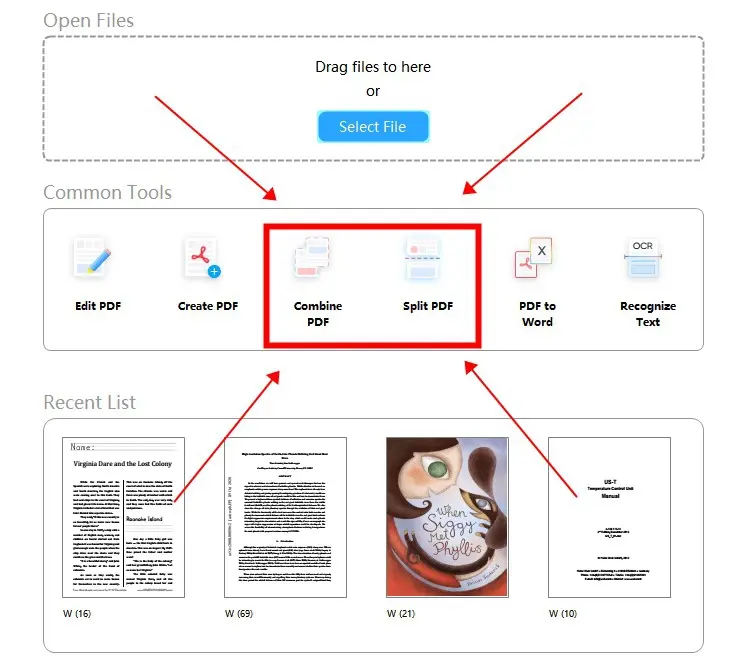
Exploring the potential of the tool involves three impactful strategies: merging and organizing files with ease, enhancing document collaboration through editing, and strengthening their security.
This approach transforms how we handle PDFs, making our processes more straightforward by using Weclick4PDF, secure, and collaborative.
Let’s begin by uncovering how the PDF format can change our doc management for the better.
1- Streamline Document Management:
Imagine merging several files into one with just a few clicks—how convenient is that? With the Weclick4PDF, we can do just that, making our docs easier to organize and share.
Use it to consolidate your document-handling processes. Its merge feature allows you to combine multiple files into one, making organization and sharing more straightforward.
Conversely, the split function allows you to break down a large file into smaller, more manageable sections, ideal for focusing on specific content or distributing only relevant parts.
2- Enhance Docs Interaction:
Take advantage of editing and annotation capabilities to interact more effectively with your PDFs.
Whether you add comments for feedback, highlight important text, or insert images and links, these features make it easier to collaborate on documents.
Plus, the ability to convert PDFs to other formats and vice versa ensures that your documents are accessible and editable in the context you need.
3- Secure Your Docs:
Security’s a big deal, right? Especially when we’re dealing with sensitive info. That’s where it shines again.
Encrypting your documents with a password or adding a digital signature? We can do all that, ensuring that only the right eyes see your important files. It’s like having a virtual lock and key for your PDFs.
Best Practices for Weclick4PDF Users
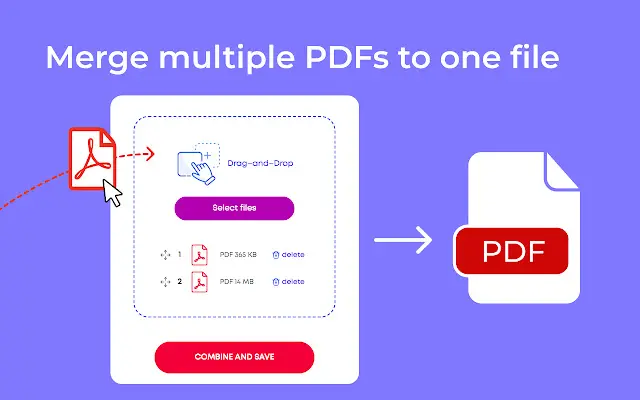
For Weclick4PDF users looking to optimize their experience, here are some best practices to follow:
- Regularly consolidate related documents by merging them into a single PDF file. This practice keeps your workspace tidy and simplifies retrieval.
- Use the split function to divide larger documents into specific sections or chapters, which can be especially helpful for focused study or targeted sharing.
- Make the most of the annotation tools to add comments or notes to your documents. This is great for providing feedback or for personal reference.
- Utilize highlighting and text editing features to emphasize important information, making it easier to review or reference later.
- Convert documents when necessary to maintain formatting consistency across different platforms and devices.
- When converting sensitive information, ensure the final PDF maintains the intended level of security and accessibility.
- Regularly back up important documents to prevent data loss.
- If available, use other tools or cloud storage integration to access and manage your documents from anywhere, ensuring flexibility and continuity in your work.
FAQs
How does it ensure the security of my documents?
PDF file ensures document security through features like password encryption and digital signatures, safeguarding your files against unauthorized access and ensuring only designated individuals can view or edit them.
Can Weclick4PDF handle large volumes of documents efficiently?
Yes, it is designed to manage large volumes of documents efficiently, offering features like batch processing to apply actions to multiple files at once, saving time and maintaining high performance.
What sets it apart from other PDF management tools?
It stands out due to its comprehensive suite of features, including robust editing, annotation, and security options, combined with user-friendly interfaces and efficient processing capabilities, catering to a wide range of management needs.
How can I customize it to fit my specific needs?
You can customize it through various settings and preferences, allowing you to adjust the tool’s functionality to align with your specific document management requirements, such as default viewing options, annotation styles, and security settings.
What are the system requirements for Weclick4PDF?
The system requirements typically include a compatible operating system (like Windows or macOS), adequate RAM and processor speed for smooth operation, and sufficient storage space for installation and document handling. Check the specific requirements on the website or documentation for detailed information.

Similar Posts
Is Binbex the Safest Way to Trade Crypto? A Guide for Investors
PS5 DNS Error – How to Fix DNS Error
How Does the Entrepreneur WordPress Theme Benefit Small Businesses?