Decoding The Price Structures: Adobe Workfront vs Trello Price Analysis
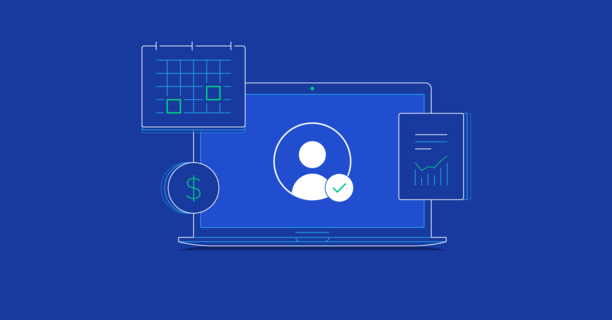
In the dynamic realm of project management, finding the perfect tool to streamline workflows and enhance collaboration is akin to discovering a hidden gem. Join us as we embark on the journey of delving into two titans in the project management realm, Trello and Adobe Workfront.
Offering unique features and benefits tailored to meet the diverse needs of modern businesses, they have their way to the top. As organizations navigate the complexities of project execution and team coordination, implementing a PM system becomes pivotal.
Let’s unravel the intricacies of Trello and Adobe Workfront, exploring their feature ranges and pricing plans to empower you to make the right decision for your organization’s success. Here you go with the particulars!
Trello-The Epitome of Organizational Efficiency
Boost your firm’s efficiency by ending silos and embracing team connectivity with none other than Trello. It is a prominent name in the project management realm, stealing the limelight for its alluring visuals and customizable workflows. It is a productivity powerhouse as it keeps a tight leash on employees and empowers team meetings, elevating productivity. Trello makes a difference by delivering fresh perspectives for the tasks at hand.
Salient Perks of Trello
- Unparalleled visuals
- Well-designed resource hub
- Intuitive workflows
- Customizable Trello templates
- Unparalleled Power-ups
- Collaboration suite
Unraveling the Pricing Structure of Trello
A Glimpse into the Feature Range
Showcasing its skills, Trello rules the project management arena based on its impeccable feature portfolio. There’s no end to its plausible offerings, and that’s what users like about it. Want to have a taste? Here are some of the noteworthy specs Trello has in store for you.
- iOS and Android mobile apps
- 2-factor authentication
- Built-in automation
- Unlimited Cards
- Unlimited Activity logs
- Mobile device management
- Unlimited power-ups
- Unlimited boards
- Organization-wide permissions
- Organization-visible boards
- Public board management
- Multi-board guests
- Attachment permissions
- Power-Up administration
- Free SSO and user provisioning with Atlassian Access
- Views: Calendar, Timeline, Table, Dashboard, and Map
- Workspace views: Table and Calendar
- Unlimited Workspace command runs
- Command run administration
- Board collections
- Admin and security features
- Workspace-level templates
- Simple data export
- Advanced checklists
- Custom Fields
Trello Pricing Bundles
It’s time to decipher Trello’s pricing plans to undermine if they make up for the services offered. The price tag will help you assess if the vendor is overpriced or priced correctly. Let’s explore Trello software’s pricing plans so you can find a suitable plan to begin your PM endeavor.
Free:
Trello provides a commendable free plan, ensuring clients stay on top of the game. A decent set of task management functionalities backs this plan along with a 2-factor authentication service, which most free plans fail to offer.
Standard:
Stepping up the ladder, there’s a standard plan offering exceptional services for small teams. It works best for tight-budget teams and includes advanced checklists and unlimited boards. It costs nothing over $5 per month per user billed annually.
Premium:
Next, the premium plan scores an excellent win for growing companies. It supports growth and equips teams with unparalleled views, enabling them to visualize team and project performance. This Trello pricing package starts from just $10 per month per user billed annually.
Enterprise:
Lastly, there’s an enterprise pricing plan, the heart of Trello software serving enterprise-grade facilities. It is lauded with exclusive specs like organization-visible boards and strict security protocols and starts from a bare minimum of $17.5 per user per month, bullied annually.
Adobe Workfront- Strategic Project Management Ally
Adobe Workfront is an industry-grade strategic work management platform renowned for its intuitive capabilities. Everything about this vendor screams perfection, from its layout to its feature portfolio. Using Workfront, teams can connect, collaborate and simplify workflows with a snap of fingers. It is a centralized platform that delivers personalized experiences at scale by maintaining project management standards.
Salient Perks of Adobe Workfront
- End-to-end project management
- Advanced reporting
- Extensive project portfolio management
- Accelerate campaigns
- Audit approvals
- Streamline asset creation and delivery
- Project effectiveness evaluation
Unraveling the Pricing Structure of Adobe Workfront
A Glimpse into the Feature Range
The feature range of Adobe Workfront is highly diverse. This versatile solution makes up for its pricing by presenting clients with unprecedented specs to get them up and running readily. Does it spark your interest? Then, let’s unravel its feature portfolio, which is divided into six modules.
Work Management
- Plan & assign work
- Project templates
- Programs & portfolios
- Time tracking
- Enhanced analytics
Demand Management
- Request queues with auto-routing
- Custom forms & logic
- Automated approvals on request
Strategic Portfolio Planning
- Business case
- Alignment scorecards
- Portfolio optimizer
Resource Management
- Team scheduling
- Project scheduling
- Global resource scheduling
- Resource planning
Review & Approval
- Review & approval capabilities
- Multimedia content support (static, web, and audio/video)
- Configurable multi-stage approval workflows
- Interactive content review
- Side-by-side comparison
- Unlimited proof generation
- Mobile proofing
- Custom decisions and roles
- Electronic signatures, private stages, and security controls
Views & Hybrid Work Management
- Workfront home and boards
- Agile Scrum and Kanban boards
- Waterfall
- PPM
- Mobile apps
- Document storage, productivity app, and Creative Cloud app integrations
- Work Management Built for the enterprise.
Adobe Pricing Bundles
Now, we will dissect the pricing structure of Adobe Workfront, comprising three feature-rich plans. Its price bundles tend to varying needs, from simple work management to exclusive scenario planning cases. Let’s get to the delicacies of the Adobe Workfront pricing model.
Select:
Buckle up your belts and embark on the project management journey with the Select pricing plan by Adobe Workfront, which is designed for small teams. It contains all the essential specs to plan, execute and collaborate work for accelerating deliverables.
Prime:
With its eloquent capabilities, Prime is the most in-demand plan of this resilient PM virtuoso. It can handle complex project cycles with advanced strategic planning and security functionalities. Unlimited REST API access and event subscriptions are its scoring points.
Ultimate:
Ultimate is the go-to plan for automation seekers to lift heavy workloads for their enterprise-scale teams. Clients praise this Adobe Workfront pricing plan for its goal alignment and scenario planning capabilities.
Note: Contact the sales team to request the price details of all the Workfront packages.
Final Remarks
We can conclude this price analysis by saying that Trello is indeed a cost-effective platform. As for Adobe Workfront, its review analysis portrays it as a budget-friendly solution. Considering its features, it may seem heavily priced, but the user testimonials don’t seem to agree. You must request its precise details to evaluate its worth by analyzing the price tag in the light of its feature portfolio.
Set the stage for your organization’s success in this competitive landscape by making the right decision.

Similar Posts
What Are the Benefits and Legal Risks of Anti-Detect Browsers?
Future Weapons Technology: A Deep Dive into Cutting-Edge Advanced and Next-Gen Weapons
Challenges in Vacuum Chamber Design and Manufacturing