ScheduleOnce Review – Your Ultimate Scheduling App
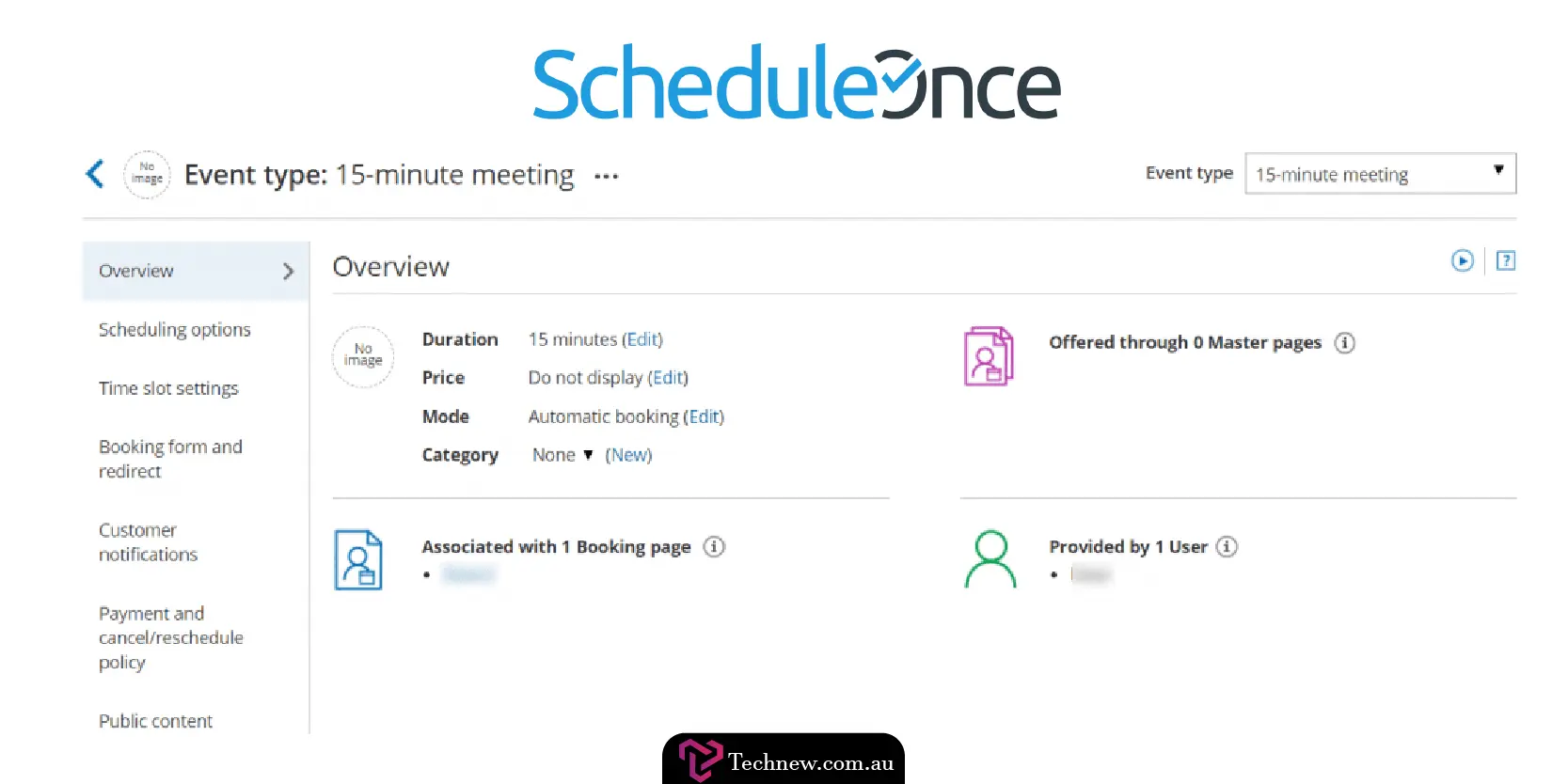
An efficient and strong schedule is the backbone for productivity in this dynamic business world. Therefore, ScheduleOnce is specifically designed to enhance your time management skills. This scheduling software is a game changer for your business. It ensures all your meetings and appointments are done on time.
What is ScheduleOnce?
ScheduleOnce is not just another scheduling app. It’s your assistant and customized schedule software for appointments and meetings.
In short, It simplifies all complicated tasks in less time and gives you a direction of success.
ScheduleOnce Features:

Let’s explore why ScheduleOnce deserves a primary position in your business tools.
Easy-to-Use Interface:
The main feature of this scheduling software is its user-friendly interface. You don’t need to bear complex and complicated features to set your schedule.
You can manage your appointments through only a few clicks, and surprisingly, you save valuable time. Meanwhile, it is highly likely that appointment scheduling software can result in a revenue increase ranging from 30% to 45%.
Customized Scheduling Solutions:
Everybody comes with their own unique and creative style, especially in the context of workflow and scheduling.
Therefore, ScheduleOnce understands your preferences and offers customizable scheduling solutions for you.
Whether you’re a sole proprietor or a CEO of 1000 employees, this Efficient Scheduling app adapts your style and helps you schedule according to your requirements.
Emergence of Calendar:

| Your updated calendar allows you to take maximum advantage of ScheduleOnce. |
When you follow a manual calendar, there is a high risk of overlapping and double booking. ShedulOnce minimizes this error.
Meanwhile, by emerging your calendar with ScheduleOnce, you also ensure everything is settled according to the routine. Also, this emergence removes the chances of overlapping. Meanwhile, Time Tap Scheduling Software also provides the emergence of a calendar to stay updated with other meetings.
Furthermore, this outstanding scheduling app ensures you go with a settled loop.
Time Zone Friendly Scheduling:
You suffer from timezone complexities since businesses deal with different time zones due to international meetings and appointments. You have to keep updated about other countries’ timings and meeting processes.
ScheduleOnce takes responsibility for providing a timezone-friendly feature. Now, in the presence of this Easy-to-Use Scheduling App, you don’t need to worry about meeting times and appointments. It gives you daily reminders about all your meetings and their respective time.
Automated Reminders:
ScheduleOnce Review: ScheduleOnce by GetAppCom
Are you tired of manually setting reminders every day? Then Schedule Once scheduling software is for you.
This Efficient scheduling app ensures that you and your clients never miss meetings. Surprisingly, it automates the reminders of all your meetings and appointments through your connected data.
Meanwhile, ScheduleOnce maintains a transparent layer of professionalism in your day.
Enhance Productivity:
The only goal of business people is to enhance their business productivity. And for this, they spent day and night.
Time flies, and now we are living in an advanced technological era. The latest technology innovations in the business sector allow you to automate your business activities as much as possible.
Innovative automated scheduling apps like ScheduleOnce align your schedules and business activities. Since all these hectic tasks are done by software, you have more time to focus on R&D and other relevant business activities.
How to Scheduleonce Login?

You can easily make your Schedule Onceaccount. Initially, it’s free, so you don’t need a credit card. Hence, you can start with the free trial as well. To proceed further, you have to follow the following steps.
- First, enter your username, email, and password.
- You can connect your ScheduleOnce account with your G suit as well.
- Now, you are registered on the ScheduleOnce Login account.
At this point, the most crucial step is to begin.
ScheduleOnce asked about your real-time zone. This question is considered ordinary but based on all your future activities.
If you are using a VPN, then you face timezone issues. Therefore, share the relevant and accurate information at this step. Otherwise, you will make a big mess with your schedules.
Now, ScheduleOnce gives you a valuable tour of essential areas. Also, it will share 5 notifications that you are supposed to set according to your routine.
- After that, You can design your dashboard according to your preferences.
- Lastly, enter your appointments that will happen in the coming days.
Scheduleonce Alternatives:
- Calendly
- Smart Square HMH
- Zoho Bookings
- TidyCal
ScheduleOnce Price:

You can download or access its official website without any cost. Also, you can avail of its free trial to understand its user interface. It allows you to make yourself comfortable with its features and practices.
Meanwhile, after a free trial, you have to pay a specific amount based on your package and the plan you take. While you can pursue a starter plan, it is free for individual users but has limited features.
ScheduleOnce Analysis:
Although ScheduleOnce runs smoothly and enhances your business productivity, at some point, its sync feature stops working. Thus, it may cause overlapping appointments or missing an important meeting. Therefore, it creates a hassle sometimes, but it has happened in a few cases.
Meanwhile, wherever such issues have happened throughout history, the backhand developer and support team have always ensured they were solved promptly.
Since not everyone loves technology. Therefore, another crucial element of this software is that some people are more comfortable writing appointments in diaries. Eventually, this scheduling software will not be suitable for such a demographic.
FAQs:
What are the uses of ScehduleOnce?
You can use this scheduling software to set up your business routine. Also, you can make customized schedules and client appointments to ensure timely attendance.
Why need a Scheluing Software?
It helps you prioritize your healthy routine and allows you to spend productive time rather than indulge in useless activities.
Does my data remain safe?
ScheduleOnce keeps your data secure through the tools provided by Microsoft and Amazon in the US.
Final Verdict:
ScheduleOnce allows you to focus on more relevant tasks rather than indulge in administrative activities and waste your valuable time. It ensures that every second is spent on productive activities.
In short, ScheduleOnce is not just a scheduling software but your business partner that brings simplicity, productivity, and growth to your business.

Similar Posts
LG Unveils First Wireless OLED Transparent TV at CES 2024
Is Cycling FTP Calculator Worth the Hype? A Detailed Review and Analysis
Maximizing Your Impact: Strategies for Effective Business Marketing on Social Media