Reasons for MyGov Not Working? Here’s How to Fix Login & Account Issues in 2025

If you’ve tried logging into myGov and it just won’t load, you’re not alone. In 2025, many Australians will likely encounter issues such as myGov not functioning properly, login errors, slow app performance, or verification problems, particularly around tax time or when Centrelink and Medicare are experiencing high volumes of activity.
This guide explains the most common causes, how to fix them quickly and safely, and how to tell a real outage from a device or browser issue.
Common reasons myGov isn’t working (and the fix)
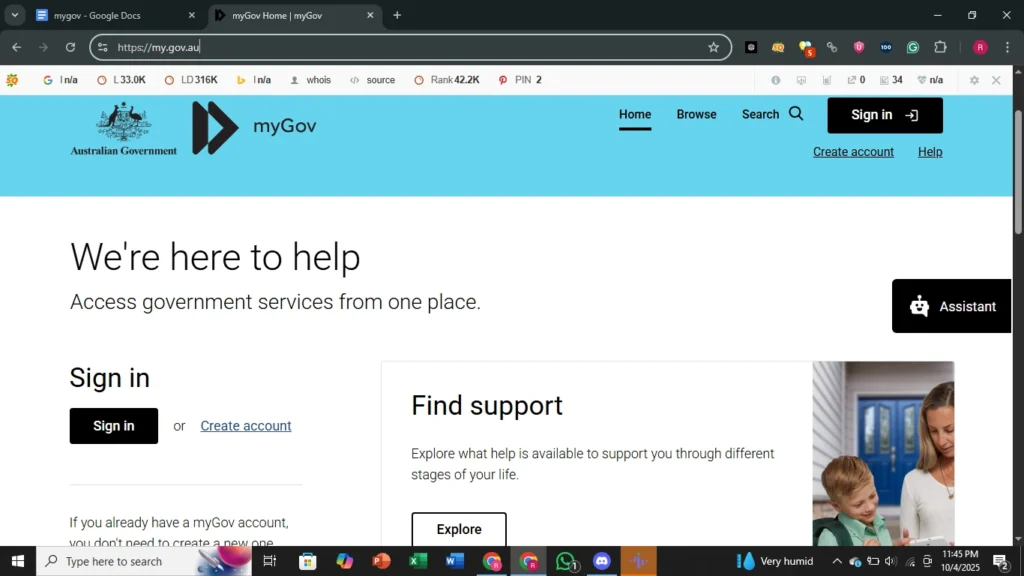
1) High traffic or service maintenance
Peak periods (tax time, benefit changes) or scheduled updates can slow or block access.
Fix: Wait 20–30 minutes and try again, preferably outside peak hours. Check the relevant service page for maintenance notices (e.g., Centrelink).
2) Browser cache or cookies causing sign‑in loops
Stale cache or cookies can break sessions.
Fix: Clear cache/cookies (All time), close the browser, then retry in Incognito/Private mode. See myGov sign‑in help for step‑by‑step tips.
3) App glitches (myGov app)
Updates can require a fresh setup or a minimum OS version.
Fix: Force‑close the app, restart the device, update via the store, or delete and re‑download (you’ll need to set it up again). Official guidance here.
4) 2‑factor codes (SMS/Code Generator) not arriving
Network delays, phone settings, or too many attempts can block codes.
Fix: Power-cycle your phone, check reception, then retry. If you can’t get SMS or Code Generator, myGov suggests using Digital ID/passkey or resetting via sign‑in help.
5) Linking errors (Medicare, ATO, Centrelink)
Sometimes the linked service is the problem, not myGov.
Fix: Try outside peak hours, or use a different device/browser. For Medicare‑link errors, see the official error explainer. For Centrelink, use the Express Plus app troubleshooting.
Important: myGov vs myID (formerly myGovID)
It’s easy to mix these up.
- myGov: your account portal for services (ATO, Centrelink, Medicare).
- myID (renamed from myGovID): the Digital ID app used for identity and some sign‑ins, particularly for ATO online services. The rename started in Nov 2024 to reduce confusion.
If you sign in to ATO through myGov using Digital ID, you generally need to keep using that option for ATO access.
Step‑by‑step: fix myGov login problems (5–10 minutes)
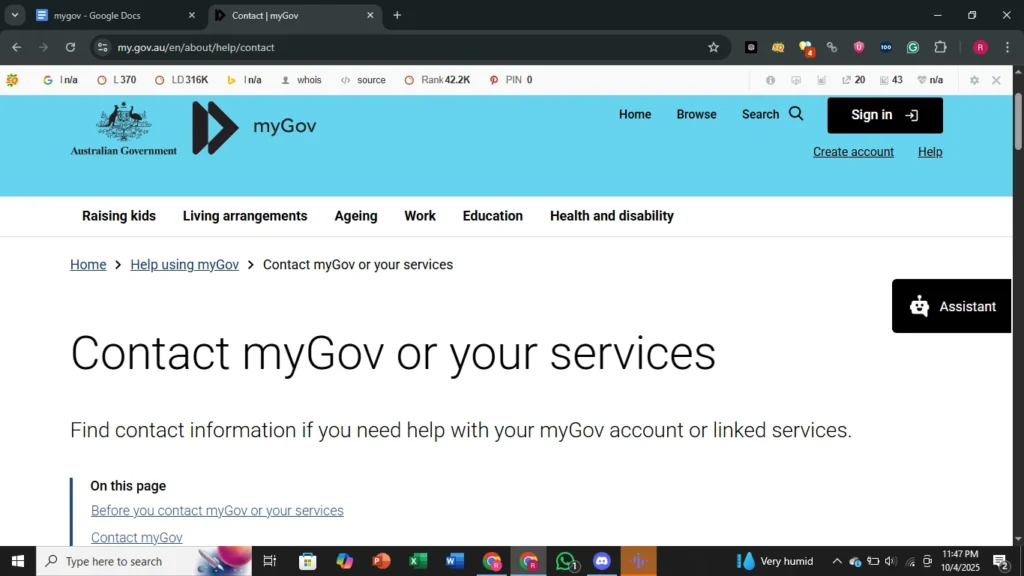
- Check service notices (Centrelink/Medicare/ATO page) and Services Australia customer service changes.
- Switch network & restart: move from office Wi‑Fi to mobile data (or vice versa), restart your device.
- Try a different modern browser: Chrome, Edge, Firefox (updated).
- Clear cache/cookies: then retry in Incognito/Private mode.
- Update or reinstall the myGov app: then set it up again.
- Reset password/username from the sign‑in help page if the details are wrong.
- Still stuck? Contact myGov Helpdesk (hours below).
Official support (2025)
- myGov Helpdesk (AU): 132 307 → option 1
- Hours: Mon–Fri 7 am–10 pm; Sat–Sun 10 am–5 pm (local Australian time). From overseas (landline): +61 1300 169 468, option 1. Closed on national public holidays.
- Scams & Identity Theft Helpdesk (if you clicked a fake link or shared info): 1800 941 126 (Mon–Fri, 8 am–5 pm).
- Report myGov/Services Australia scam: forward emails or screenshots to reportascam@servicesaustralia.gov.au.
Common myGov errors (2025) explained
| Error message | Likely cause | Quick fix |
| “Service not available” | Outage/maintenance or heavy traffic | Try again after 20–30 mins; check the service page for notices. |
| “Invalid login details” | Username/password mismatch | Use Forgot username/password on myGov; follow official steps. |
| “Verification failed” | 2FA delays/blocked attempts | Power‑cycle phone; use Digital ID or passkey fallback. |
| “Page not loading” | Cache/cookies or browser issue | Clear cache; try Incognito and a different browser. |
| App crashes or loops | Out‑of‑date app/OS or corrupted state | Update or reinstall; set up again; confirm device meets requirements. |
Pro tips to prevent repeat issues
- Bookmark the official site: my.gov.au (avoid search‑ad traps or lookalikes).
- Update the myGov app promptly and keep your phone OS current.
- Set up a passkey/Digital ID as a backup sign‑in method.
- Watch for phishing: myGov/Services Australia will not send login links by SMS, treat such texts as scams, and report them.
- Check service‑specific apps: If your issue is Centrelink‑only, the Express Plus Centrelink app has its own maintenance windows and troubleshooting.
Also Read: How to Clear Cache on MacBook Air in a Simple Way
FAQs
Why is myGov down today?
It might be scheduled maintenance or heavy demand. Check Services Australia customer service changes and the specific service page (e.g., Centrelink).
MyGov app keeps crashing. What now?
Close the app, restart your device, update, or delete and re‑download (you’ll need to set it up again).
I can’t link Medicare or ATO, who’s at fault?
Often, the linked service is offline or rate‑limited. Try off‑peak hours or another device; Medicare has a dedicated error page.
What’s the difference between myGov and myID?
myGov is the account hub; myID is the government Digital ID app (renamed from myGovID in Nov 2024). If you use Digital ID to access ATO through myGov, stick with that method.
How do I contact support?
Call 132 307 (option 1). Hours: Mon–Fri 7 am–10 pm; Sat–Sun 10 am–5 pm (local time). Overseas (landline): +61 1300 169 468.

Similar Posts
AI Baby Dance Is Everywhere: Why Creators Keep Coming Back to This Format
Former ACCC Leader Allan Fels Urges for a Stronger Grocery Code to Safeguard Consumers
Khanmigo vs jacTUTOR vs Tutor AI (2025): Which AI Tutoring App Works Best for Students?