Google Nest Hub 2 Review: A Complete Look at Google’s Smart Display Upgrade

The Google Nest Hub 2 is the second-generation smart display from Google that aims to improve on its predecessor with smarter features, better sound, and innovative sleep tracking. As the world leans further into smart home ecosystems, this device carves its place as an essential piece of tech for bedrooms, kitchens, and living rooms. Whether you’re managing smart devices, setting reminders, or simply watching videos, the Nest Hub 2 promises a more integrated and responsive experience.
The Google Nest Hub 2 is a smart display featuring a 7-inch touchscreen, built-in Google Assistant, and unique features like radar-based sleep sensing. It serves as a command center for your home, allowing you to control compatible smart devices, display visual reminders, stream content, and even monitor your sleep without wearing any devices.
Who Is It Designed For?
This smart display targets users who are deeply invested in Google’s ecosystem. It’s ideal for those looking to manage their home through Google Assistant, enjoy hands-free routines, stream YouTube or Spotify, and keep track of their wellness without intrusive gadgets.
Unboxing and First Impressions
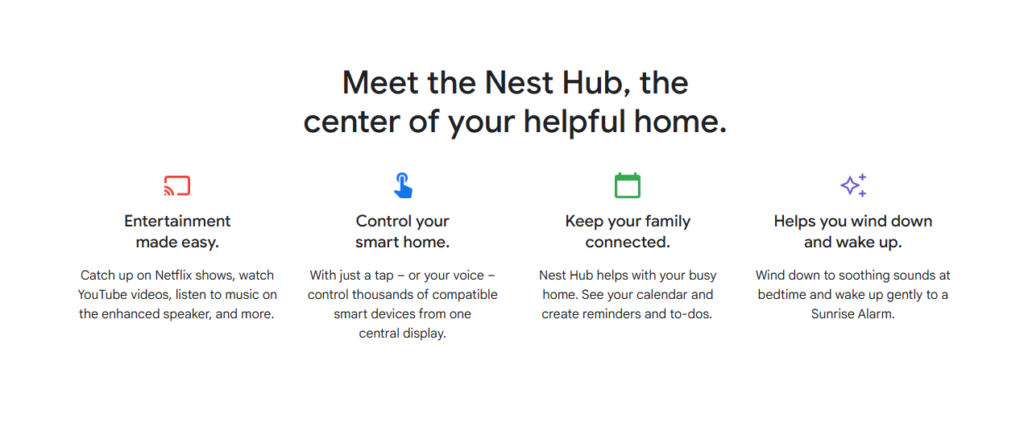
Packaging and Contents
The box is compact and neatly packed. Inside, you’ll find the Nest Hub 2, a 15W power adapter, and a quick start guide. The setup is intentionally minimal, aiming to deliver a clean out-of-the-box experience.
Setup Experience
Setting up the device is straightforward through the Google Home app. Once connected to Wi-Fi and logged into your Google account, the device is ready to function in under 10 minutes. Voice calibration and sleep sensing require a few extra steps but are easy to follow.
Design and Build Quality of Google Nest Hub 2
Size and Aesthetic Appeal
The Nest Hub 2 looks sleek and modern with a soft fabric cover available in several subtle colors. Its compact size makes it suitable for bedside tables or kitchen counters without taking up too much space.
Display Clarity and Responsiveness
The 7-inch touchscreen offers a resolution of 1024 x 600 pixels. While it’s not high-definition, it performs well for its purpose. Touch responsiveness is excellent, and the ambient EQ adjusts brightness according to room lighting for comfortable viewing.
Key Features of the Google Nest Hub 2
Sleep Sensing Technology

One standout feature is the Soli-powered sleep tracking. Using radar technology, it monitors your movement and breathing while you sleep, giving you insights into your sleep quality without requiring a smartwatch or wearable.
Voice Commands and Google Assistant
Google Assistant remains a strong performer. You can ask it to control smart lights, answer questions, play music, or set reminders. Far-field mics ensure it hears your voice even from across the room.
Media Streaming and Smart Home Control
With support for YouTube, Netflix, Spotify, and more, media playback is smooth and reliable. The interface also allows you to manage compatible smart devices like lights, thermostats, or door locks directly from the screen.
Performance and User Interface Experience
Speed and Responsiveness
The Nest Hub 2 is powered by Google’s machine learning chip, which processes commands quickly and offers smoother transitions between screens and apps.
Interface Navigation and Gestures
Navigating the interface is intuitive. Swipe-based gestures make it easy to access settings, notifications, and media controls. It also supports hand gestures for play/pause commands using radar detection, though this can be hit or miss.
Sound Quality and Audio Performance
Speaker Loudness and Clarity
Audio performance has been improved from the previous model. The speaker delivers 50% more bass, making it decent for casual listening or podcasts. It’s not a replacement for high-end speakers, but it performs well in its category.
Audio Customization Options
You can adjust bass, treble, and volume through the Google Home app or by voice command. While there’s no true surround experience, it’s more than sufficient for its size and price.
Smart Home Integration Capabilities
Supported Devices and Ecosystems
Google Nest Hub 2 integrates with thousands of smart home devices. Whether it’s Philips Hue lights, Nest thermostats, or smart plugs, the display can manage and monitor them all seamlessly.
Daily Automation and Routines
Users can set up morning or bedtime routines to automate actions like turning off lights, starting coffee makers, or adjusting the thermostat. These routines are triggered via voice, schedule, or device interaction.
Privacy, Security, and Sleep Sensing Concerns
How Sleep Data Is Managed
Google states that sleep data is processed on-device and only stored in your account if you opt in. The Soli sensor does not record video or audio, only motion and breathing patterns.
Privacy Settings and Controls
You can disable the microphone and sleep sensing entirely. There’s a physical mute switch and settings in the app for managing what data is collected and how it’s used.
Comparison: Google Nest Hub 2 vs Other Smart Displays
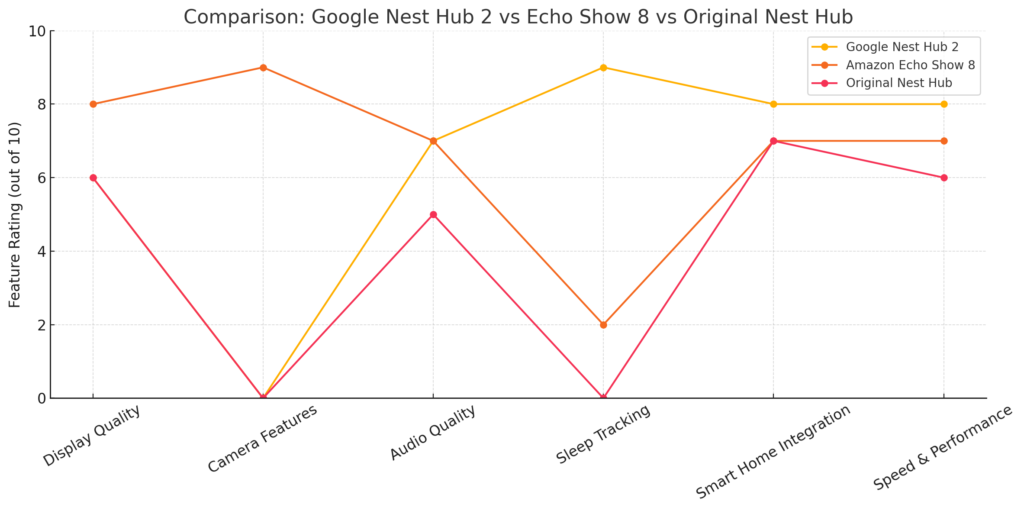
Google Nest Hub 2 vs Amazon Echo Show 8
While both devices offer similar functions, the Echo Show 8 has a better screen and built-in camera for video calls. The Nest Hub 2 counters with superior sleep tracking and a more cohesive Google service integration.
Google Nest Hub 2 vs Original Nest Hub
Compared to the original Nest Hub, the second-gen version offers better sound, faster response times, and sleep tracking. The form factor remains largely the same, but internal upgrades make it a worthwhile improvement.
Pros and Cons of the Google Nest Hub 2
Pros:
- Non-intrusive sleep tracking
- Google Assistant integration
- Improved sound quality
- Great design for any room
Cons:
- No camera for video calls
- Lower resolution display
- Sleep sensing is not free after the trial
Real-Life Feedback from Home Depot and Walmart
On Home Depot, one user shared:
“Google Nest is an excellent gadget. It’s very useful for my daily living. The timer keeps my eggs perfectly cooked, songs & Melody keep my spirit up”
Another praised its multifunctionality:
“Works great, does so much, easy to set and operate – Excellent Device. Better than Amazon Echo Show.”
Insights from Amazon Buyers
Amazon reviewers consistently laud its size, sound, and display, though some mention setup and connectivity issues:
“Perfect for the kitchen. Listen to music, set timers… volume is amazing!“
“Slow to respond to commands and many of the basic commands such as resume just don’t work at all.”
Reddit Community Feedback
On Reddit, users highlighted strong voice control but sluggish screen navigation:
“The voice commands and responses are snappy imo, just as good as my Google Home Mini.” – comfybonfire
“It’s worth it if you don’t see yourself interacting with the screen a lot… controlling my smart‑home devices from it is a pain.”
Expert & Publication Reviews
TechRadar acknowledged its improved bass performance but cautioned about modest screen size:
“Don’t expect a thumping, room-filling sound – it’ll suffice if you’re using it for background audio.”
Security.org described it as an affordable, user-friendly smart home device:
“Easy to use… breeze to set up… Matter-ready for smart homes.”
Wired noted the sleep-sensing feature is novel but doesn’t necessarily improve sleep quality:
“Provided useful insights but did not significantly improve their sleep.”
Final Verdict
If you’re looking for a smart display that blends utility with wellness features, the Google Nest Hub 2 is an excellent choice. It’s especially useful for those already using Google services or looking for a screen without a camera. While not a revolutionary leap, it refines the smart display experience with meaningful updates, making it one of the most user-friendly options in its category.
FAQs
Does the Google Nest Hub 2 have a camera?
No, it does not have a camera, making it more privacy-focused, especially for bedrooms.
Can it work with Apple devices?
Yes, it can connect via standard services like Spotify or YouTube, but works best within the Google ecosystem.
Is sleep sensing accurate?
It offers reasonably accurate data using radar-based Soli technology, but results may vary based on placement and room setup.
How long is the free trial for sleep sensing?
As of 2025, Google offers a one-year trial of sleep sensing features via Fitbit Premium integration.
Can I make phone calls with the Nest Hub 2?
You can make voice calls via Google Duo or Google Meet, but only in audio, due to the lack of a camera.
Does it support multiple user profiles?
Yes, it can recognize up to six users using Voice Match, personalizing responses and calendars for each.

Similar Posts
Why is My Laptop Slow? Common Causes and Fixes
What is Cloud Network Security and Why Does it Matter
Microsoft Separated Teams And Office Globally After European Objections