The Dell XPS 15: A Review of Its Strengths and Weaknesses
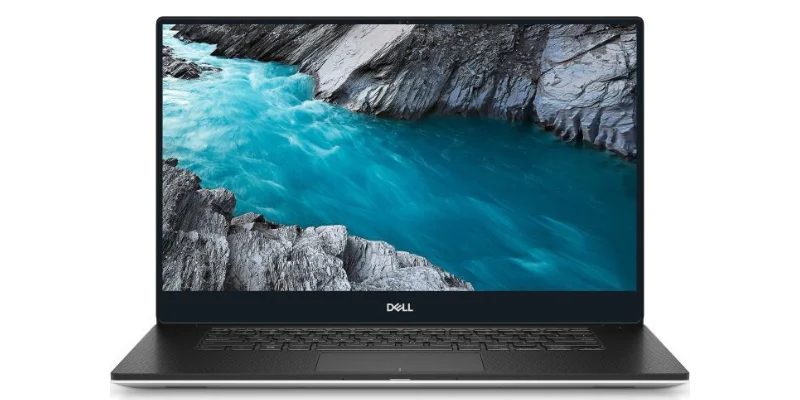
The Dell XPS 15 laptop has high power, solid build quality, and portability. Its thin bezels and smart design make the product attractive to buyers. The keyboard is backlit and attractive, with a giant touchpad that makes things operate efficiently.
The product is excellent for everyday use, but for continuous use for large businesses or heavy workloads, you may feel difficulty with its cooling system. In this article, we will highlight the weaknesses and strengths of Dell XPS 15 and discuss all its features and specifications that will help decide on its purchase.
The Dell XPS 15 Features
| Specification | Value |
| Processor | 13th Gen Intel Core i7-13700H (24 MB cache, 14 cores, up to 5.00 GHz Turbo) |
| Operating System | Windows 11 Home, English, French, Spanish |
| Graphics Card | Intel Arc A370M Graphics with 4GB GDDR6 |
| Display | 15.6-inch 3.5K (3,456 x 2,160p), 60Hz, OLED, 400 nits, non-touch |
| Memory | 16 GB: 2 x 8 GB, DDR5, 4800 MT/s |
| Storage | 1 TB, M.2, PCIe NVMe, SSD |
| Case | Platinum Silver exterior, Black interior |
| Keyboard | English US backlit keyboard |
| Ports | 1 USB 3.2 Gen 2 Type-C port with DisplayPort, 2 Thunderbolt 4 (USB Type-C 3.2 Gen 2) ports, one headset (headphone and microphone combo) port |
| Warranty | 1Y Premium Support with Hardware and Software1-2 Biz Day Onsite after remote diagnosis |
| Security Software | McAfee LiveSafe 12-Month Subscription |
Dell XPS 15 Design:
Physical appearance
The Dell XPS 15’s appearance is good and smart because of its thin Bezels compared to its previous model. But you can’t feel any changes at first glance compared to the previous generation XSP. The silver outer sides are distinctive and bright, and the combination of silver and black looks attractive.
Dimensions
The laptop’s height, width, and depth dimensions are 17 mm, 357, and 235 mm, with a 15.6-inch display. The resolution of this display is about 1920×1080 pixels.
Weight
This model weighs 4-4.5 pounds, which may feel heavy for some people. Its weight depends on configurations and updated features but starts from 4 pounds.
Dell XPS 15 Build Quality
Materials
Different colors and models of Dell XPS 15 are made of different materials. You can choose between two options: one is platinum silver, which has a black interior made up of carbon fiber, while the other is arctic white, which has a white interior made up of glass fiber, but the exterior material for both models is CNC machined aluminum.
Durability:
The Dell XPS 15 is a robust build laptop and can run for years. The hinge feels rigid from the box, and there is no fear of scars on the aluminum lid or the carbon/glass fiber deck. Due to its durability, you can pack it in your backpack to use during travel.
Aesthetics:
It retains clean aesthetics with a premium look that starts from a smooth aluminium shell. As you open the laptop, the OLED screen stretches edge to edge and has narrow Bezels around it. The lowest bezel has a 720p camera with an array of microphones.
Dell XPS 15 Keyboard
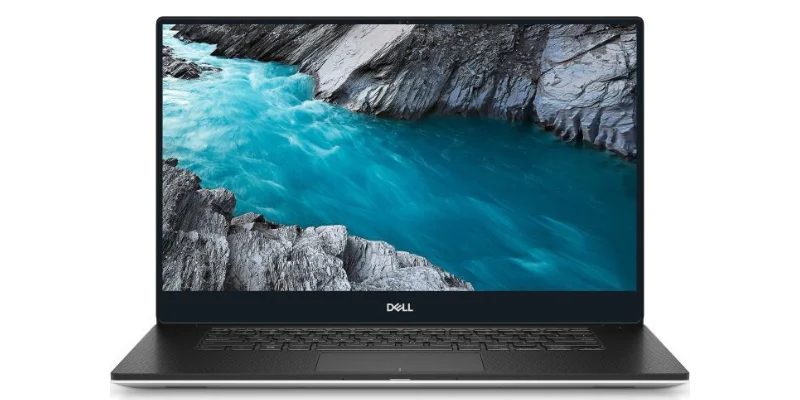
( Dell XPS 15 with QWERTY keyboard )
Layout:
This laptop has a QWERTY keyboard, which is a standard size. The total number of keys on this laptop is 101. Of these 101 keys, 12 are functional, while 4 are arrow keys. There is also a numeric keypad present on the right side of the keyboard that makes numeric typing convenient.
Essential Travel And Spacing:
The center-to-center spacing of the keyboard is 0.75 in x 0.75 in, while the key spacing is 0.07 in, and the essential travel is 0.05 in means 1.3 mm. A 1.3mm essential travel is suitable for extended typing, and this good placement also avoids accidental touch on different keys during typing work.
Backlight And Fingerprint Reader:
The Dell XPS 15 keyboard is backlit. The beautiful white light shines under the black keys, making typing easier even in darkness.
The power button has a fingerprint reader, enabling the laptop to recognize the user’s fingerprint as a password. You can switch it on with a single touch.
Comfort and responsiveness:
The keyboard is easy to use, and the accurate key travel gives bouncy feedback. In the ten-fast finger typing test, you can type 73 words quickly, above 70 wpm. The fingerprint reader is installed on the power button to secure the device.
Dell XPS 15 Touchpad
Size And Accuracy:
A massive touchpad made of carbon is fixed between palm rests. The touchpad size is 5.9×3.5, 62% bigger than the previous model.
The palm rejection is on top and intricate, with the keyboard cursor staying put. Two-finger scroll and three-finger tap are accurate.
Smoothness
The fingers hardly touch the touchpad’s edges, giving a smooth experience in navigating websites and documents.
Ease of use of the touchpad
The position of the touchpad is good, which avoids accidental touch. So, because of immense touch sensitivity, you will not need an extra mouse.
Dell XPS 15 Ports

( Dell XPS 15 with a wide variety of connectivity ports)
- Thunderbolt: 2 Thunderbolt 4( USB Type-C 3.2 Gen2 ) ports are on the left side.
- USB-C: On the right side, 1 USB 3.2 Gen 2 type-C port with DisplayPort is available and supports power delivery.
- HDMI: Dell XPS 15 includes the adapter in the box with US-C ports into USB Type A and an HDMI port.
- SD card: The laptop has a full-size SD card reader.
- Audio jack: 1 headset port combo for headphones and microphone. Dell has Dolby Atmos software for headphones that adds sound effects to listening. However, the laptop lacks USB-A and Ethernet ports. The additional adapter is appreciated but can be lost or misplaced somewhere and can’t be replicated.
Dell XPS 15 Display
( Dell XPS 15 with a 15.6-inch screen, OLED technology, and thin bezels )
Screen And Resolution:
The Screen size of Dell XPS 15 is 15.6-inch with a 16:10 display. Ultimately, you can enjoy the display experience on the whole screen.
Furthermore, Dell XPS 15 contains 3456×2160 resolution, although slightly less than 4K, but still looks crisp on the 15.6-inch display.
Display Technology and Brightness:
The display technology of XPS 15 is OLED, which uses unique organic compounds for light emission and reduces harmful blue light by up to 70% compared to LCD.
Because of OLED display technology, the Brightness is 400 nits, which is fair enough for daylight work.
Color contrast and viewing angles:
The laptop has a 100 % DCI-P3 color gamut with good black levels, leading to a 1000,000:1 color contrast. This ratio is considerably good.
Anti-glare angles of the screen deliver a good viewing experience, and you can easily watch the screen in daylight and dark rooms.
Bezels
Thin Bezels are made of aluminum, and the small chassis can easily adjust. According to Dell, the XPS series has the smallest laptops in class.
Dell XPS 15 Audio
( Dell XPS 15 with loudspeakers and clean voice )
Speakers and sound quality:
This laptop has four speakers, two tweeters, and two primary speakers. These Four speakers of XPS 15 are powered with waves NX 3D audio.
The sound is not just loud but also clean. The synthesized components of music are accurate, even at total volume.
Volume:
The volume of laptop audio is still the same, even in a sleek design. So, you can listen to the music from a defined distance. The only deficiency is in the bass, which is so slight, and Dell can fix it by setting a subwoofer to mix next to the ground.
Performance and clarity:
Speakers are loud and can handle high volumes without disturbing the audio output. The balance is maintained in bass and treble. The Speakers can easily handle podcasts, music listening, and online streaming.
Dell XPS 15 Webcam

( Dell XPS 15 with a 2.03mm webcam )
The webcam of this laptop is just 2.03mm, which is tiny and has average quality performance compared to other laptops of the same size with solid-built cameras. Though the adjustment is very awkward, on the lower side of the screen, it covers the picture effectively, and the performance is not a deal broker.
The unacceptable aspect is a 720p webcam with 1280×720 pixel resolution, though the competitors have reached 1080p. This resolution is still okay with a 30fps frame rate and can cover the video calling clearly. However, the solution still needs to be updated for extra good quality video calling with this OLED display.
The awkward placement angle can create difficulty as you have to sit just in front of the camera for video calling, and it cannot cover the side view. It also lacks a private shutter, which is necessary for the safety of the webcam.
Dell XPS 15 Performance

( Dell XPS 15 with high speed, Nvidia graphics, and fast SSD )
Processor and Graphics Card:
Our review Laptop is equipped with a processor core i7- 12700H built with the Intel Alder Lake technique. This strong build makes the laptop work fast and can handle any task you throw on it.
The graphics of XPS 15 are packed with Nvidia GeForce RTX 4070, with 16GB RAM, which is outstanding for video and photo editing and heavy-data spreadsheets.
RAM and storage:
The Dell XPS 15 features 16GB RAM that can be customized according to users’ demand up to 64GB DDR5. But this 16GB RAM system has more memory to store game-related data and works quickly.
512GB is the available storage with 1TB that can be enhanced to 8TB SSD.
Speed:
The configuration options in speed and Storage make this laptop work efficiently. It can transcode a 3.5K video to 1080p in 10 minutes, faster than the average 18:44.
Multitasking and productivity:
It can handle multiple windows with multiple tabs and browsers. It can also handle creative work such as photo editing without any problem.
Dell XPS 15 Battery Life

( Dell XPS 15 with long battery life and around 50W power consumption )
The Dell XPS 15 varies depending on multiple factors. The power settings, screen brightness, and battery conditions influence battery life. But the average battery life is around 12 to 13 hours.
Battery capacity and charging time:
This laptop has a smart 6-cell, 86 WHr battery with lithium ions. The battery is replaceable and can store up to 86 WHr of energy. The charging time depends on your charging adapter to charge the battery.
Power adapter:
The Dell XPS 15 power adapter is 130 W AC. There is a power adapter port to connect a power adapter to the laptop. This power connecter comes with a barrel connector and power cord, and it helps charge the laptop battery quickly.
Power consumption
Power consumption directly relates to the tasks performed by the laptop. It also depends upon the power settings and work intensity. A high workload with web surfing on multiple tabs or gameplay consumes much power.
Dell Power Management software helps manage power consumption by preset profiles that help extend battery timing. Under heavy workloads, the power consumption rate rises to 100W, while in normal conditions, it could be around 50W.
Gaming, Creative, and Professional Workloads
The Dell XPS 15 is not a gaming laptop, but the gaming experience is not embarrassing for the machine because of the RTX graphic card. With 16GB RAM, texture and graphics data-related games are good and give a smoother gaming experience. The laptop can play games with 144fps.
With 512GB PCle, it can deliver 4.97GB multimedia files in 8 seconds as its transfer rate is 726 megabytes per second. With Nvidia graphics, photo and video editing apps like Adobe Photoshop work effectively.
AutoCAD also works with 1-year educational access and renewable, which is helpful for students.
Cooling and Noise
Having powerful features and specs, the device can get a bit of heat under the collar. After playing a full HD video for 15 minutes, we can feel the laptop’s heat, like the touchpad temperature reaches 86°F.
The laptop’s cooling system must be upgraded with a better chip and GPU. Fans also create some noise, not too much, but you can hear it occasionally.
Dell XPS 15 Software
Operating system
Surprisingly, the Operating system is Windows 11 Home. Therefore, you can also choose three different languages: English, Spanish, and French.
Pre-installed software
It has mobile connectivity features, so you can attach your phone to transfer the files. Installation of a fingerprint reader makes the device more secure to use.
The McAfee live safe is also installed for a 12-month subscription, and you can renew it again. Netflix, Farm Heroes Saga, and Candy Crush are also pre-installed.
Updates
Dell security advisory updates are available. You can update Intel Wireless and Intel Thunderbolt. The control drivers also need to be updated.
Other Features

( Dell XPS 15 with a convenient user face and customer service )
User interface and security:
The latest Windows user interface enables users to navigate their favorite sites or share their needed content effortlessly.
The Dell XPS 15 has impressive security features to ensure your secrecy and privacy. The fingerprint reader and the other one is Windows Hello.
Now If you want to secure your important files, you can set these security steps. Eventually, they will be unlocked only by your fingerprint or face recognition.
Customer service and support:
Customer support is available from 1 to 4 years of premium support, so you can choose according to your wish.
Warranty:
Dell ships with 1-year Hardware warranty on-site. But after remote diagnosis, in-home service is also available.
Dell XPS 15 Pros And Cons
| Pros | Cons |
| Gorgeous design with thin bezels and carbon fibre keyboard deck | No USB Type-A or Ethernet RJ45 port |
| Powerful performance across the board with Intel Alder Lake processors and Nvidia GeForce RTX 4070 graphics card | Starts expensive, and the price soars with better specs |
| Outstanding battery life of up to 13 hours and 22 minutes | Not quite a gaming laptop compared to dedicated gaming machines |
| Beautiful display with 4K resolution, OLED panel, and HDR support | Lacking camera quality and awkward placement |
| Tranquil operation with minimal fan noise | Modest connectivity options with only four USB-C ports |
Dell XPS 15 Comparision With Other Laptops
| Feature | Dell XPS 15 | Dell XPS 17 | ASUS ZenBook Pro 15 | MacBook Air 15 |
| Processor | 13th Gen Intel Core i7-13700H | 13th Gen Intel Core i9-13900H | 11th Gen Intel Core i7-11370H | Apple M1 Max |
| Graphics | Intel Arc A370M or NVIDIA GeForce RTX 4050/4060/4070 | Intel Arc A370M or NVIDIA GeForce RTX 4050/4060/4070 | NVIDIA GeForce RTX 3050 Ti | 16-core GPU |
| RAM | 16 GB or 32 GB or 64 GB DDR5 | 16 GB or 32 GB or 64 GB DDR5 | 16 GB DDR4 | 16 GB or 32 GB or 64 GB unified memory |
| Storage | 512 GB or 1 TB or 2 TB or 4 TB or 8 TB SSD | 512 GB or 1 TB or 2 TB or 4 TB SSD | 512 GB or 1 TB SSD | 512 GB or 1 TB or 2 TB or 4 TB or 8 TB SSD |
| Display | 15.6″ FHD+ or 3.5K OLED | 17″ FHD+ or 3.5K OLED | 15.6″ FHD+ or 4K OLED | 14.2″ or 16.2″ Liquid Retina XDR |
| Touchscreen | No | No | Yes | No |
| Battery life | Up to 10 hours | Up to 9 hours | Up to 8 hours | Up to 17 hours |
| Weight | 4.51 lbs | 5.34 lbs | 4.37 lbs | 3.5 lbs or 4.7 lbs |
| Price | Starting at $1,449 | Starting at $1,749 | Starting at $1,499 | Starting at $1,999 |
FAQs
Is XPS 15 worth it?
Although the laptop has a high price and some features like graphics, webcam quality, and ports need to be updated, the laptop is worth buying because of its premium design, multitasking capacity, long battery life, and huge customization options.
Why XPS is expensive?
They are expensive because of their premium materials, excellent display qualities, thin bezels, high-resolution power, and brightness. They also have OLED technology and the most up-to-date Intel and Nvidia processors. Long-lasting battery life with fast RAM and SSD are also their specifications.
Is XPS 15 a touch screen?
The Dell XPS 15 offers a touch screen and a non-touch screen. While choosing a touch screen, you have two further options. You can choose either a 4k UHD+OLED touchscreen or an FHD+IPS touchscreen.
Is Dell XPS 15 too heavy?
The Dell XPS 15 is relatively thin and ultraportable. It weighs about 1.9kg for the non-touchscreen model and about 2kg for the touchscreen model, so comparatively, it is not a heavier laptop.
Final Analysis
If you want a powerhouse with a gorgeous display, solid audio quality, and other prominent features, the Dell XPS 15 is a better recommendation. With the 13th Generation processor of core i7 XPS, it is ready to handle every task you command. The laptop is best for business, creative, and educational purposes. The speakers’ graphics and strong build quality make it perfect for video streaming.

Similar Posts
How AI Is Transforming Modern Dental Care| AI in dental care
How Simpcitu Helps You Save Time, Work Smarter, and Stay Organized
The Reason Age Verification Systems are Important Today