Best Budget Gaming Laptops Under $1000 in Australia

Looking for the Best Budget Gaming Laptops Under $1000 in Australia? You’re not alone. Many gamers want powerful machines without burning a hole in their pocket. Luckily, the Australian market has solid choices that balance price, performance, and portability. Let’s dive into the options, compare specs, and help you pick the right laptop for your gaming needs.
Why Choose a Budget Gaming Laptop?
Not everyone can spend $2000 or more on gaming gear. A budget gaming laptop under $1000 offers a sweet spot where you get:
- Reliable performance for popular games
- Portable design for study, work, and play
- Balanced specs that won’t bottleneck your gaming
So, if you want gaming on the go without overspending, this category is your best bet.
Best Budget Gaming Laptops Under $1000 in Australia: Top Picks
Below are some of the best-performing laptops you can find in Australia under the $1000 mark.
1. Acer Nitro 5 (Entry Model)
The Acer Nitro 5 is often a go-to choice for entry-level gamers.
It combines affordability with a decent graphics card and sturdy build.
Key Specs:
- Processor: Intel Core i5 / Ryzen 5
- GPU: NVIDIA GTX 1650
- RAM: 8GB (upgradable)
- Storage: 256GB–512GB SSD
- Display: 15.6” FHD (144Hz in some models)
Pros
- Affordable price point
- Reliable thermals for extended gaming
- Good upgradability
Cons
- The plastic build feels bulky.
- Limited SSD size on base models
2. Lenovo IdeaPad Gaming 3
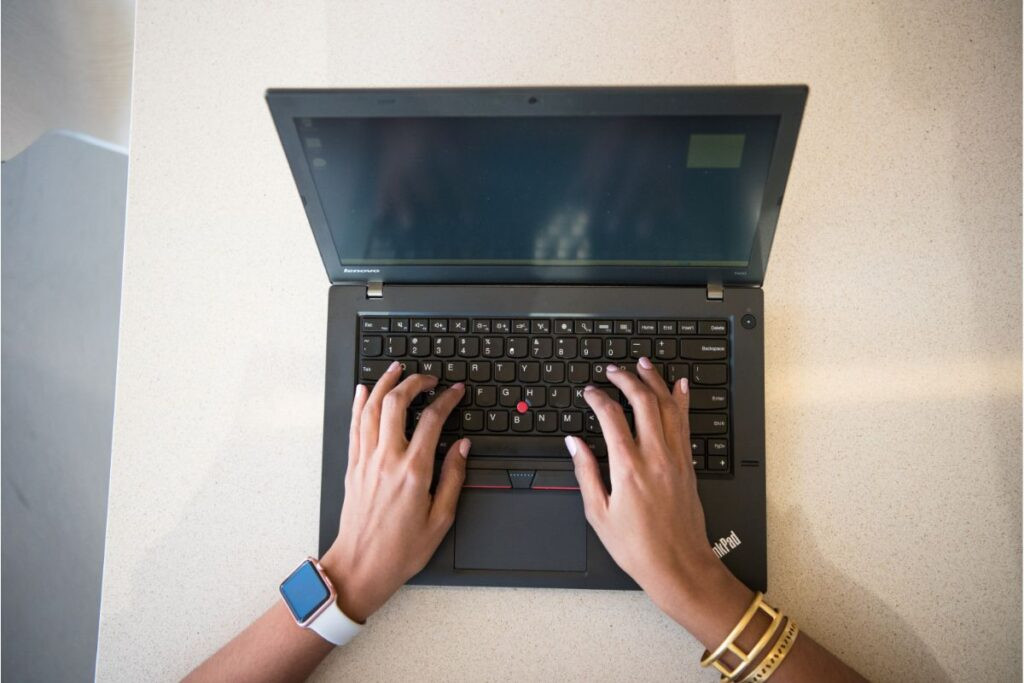
The IdeaPad Gaming 3 strikes a balance between gaming and productivity.
It’s sleek and offers a smoother user experience compared to older budget models.
Key Specs:
- Processor: AMD Ryzen 5 5600H
- GPU: GTX 1650 / RTX 3050 (entry configs)
- RAM: 8GB
- Storage: 512GB SSD
- Display: 120Hz refresh rate
Pros
- Strong CPU performance
- Comfortable keyboard for long use
- Decent graphics options for under $1000
Cons
- Screen brightness could be better.
- Fan noise at heavy load
3. ASUS TUF Gaming F15 (Budget Edition)
The ASUS TUF F15 offers military-grade durability and good gaming performance.
It’s built for users who want longevity with their purchase.
Key Specs:
- Processor: Intel Core i5-11400H
- GPU: GTX 1650
- RAM: 8GB (expandable)
- Storage: 512GB SSD
- Display: 15.6” FHD 144Hz
Pros
- Durable build quality
- Fast refresh rate display
- Good thermal cooling
Cons
- Average battery life
- Higher weight compared to rivals
4. HP Victus 15
The HP Victus 15 is a solid mid-range gaming laptop that dips under $1000 in sales.
It offers modern design and balanced internals.
Key Specs:
- Processor: Ryzen 5 5600H or Intel i5-12450H
- GPU: GTX 1650 / RTX 3050
- RAM: 8GB
- Storage: 512GB SSD
- Display: 15.6” FHD, 144Hz in select models
Pros
- Sleek design for students and professionals
- Decent performance across most games
- Good keyboard feel
Cons
- Entry GPUs limit AAA gaming settings.
- Can heat up under extended sessions
5. Dell G15 (Entry Config)

Dell’s G15 is a straightforward choice if you want durability with decent gaming chops.
It sits comfortably under the $1000 bracket with smart configurations.
Key Specs:
- Processor: Intel Core i5 11th Gen
- GPU: GTX 1650
- RAM: 8GB
- Storage: 256GB–512GB SSD
- Display: 120Hz panel
Pros
- Reliable after-sales support in Australia
- Decent thermals for its class
- Good all-round performance
Cons
- Heavier design
- Limited base storage
Comparison Table: Best Budget Gaming Laptops Under $1000 in Australia
| Laptop Model | CPU | GPU | RAM | Storage | Display | Price (Approx) |
| Acer Nitro 5 | Intel i5 / Ryzen 5 | GTX 1650 | 8GB | 256–512GB | 15.6” 144Hz | $950–$999 |
| Lenovo IdeaPad 3 | Ryzen 5 5600H | GTX 1650/RTX 3050 | 8GB | 512GB SSD | 15.6” 120Hz | $950–$999 |
| ASUS TUF Gaming F15 | Intel i5-11400H | GTX 1650 | 8GB | 512GB SSD | 15.6” 144Hz | $970–$999 |
| HP Victus 15 | Ryzen 5 / Intel i5 | GTX 1650/RTX 3050 | 8GB | 512GB SSD | 15.6” 144Hz | $950–$999 |
| Dell G15 | Intel i5 11th Gen | GTX 1650 | 8GB | 256–512GB | 15.6” 120Hz | $940–$999 |
What to Look for in a Budget Gaming Laptop

Processor (CPU)
Look for at least an Intel Core i5 or AMD Ryzen 5 for smooth performance. Anything less may struggle in modern games.
Graphics Card (GPU)
The NVIDIA GTX 1650 is the entry-level standard. If you can find an RTX 3050 under $1000, grab it.
RAM
8GB is the baseline, but upgrading to 16GB is recommended for better multitasking and gaming.
Storage
Prefer laptops with at least 512GB SSD. Games today are large, and smaller drives fill up fast.
Display
A 120Hz or 144Hz display improves smoothness in gameplay. Stick with Full HD resolution for clarity.
Pros & Cons of Buying Budget Gaming Laptops
Pros
- Affordable compared to high-end models
- Good enough for casual and mid-level gaming
- Portable and versatile for work, study, and play
Cons
- Limited future-proofing
- Base models may need upgrades.
- Not ideal for max settings in AAA games
FAQs About Best Budget Gaming Laptops Under $1000 in Australia
1. Can you get a gaming laptop under $1000 in Australia?
Yes, several models like the Acer Nitro 5, Lenovo IdeaPad Gaming 3, and ASUS TUF F15 are available under $1000.
2. Which GPU should I expect at this price range?
Most laptops feature the GTX 1650. Some deals include the RTX 3050, which is better for modern games.
3. Are budget gaming laptops upgradeable?
Yes. You can usually upgrade RAM and storage, making them more future-ready.
4. Do these laptops support AAA gaming?
They do, but you may need to lower settings for smooth frame rates in demanding titles.
5. Which is the most durable gaming laptop under $1000?
The ASUS TUF Gaming F15 is known for its military-grade durability and robust build.
6. Should I buy new or refurbished to stay under $1000?
If buying new, look for seasonal sales. Refurbished models can also offer excellent value with a warranty.
7. Are these laptops good for both gaming and studying?
Yes. They handle productivity tasks like coding, design, and general work alongside gaming.
Conclusion
Choosing the Best Budget Gaming Laptops Under $1000 in Australia doesn’t mean you have to compromise on quality. Models like the Acer Nitro 5, Lenovo IdeaPad Gaming 3, and ASUS TUF F15 deliver solid performance for their price. Focus on getting the right balance of CPU, GPU, RAM, and display. With smart upgrades, you’ll enjoy gaming without overspending.
Also Read: How Can I Improve My Internet Speed for Streaming?

Similar Posts
Time Management Tips For Writing an Essay
Agile Testing And DevOps Summit- Melbourne, Australia
Best Educational Apps for Toddlers: Fun & Learning Combined